HDRI Locator simplified
-
Ok I cant find where I posted the first idea for this but have worked out a simple workaround for locating HDRI offsets in SU for exporting to render apps. I took out the previous process of needing to develop the sun / grid map together externally.
Not nailed yet but in general:
ROTATORS:
- Sphere mapped with a Grid (PNG) - the grid would suit the offset parameters of the render app!
- Sphere mapped with a JPG representation of the HDRI - this is UV mapped with the map relaced on use with that selected (via material edit).
- A sun that is rotated around the orgin to match the sun location on the above HDRI map.
USE: (DO ALL ROTATES WITH MOVE TOOL)
- Drag in component and explode
- Replace HDRI with selected
- Rotate sun (X/Y) to main light sorce on the HDRI sphere
- Group GRID, HDRI and SUN - "Locator Group"
- Turn off perspective and orbit scene until objects in scene trace ground shadows as seen from the camera
- Rotate "Locator Group" until sun covers its own shadow cast.
DONE read off the Offset Setting from the grid at the red indicator!
ThomThom mentioned this as maybe being a godsent for other apps such as VRAY where the HDRI results cant be previewed.
I hope that this might also be developed beyond my limits as a dynamic or ruby assisted process, would be cool. I can imagine once the sun is manually positioned to the HDRI sun all after could be "hit button, choose render app and bang offsets listed, or made available for the exporter plugin to read.
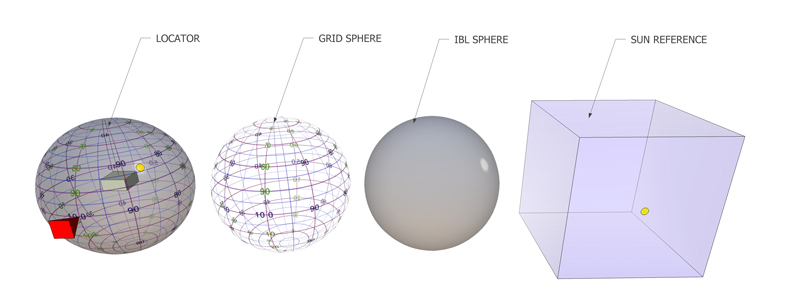
-
@richard said:
Ok I cant find where I posted the first idea for this but have worked out a simple workaround for locating HDRI offsets in SU for exporting to render apps. I took out the previous process of needing to develop the sun / grid map together externally.
Not nailed yet but in general:
ROTATORS:
- Sphere mapped with a Grid (PNG) - the grid would suit the offset parameters of the render app!
- Sphere mapped with a JPG representation of the HDRI - this is UV mapped with the map relaced on use with that selected (via material edit).
- A sun that is rotated around the orgin to match the sun location on the above HDRI map.
USE: (DO ALL ROTATES WITH MOVE TOOL)
- Drag in component and explode
- Replace HDRI with selected
- Rotate sun (X/Y) to main light sorce on the HDRI sphere
- Group GRID, HDRI and SUN - "Locator Group"
- Turn off perspective and orbit scene until objects in scene trace ground shadows as seen from the camera
- Rotate "Locator Group" until sun covers its own shadow cast.
DONE read off the Offset Setting from the grid at the red indicator!
ThomThom mentioned this as maybe being a godsent for other apps such as VRAY where the HDRI results cant be previewed.
I hope that this might also be developed beyond my limits as a dynamic or ruby assisted process, would be cool. I can imagine once the sun is manually positioned to the HDRI sun all after could be "hit button, choose render app and bang offsets listed, or made available for the exporter plugin to read.
[attachment=0:21jniyfw]<!-- ia0 -->globe2.jpg<!-- ia0 -->[/attachment:21jniyfw]




Advertisement







