Newbie problem with video tutorial and push/pull
-
Hi
I've just started to learn Sketchup (ver8) and I'm following the video tutorial. Unfortunately I cannot carve shapes as the push/pull doesn't cut out the shape I make but just pushes the object into or outside the space I'm working in.
Can anyone help? -
Hi Colin,
I hope I understand what you mean... Sometimes the PP tool does not "stop" at the other side of an object (and will not cut a hole). In order for it to cut the hole, the edges (well, in fact, rather the opposite faces) of the object must be parallel.
I know, even in this case it sometimes does not stop and cut (like in my below example).
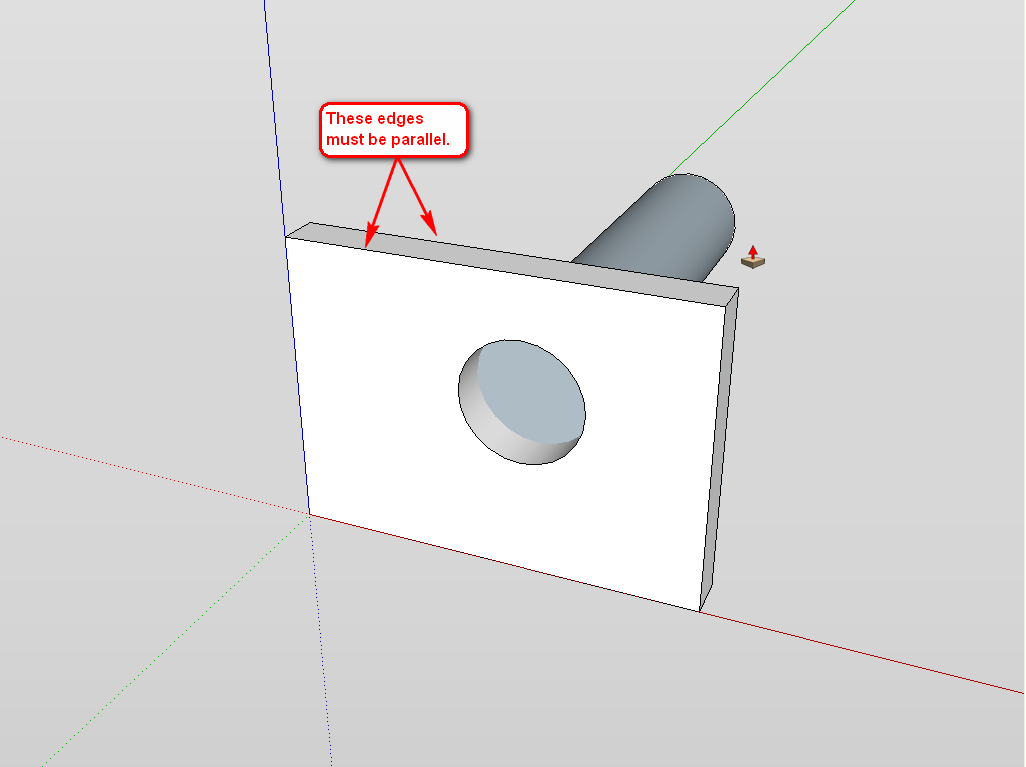
In this case, snap your PP tool to somewhere obviously on that plane (like I do below with that endpoint). Now there are two cases; it will either cut automatically or if not, just delete the opposite, remaining face (but again, even this will only work if the two, opposite planes are parallel)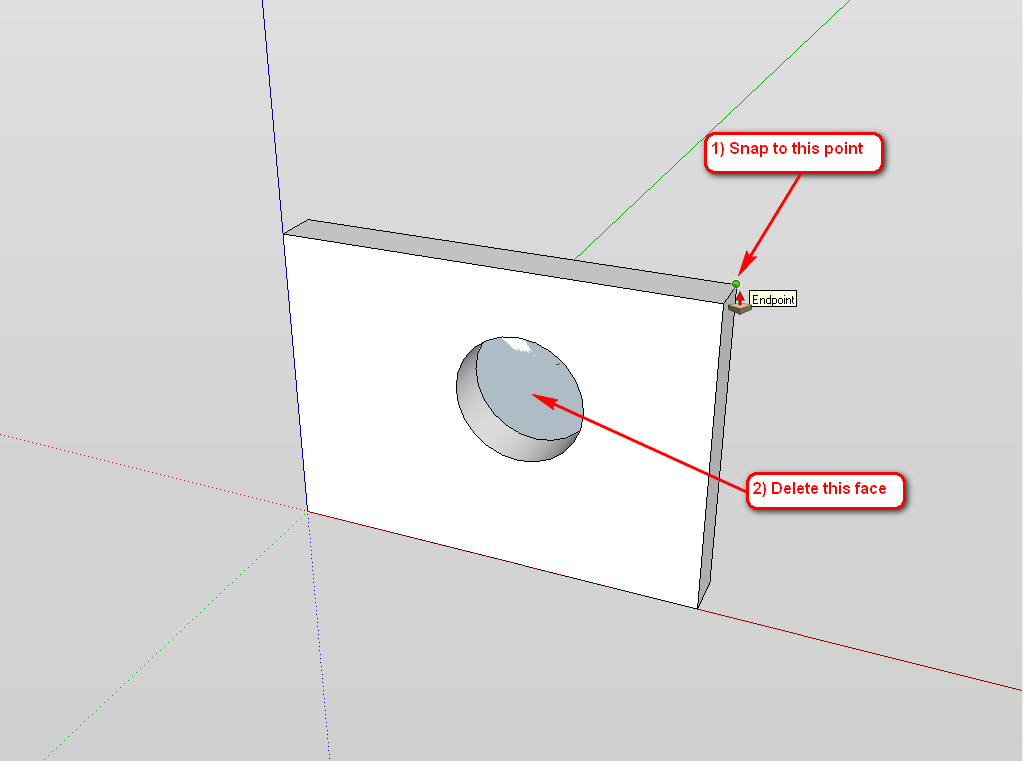
-
Thanks,
that was very helpful and now works a treat.
I've got a lot to learn buts it's been fun so far
Advertisement







