Issues with LayOut 3, conversion to PDF create errors
-
Here is an example of a document done in LayOut, with the page numbered correctly,
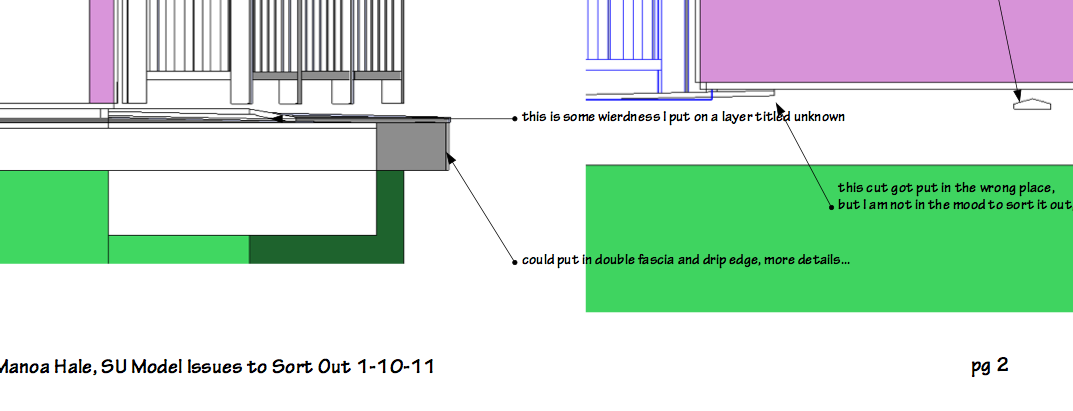 saved as is, then exported into a PDF, I get an error in the page nunbering? I have had this experience a number of times, what might be the cause?
saved as is, then exported into a PDF, I get an error in the page nunbering? I have had this experience a number of times, what might be the cause?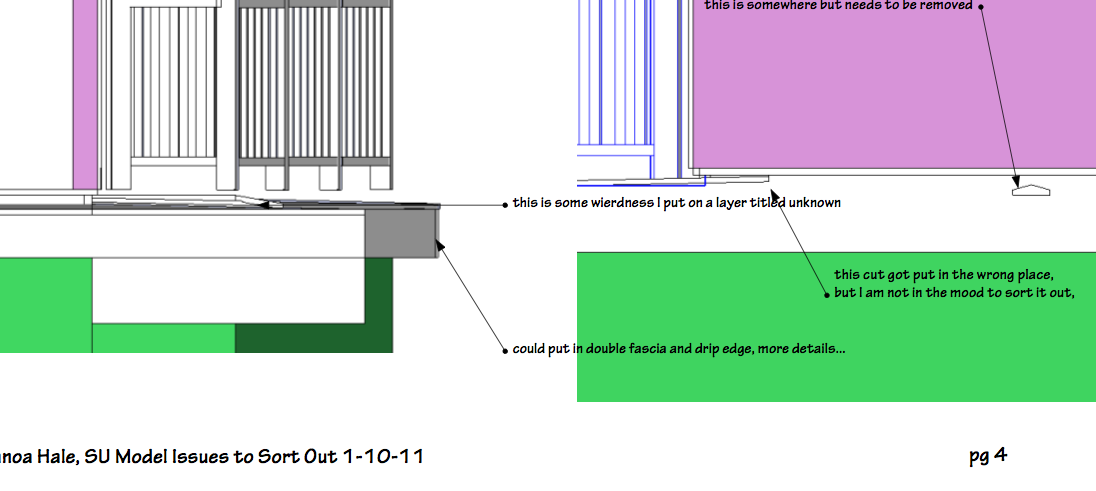 The first image is the actual LayOut file, the second image is the PDF file.
The first image is the actual LayOut file, the second image is the PDF file.
this is a huge problem that causes considerable confusion in my communications.
Any help would be most appreciated.
thanks
aloha
red -
Sorry for slow replies... we just pushed out a maintenance release yesterday.
We don't do auto page numbering (no ruby exposed yet in LayOut), so if your pages are misnumbered, it must be in how they're ordered in the pages inspector. Unless I'm confused and not seeing what you're pointing to (which could easily be the case), Red.

b
-
Barry,
thanks for the reply, these pages were not "auto numbered" they were organized in order, hand numbered and then exported as a pdf.
when I went from LayOut to the PDF, the numbering got switched.
I have had this issue with dimensions as well.
What you see is not always what you will get and rechecking everything is way time consuming.
any insights? -
Barry,
here is another example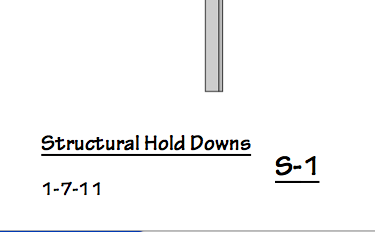
page was numbered and displayed correctly in LayOut got changed in the creation of a PDFPicture 31.png[/attachment]
I reviewed this specific situation, and duh, page numbers were on a layer... ON EVERY PAGE...so this specific example is not applicable...though I have had issues within text and dimensions that seem to get fixed, saved and then the finished PDF is not how I thought it was to be... maybe I just have to continue to recheck things.
but I still feel there is a bug here, and probably some personal error too...
thanks
aloha
red
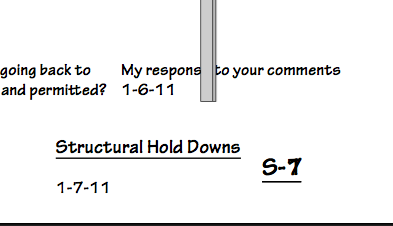
-
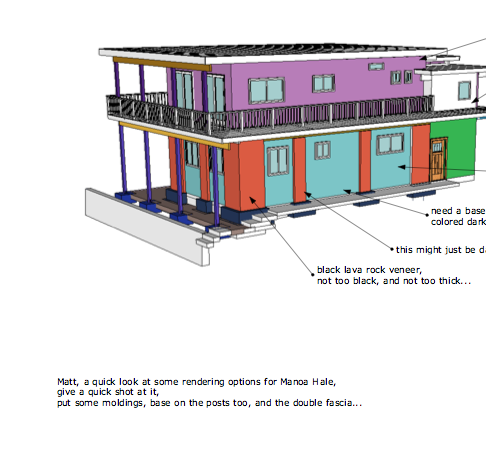 I happened again...LayOut File
I happened again...LayOut File
and then the just created and saved PDF export...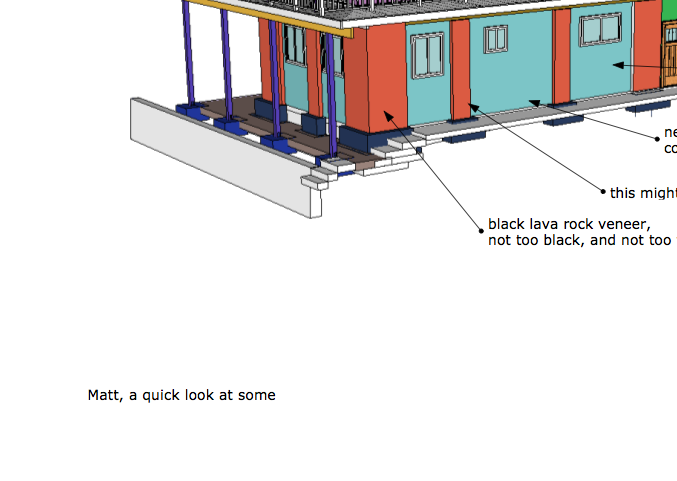
what is the cause of this and is there another way that I have to save my files to keep this from continuing to happen?
aloha
red -
Turn on File->Document Setup->Paper->Margins (check the box) and see in this case if your margins are clipping here.
b
Advertisement







