The 'colour edges by axis' feature ...
-
Well, I could be completely wrong, but this feature seems fundamentally flawed, has anyone else had any issues with it?
I have drawn a building, I thought I'd use the edges coloured by axis for ease(!). The original edge of the wall is vertical, as indicated by the blue 'coloured by axis' edge.
The face wasn't acting in a co-planar fashion, so I drew a vertical line from the bottom of the building.
This also is blue so 'coloured by axis'.HOWEVER there is a 5.2mm gap between these two lines, so they BOTH CAN'T be Vertical?!?!
So, it's basically not worth using 'colour edges by axis', then?
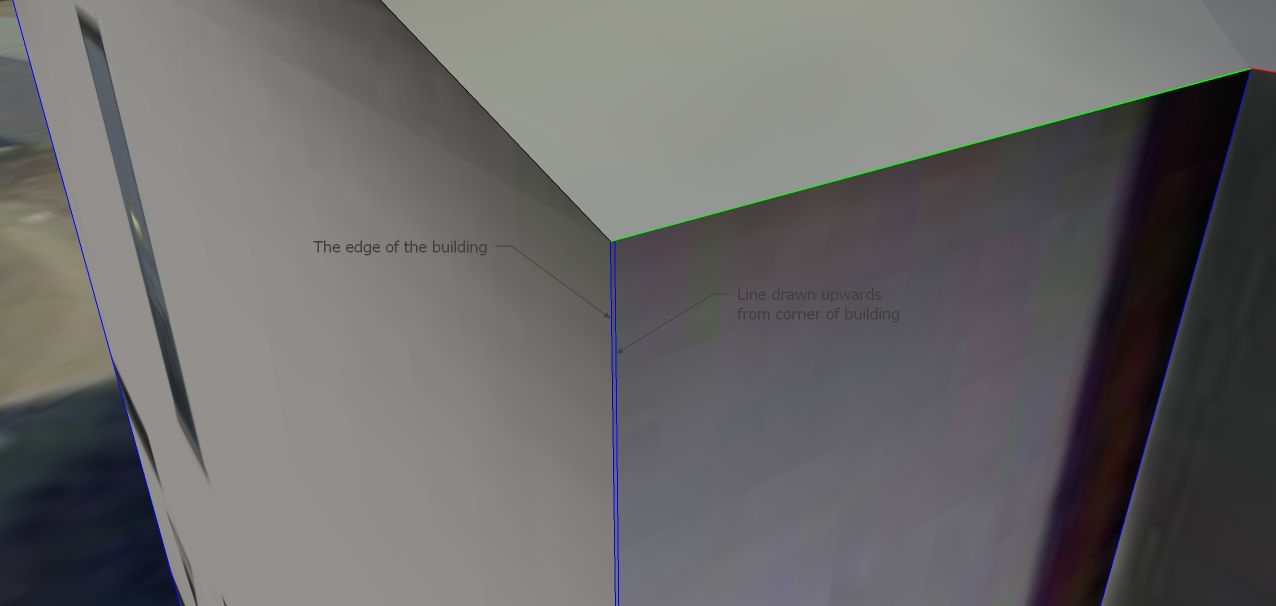
-
@leedeetee said:
....HOWEVER there is a 5.2mm gap between these two lines, so they BOTH CAN'T be Vertical?!?!....
Yes they can....if there's some tolerance allowed to show off axis lines this way.
This is IMO something that can't be avoided.Example:
- draw a vertical line from the origin up, 10 meters. The line is on the blue axis, its top is at [0,0,10000]
- draw a new line somewhere on the ground, starting in the origin. Now with nothing selected you can move the other vertex and send it to either:
[0,9.9,10000] or [0,-9.9,10000] or [9.9,0,10000] or [-9.9,0,10000]
All of these lines will still show blue, although the top is 9.9mm displaced from blue in either green or red direction. This seems to be the maximum tolerance in described situation.
You should see 'display edges by axis' as an aid. But even then only if you created your geometry by taking advantage of/relying on the inferencing engine.
I have to admit that in some ocasions I encountered this issue but it's very rare.
If you for instance import inaccurate geometry from say AutoCad you may see this happening more often.
You have to remember that there is no way to do without tolerance. It might have been smaller but still...
See attached model.
-
Many thanks for the thorough reply. Really appreciate it.
Think you have hit the nail on the head with this .....
@wo3dan said:
If you for instance import inaccurate geometry from say AutoCad you may see this happening more often.
-
You can easily create models showing this tolerance issue. Below is one that I made with these parameters:
- base square: 100 cm X 100 cm
- extruded to 1000 cm hight
- moved top square along the red axis by 0.1 cm
see the result:
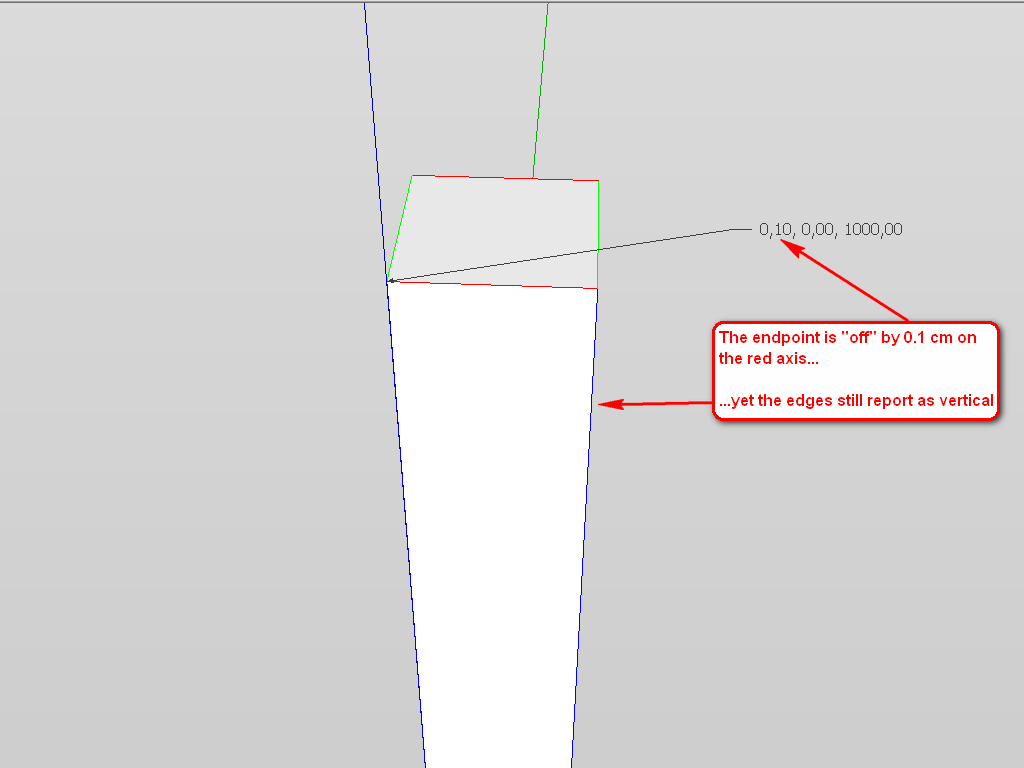
-
Thanks again for the information guys, really interesting to know.
Advertisement







