D. Belvin's skinning ruby script
-
i installed a ruby script plugin that is supposed to skin two closed faces. i cant make it work. the author is D. Belvin. the plugin is called skin23. maybe i don't know how to unzip the folder correctly - but the plugin appears in the tools menu.
-
It seems a lot of folks have trouble getting that plugin to work correctly although it always works as advertised for me. Just out of curiosity, under View>Toolbars, do you have an option for Skin? There should be a Skin folder in the Plugins folder but it only contains the icon images for the toolbar.
When I run it, (I just did to test before shooting off my keyboard) I select the two arcs or other curves and click on Skin. It develops faces and asks if the skinning is done correctly.
There are several other plugins now that will also do the Skinning. TIG's Extrude tools and Fredo's Curviloft are two.
-
all right.......i figured out the problem. i put the downloaded skin23 compressed folder into my plugins folder, but i guess i was supposed to take both the icon AND the sub-folder out of the skin23 folder and place them in the plugins folder.
-
And also please note that Skin only works:
- only works with curves:-> to make it work with lines: divide them and then Weld them.
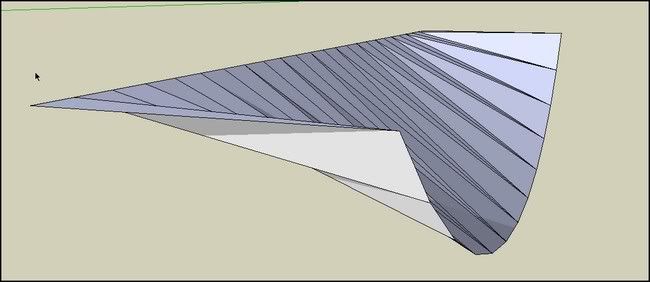
- only works with curves that are not contiguously:
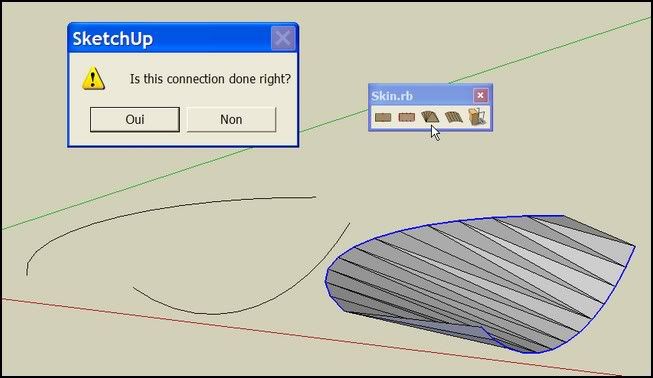
Cheers, simon.
Advertisement







