Can't upload to warehouse
-
I've been trying to upload a model to the warehouse, I fill in all the information, but the "upload" button is grayed out. Can't click on it no matter what I do. It's just a car, and under the 10mb limit, can't figure out the problem. Any help would be much appreciated.
-
Never mind, I managed to upload it on my other computer. Must be a problem with my main computer, it does have some problems. Can't turn it off, last time I did it took most of an afternoon to get it to boot again. Finally broke down and ordered parts to build a new one from TigerDirect yesterday
 . Anyone want to buy a big beige paperweight?
. Anyone want to buy a big beige paperweight? -
 Hello to all,
Hello to all,I'm encountering a big problem in uploading my sketchup model, I know my username and password but when i hit the button it always says:
Sign-in error. Try signing in to your Google account from a web browser
I signed in Google sketchup account in web browser and I successfully in but not in sketchup.
and another problem is when I try to get model online inside my sketchup the windows opened, but its just a blank and blinking. I don't know if my sketchup is now corrupted .
Thanks,
AlvinD -
Hi Alvin,
Do you have any firewall / online virus scanner software? If so, try to temporarily disable it/them and try then. Also make sure that SketchUp is allowed to access the internet in your Windows Internet settings (SU uses IE webdialogs on Windows system to access the Internet such as upload/download or the location window on SU 8).
-
Hi Gaieus,
I tried to turn off the firewall and online virus scanner, but it seems not working. I think its getting worst, when I transfer from windows to windows while waiting for the 3D warehouse to finish downloading the page, when I returned to the sketchup windows,the sketchup became a full screen (almost cover all the screen) and not stopping from blinking and when i'm tryied to close the sketchup by left clicking all the words that says close, maximize, restore.. are not present but sketchup closed without any problem or saying the program is not responding.
I tried to Repair it and reinstall the sketchup but nothing works. As well as trying to install it in the other folder to know if the Rubies are the one affecting my access in the internet but still same things happen. I tried to scanned the PC if there are virus that blocking the access of my sketchup to internet but there were no virus detected.
I don't know now if the problem is inside my sketchup or on the PC.
Hope you could help me.
Thanks a lot,
AlvinD
-
What IE version do you have?
Also, what happens if you go to the 3D Warehouse and change your username there (don't laugh - this seems to help sometimes)?
-
Hi Gaeius,
You mean Internet Explorer?
I'm not using internet Explorer neither don't even installed it on the PC. I'm using Mozilla Firefox or Google Chrome. I don't know if changing my user name will do any changes. I tried everything inside my sketchup, it seems something is blocking its access to the internet. I tried geo location as well for my model but it also did't open, its just a blank window and keep on blinking. Like what i said on my previous post I tried to off the firewall but it didn't work.
This is the first time i encounter this problem. Before I can upload and download model inside the sketchup but now it didn't work.
AlvinD
-
You must have some kind of Internet Explorer installed on your machine - otherwise SU would not work when it comes to webdialogs. It does not matter what you use for internet browsing, SU still uses IE for its built in windows (like the upload window) so check if you have anything better than IE 6 which is no longer supported.
-
Hi,
I installed internet Explorer beta 9 but its still not working, I opened the geo location, 3d warehouse and even generate report but it doesn't seems to have an access online. when i click 3d warehouse, the windows opened and at first it keeps on blinking but no signs that it is downloading, After a while it stops from blinking and what was left was a blank window.
I forgot to say I have an Internet Explorer but it is version 6. I didn't know that i have because i don't use it. so I upgraded it to IE beta 9 as you told that i should have IE higher than 6 for SU to works
I don't know what really happened. It works before even I have an IE 6. its just an instant that I can't accessed to 3d warehouse inside sketchup.
Hope you know what's the problem i'm encountering
Thanks a lot,
AlvinD
-
Hi gaieus,
I tried it one more time, I turned off the firewall and it finally works, but does I have to do it everytime I upload or download model on sketchup, I have to turned off the firewall??
is there any other way to exclude google sketchup from firewall??
Thanks a lot,
AlvinD
-
IE 9 is buggy and not recommended for SU but if it works, good.
I do not know howto work your firewall around. What firewall are you using at all?
I do not use any extra just the built in Windows Firewall (Win XP + SP 3). There, under the "Exceptions" (??? - I have a Hungarian system - this is the middle tab) you can specify which programs can access the Internet. Under the list, there is an "Add programs" (??? - again, "reverse translating") button if SU is not listed.
Here is a screenshot of my Windows Firewall settings (a couple of crap disabled as you can see)
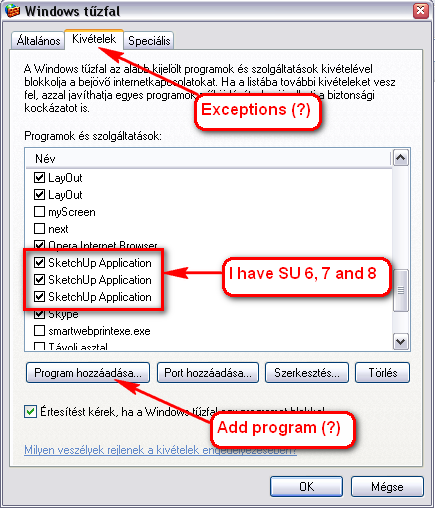
-
Hi Gaieus,
I have windows firewall and I fiound out that sketchup application was unmarked, so I change the settings and marked it. I have another program that has a firewall which is the McAffee Antivirus plus, Do you know how to exclude sketchup application from firewall in this software?
Thanks,
AlvinD
-
Well, checking SU in the Windows Internet settings (firewall) is a good step IMO. I do not have McAffee however. To check if that is the culprit (until someone with more experience chimes in), try to temporarily disable it and then start SU to test an upload.
-
Hi Gaieus,
I finally found the answer to McAffee firewall, it has the same process with windows firewall. It is not on the list of program that has connection to the net so i add it and exclude from firewall and thats all, it finally works.
Thanks for all help,
AlvinD
-
Ah good, thanks for the solution (should anyone else need it)!

Advertisement







