Positioning repetitive textures
-
Hi everyone!
I would like to share a simple technique to achieve professional textures for high quality applications, using for that any photo editor such as Fireworks or Photoshop. The idea is match a simple texture in all their borders with itself, trying to keep a perception of a whole. So, better if we explain in practice.First, we must find a interesting texture to apply it in a repetitive way, just like this:
Secondly, using a photo editor we flip the original texture picture following X and Y axes, as this figure shows;
So, as the example mentioned, second figure shows more proportional adjustment of picture for repetitive purposes, however, I would not recommend to use this technique for small-size textures, use it only when you use textures for small buildings or geometries.
My best wishes
Vicente Sandoval
http://en.vicentesandoval.com
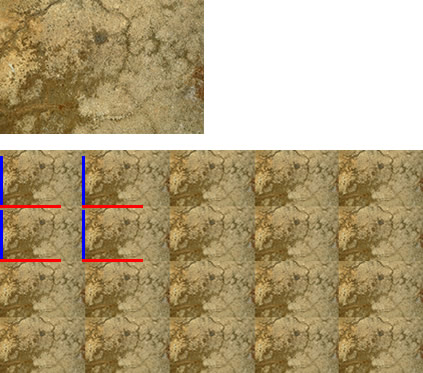
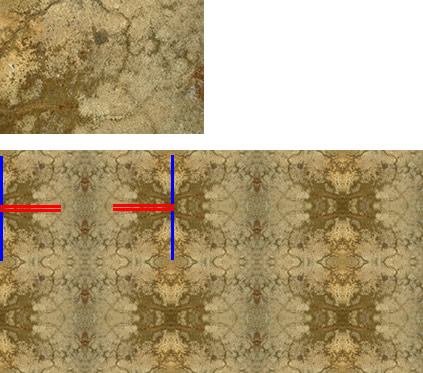
-
I already have action for photoshop to make this job.
Is very usefulhttp://forums.sketchucation.com/viewtopic.php?f=40&t=29863&start=30#p308348
-
Very interesting. I have always wanted to be able to work with textures.


Advertisement







