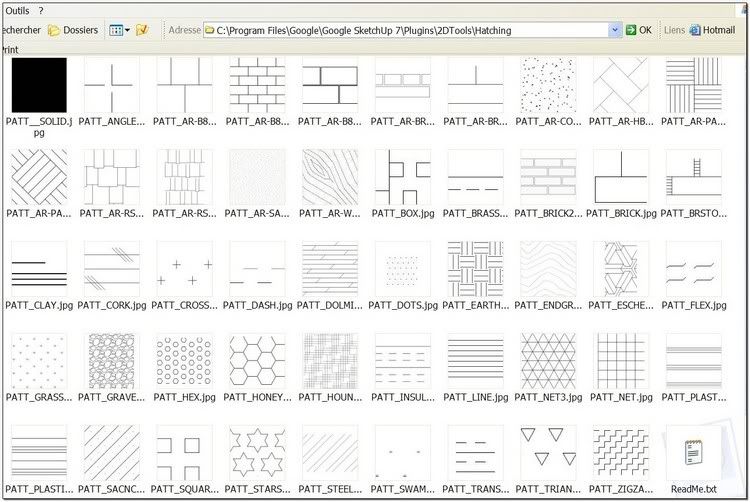[plugin] realSection v0.6 Béta (Updated 9/8/2014)
-
Thanks. I'll give it a try.
I wonder why it isn't possible for your script to put the face on the section plane in exactly the right spot. TIG's SectionCutFace seems to do it exactly right every time.
-
@dave r said:
Thanks. I'll give it a try.
I wonder why it isn't possible for your script to put the face on the section plane in exactly the right spot. TIG's SectionCutFace seems to do it exactly right every time.
Dave, now it's in the right spot like TIG's SectionCutFace. But also TIG plugin is moved a little bit.
-
I would like to report that the issues that I was having early are now gone (since the new update).
Thanks!
-
Thinks for GWydouw's hardwork,this plugin works now.
But I think there is a problem remaining :sometimes when I zoom out ,the realsection layer would disppear like this:
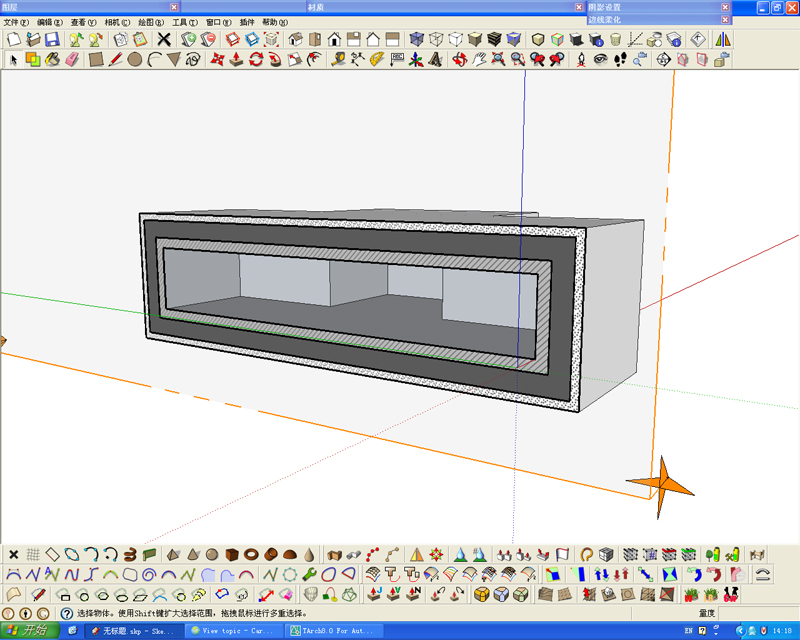
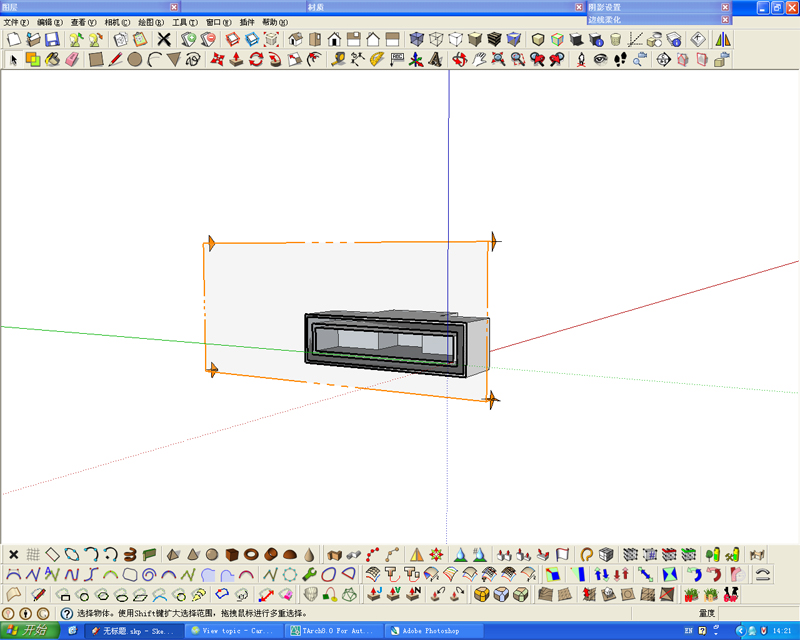
I guess the reason of this should be the realsection layer and the section plan at the same plan,then when I zoom out ,the section plan works...... -
And I find this version only works for groups in Su7,if the section plan goes through the components,there is no result......
-
hi i tried aut your plugin real section
if i open the test file it works fine
but my own solids would never shown a real section i Played around with 4 hours
I make a solid right click on it and i have NO Dropdown (Arrow) menu. What make i wrong?
Win xp su8
can i make my own Hatching and rename it later in a version?And Thank you for the great idea and the work
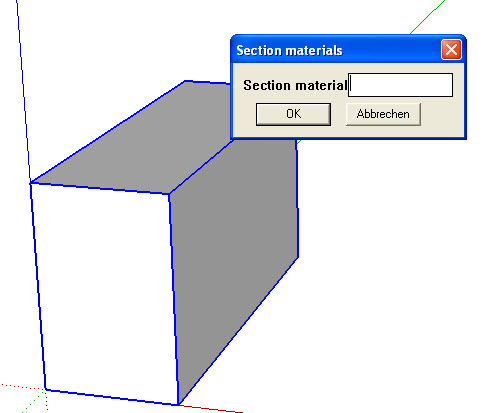
-
@schnydix said:
hi i tried aut your plugin real section
if i open the test file it works fine
but my own solids would never shown a real section i Played around with 4 hours
I make a solid right click on it and i have NO Dropdown (Arrow) menu. What make i wrong?
Win xp su8
can i make my own Hatching and rename it later in a version?And Thank you for the great idea and the work
Yes you can make your own materials just see that the material name starts with '_'
Guy
-
@unclex said:
Can't Choose Materials...
[attachment=0:2n3jv71d]<!-- ia0 -->webqq_app.jpg<!-- ia0 -->[/attachment:2n3jv71d]Hi there, i just tried v.06beta in su7 and su8 and in both can't select material. In 8 i can get it to make a section that has a black fill... infact it is a group in a group sou you can go in and manually change the face material as a workaround. & in 8 if I dont make a perfect group from scratch it won't work at all...
The idea is a wonderful one, so all I can say is bravo for doing this, & I hope that a really stable fully functioning version will see the light of day ! Maybe my problems (as so often) come from Vista & it's in french so Program Files folder is seen as "Programmes" which seems to f up lots of plugin's who look for precise path names in english... Vista also seems to make copies of some (but not all ?) plugins in another deeply hidden folder... some days I hate microsoft but heh...Anyway, do keep up the good work !
All the best & happy new year -
Thanks for the fast answer GWydouw GREAT Support
Sometimes is my iq just some points higher as the actual room temperature
its enough to survive but too less for your great workThanks again
Can i translate this plugin for you to german?
best-off@gmx.net -
This is really a nice plugin. I've been looking for a plugin like this for a long time.

Also many thanks for the section-hatch materials.I don't have any experience with ruby scripting, but maybe an extra useful feature would be if you could assign a lineweight thickness to the group/material that is sectioned? Maybe trough an extra parameter that can be entered in the "define realSection material"-popup window. With this you could get a better readability of construction drawings. In the "SectionCutFace.rb"-plugin this is possible, but only for the whole section plane.
For example: walls could have thickness 5, furniture thickness 3, etc...greetings from a fellow belgian

-
@tomb85 said:
This is really a nice plugin. I've been looking for a plugin like this for a long time.

Also many thanks for the section-hatch materials.I don't have any experience with ruby scripting, but maybe an extra useful feature would be if you could assign a lineweight thickness to the group/material that is sectioned? Maybe trough an extra parameter that can be entered in the "define realSection material"-popup window. With this you could get a better readability of construction drawings. In the "SectionCutFace.rb"-plugin this is possible, but only for the whole section plane.
For example: walls could have thickness 5, furniture thickness 3, etc...greetings from a fellow belgian

Good idea. I try to put this in the next version.
-
@ladcwei said:
if the section plan goes through the components,there is no result......
There is also no result with "groups inside a group"...
@GWydouw, how do you fix this at your office when you section on components or groups-inside-a-group?
I've tried mixing the results of sectioncutface.rb and realSection together into 1 group but it gets a bit tricky and sections are no longer updateable. Is there a workaround ?Thanks
-
@tomb85 said:
@ladcwei said:
if the section plan goes through the components,there is no result......
There is also no result with "groups inside a group"...
@GWydouw, how do you fix this at your office when you section on components or groups-inside-a-group?
I've tried mixing the results of sectioncutface.rb and realSection together into 1 group but it gets a bit tricky and sections are no longer updateable. Is there a workaround ?Thanks
At this moment this isn't possible. But i try to put it in the next version.
-
thanks for this most useful plugin!

a question: does anyone know were one can get textures with the hatch patterns normally used in section drawings?
-
@edson said:
thanks for this most useful plugin!

a question: does anyone know were one can get textures with the hatch patterns normally used in section drawings?
Look in the demo skp file and you find very nice section materials.
-
@unknownuser said:
@edson said:
thanks for this most useful plugin!

a question: does anyone know were one can get textures with the hatch patterns normally used in section drawings?
Look in the demo skp file and you find very nice section materials.
guy,
I have seen it, of course. I meant other textures beside those good ones.
-
Hi Edson,
@unknownuser said:
I meant other textures beside those good ones.
Not very far
 you have a nice bench of hatching textures with TIG's 2D Tools. It will be the occasion to test this excellent set if you've not already done..
you have a nice bench of hatching textures with TIG's 2D Tools. It will be the occasion to test this excellent set if you've not already done.. 
-
@simon le bon said:
Hi Edson,
@unknownuser said:
I meant other textures beside those good ones.
Not very far
 you have a nice bench of hatching textures with TIG's 2D Tools. It will be the occasion to test this excellent set if you've not already done..
you have a nice bench of hatching textures with TIG's 2D Tools. It will be the occasion to test this excellent set if you've not already done.. 
thanks, simon, for bringing this to our attention. there are so many good plugins that one forgets about some of them.

-
Dear Edson,
@unknownuser said:
there are so many good plugins that one forgets about some of them.
I agree.
Plugins are like books in a library. Depending on the kind of work we are interested by in the moment, we are interested to test those which are in relation.Like for books, we need sometimes the help of the community to help us to focus on one or two plugins. We can't try everything _ not enough time for that.
This reminds me that I think there is a plugin to pick in our "library" only the plugins we want to open in our session of SketchUp ??? May be a plug by Jim !?
Cheers,
simon. -
@simon le bon said:
This reminds me that I think there is a plugin to pick in our "library" only the plugins we want to open in our session of SketchUp ??? May be a plug by Jim !?
I may have posted some thoughts, but I do not have a good solution.

Advertisement