More Characters
-
Hi Solo
Nice Oddie models. I would like to ask you if you always make the arms (members) separate meshes from the body and place them in position after sculpting? wouldn't be better to sculpt them as on single meshs with nice loops around the junctions or is this better workflow for sketchup?
I've try that some time ago but the problems for me starts when we have to pose them, either in skethcup with plugins or at other software. So normally I try to model everything in the final position but also try to keep a clean mesh and loops around it, so that if i have to do any edition in other software it's easier. I just try to use sculping in sk for smaler details and thins (i found that sculpting trough ruby for me doesn't have the responsiveness in the mesh to fell right) The funny thing is that i found that modeling this in sketchup trough the regular box modeling approach can have advantages like keeping the unsmoth lines as guides (does this make sense?).
You can see below an example of what i mean (one of mine old never endind personal projects).
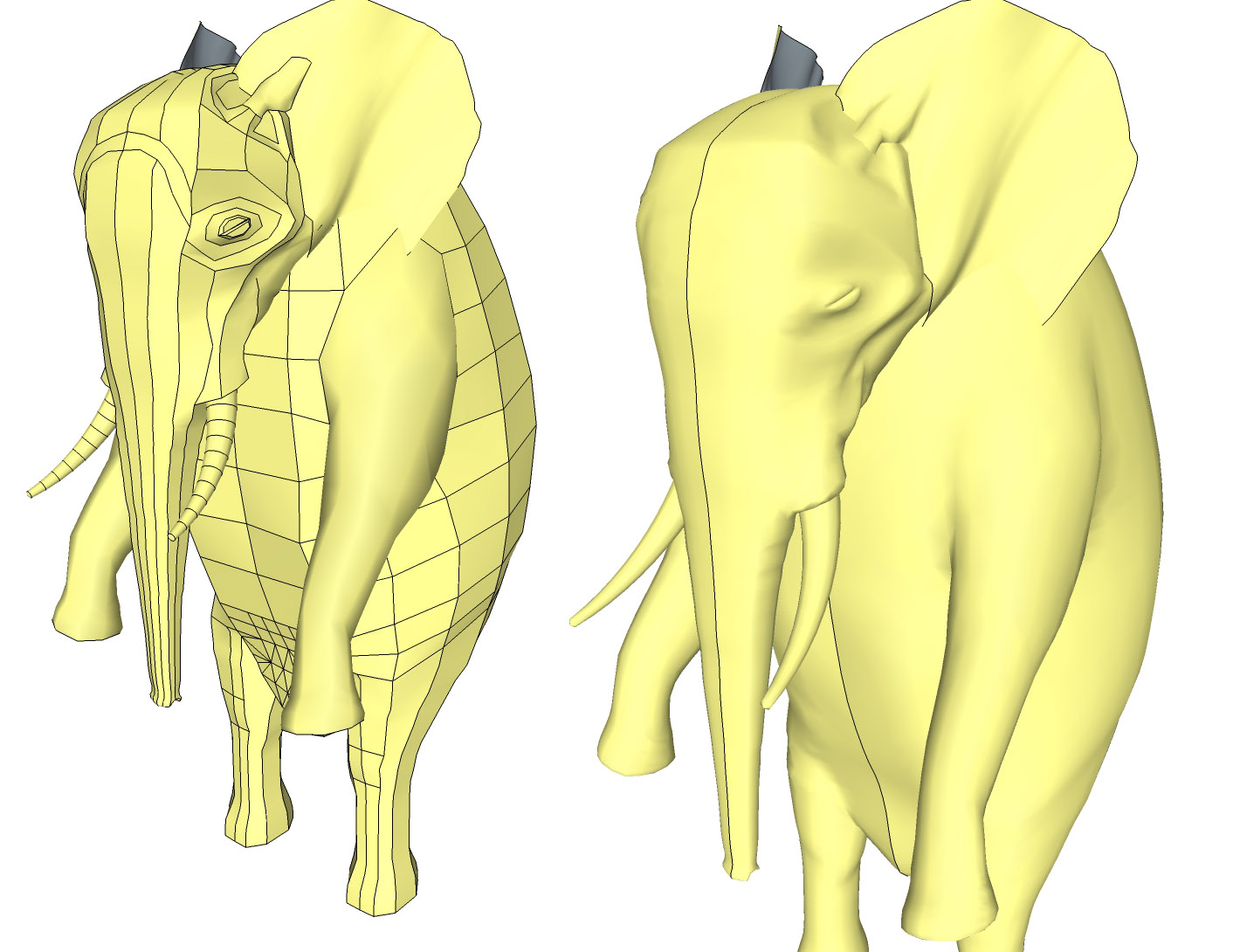
-
Dacad,
The only way is to keep an undivided version with limbs grouped seperately, then when you need to re-pose, you adjust as needed, explode, intersect and divide, clean (keeping the original as base template for future changes)
The ears are intersecting model?
-
Solo
Hmmm, it seems to much time and work lost in cleaning to be a good approach, but I think it must depend in the model we're working on. In a model with fewer articulations it can work, but something as complex as a hand or an octopus tentacle in can be hard to justify, specially if the final mesh won't have good quality after the posing.
And yes, the ears are intersecting the model. I just wanted the ears, at that stage, to have a good connection to the head, and was going to clean everything up after all the details were done (and if you notice, the mesh topology in them, are really rough and heavy).
Thanks
-
Solo,
You must draw in sketchup 24/24. I am simply amazed at how you come up with this in su. Ofcourse I have never played to much with the scripts your talking about. Your skills with su are amazing.
How would you begin to even make the clothes that you show so skillfully! -
-
very impressive as always.
-
Without UV tools or texture brushes I'm only really able to make a caricature of his face, need to use Z-brush or 3D coat if I want more realistic results.

-
Lift the upper lip just a bit and that is a dead ringer for Don Cheadle.
http://www.celebrityring.info/images/pictures/Don-Cheadle-5.jpgEdit: Oh, and well done sir

-
Well that settles that, Don Cheadle plays Obama in the movie

Okay moving on, Yoda in progress, still lots to do.
I'm loving SDS2.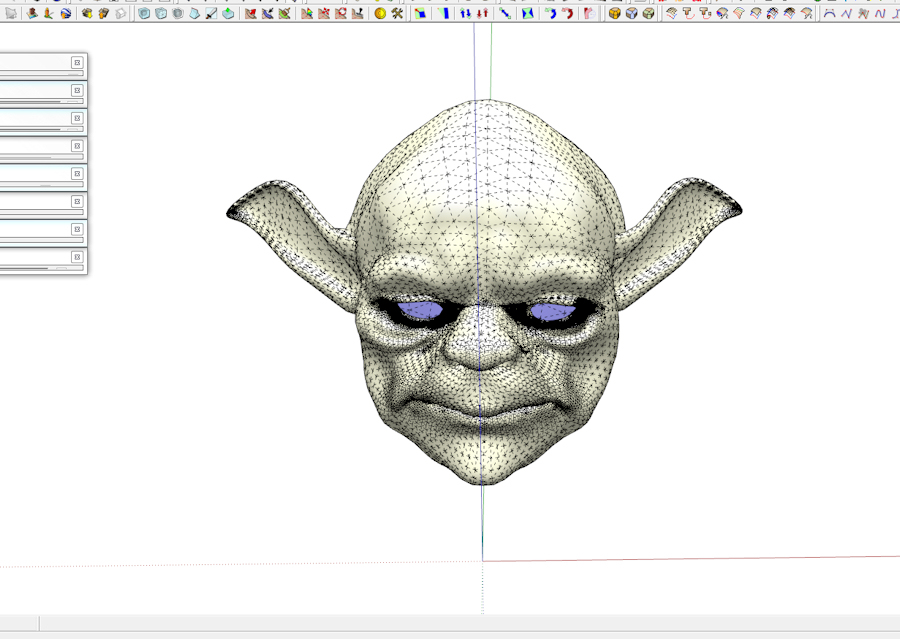
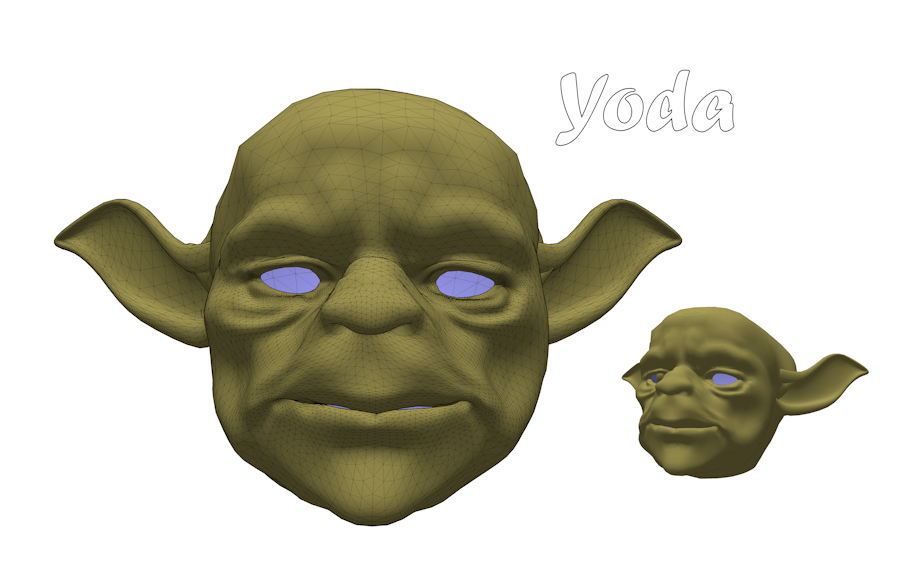
-
Ha thats great, have you ever tried any of the 3d sculpting tools such as zbrush or mudbox anyway? I cannot wait for SDS2 now!
-
I have tried the demo versions, took a while to get a basic understanding of the Z-brush sculpting UI, navigating was awful as I'm so used to SU.
Never bothered to really get into it. -

Pete, the Force runs strong in you. Pass on what you have learn.
-
I will try, I guess you need OCD to do this kinda thing.
Update, Added eyes rounded face a little (jowls), and started with neck.
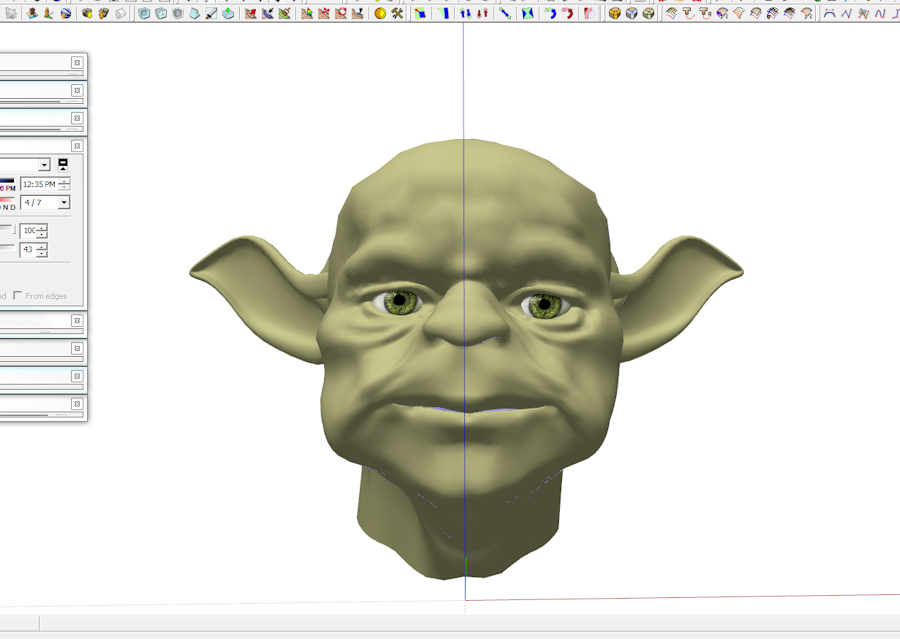
-

Just a few month ago, I wouldn't have believed something like this would be possible in SU...
Pete, you sure take SU to another level with Whaats SDS2 plug-in...
-
Absolutely agree with Frederik
This is great and unbelievable to watch. -
Thanks, I'm enjoying SU again.
Light saber from warehouse (3mb
 )
)

-
How "heavy" is Yoda?
-
Without light saber 3.1mb
-
-
It is a little high, I will reduce when I have all detailed mesh done.
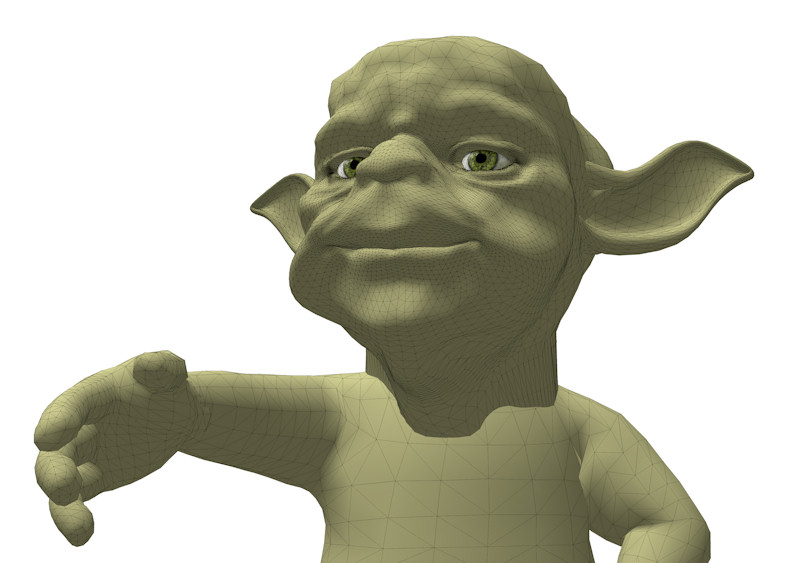
Advertisement
 mine.
mine.






