[Plugin] MaterialConsolidator
-
Thank you!
-
Sorry, for any inconvenience !
Here's v3.0
https://sketchucation.com/pluginstore?pln=materialconsolidator
It tweaks any options checking - to avoid unexpected results ! -
WOW super many muchas gracias

heavily appreciated!edit:
of course one is never satisfied for long ...plugin works as expected now, but its kind of slow on scenes with many many polygons and the report does not state the progress or if the plugin is still working or if the app is frozen and also there are some crucial options missing...
for example: work in only on entities in active context or vice versa, ignore entities and materials of active objects
dont know if anyone is aware of the age old plugin material maintance - this one is quite fast with what it does ..
maybe someone in the future can combine them and make a proper plugin, i personally would be happy to pay for something like that

-
Need help with installation or use of this plugin.
'materialconsolidator' shows in my extension manager although there is no version, author etc information.
It is not showing in the 'extensions' tabWhat do I need to do to get it to work?
-
@1010 gunner said:
What do I need to do to get it to work?
First thing I'd do is look in the Tools Menu where the instructions say it will be located. See the first post.
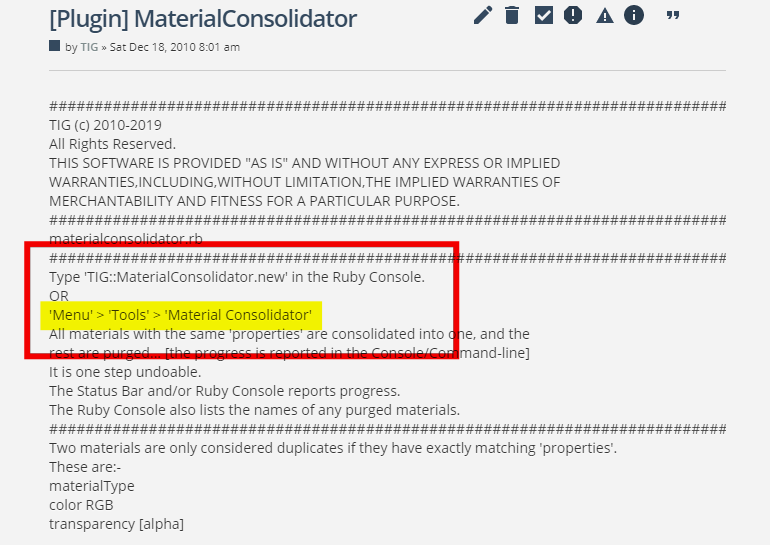
If it's not there, then we need to look at how you went about installing it.
What version of SketchUp are you using? Your profile indicates version 7 but it had no Extension Manager.
-
That's it, thank you.
-
Hey TIG, so I'm running your program on my 150MB file with many materials (~150) and components. It seems to 'freeze' on the "Making Nested Entities List." step. Takes up a lot of CPU processing power but not seeing any progress. I'm leaving it 'running' for a few hours to give it a chance to finish. If it's not frozen and working as intended, could I suggest making some form of a progress bar or status updates, maybe even a pause option. If it's not working as intended, well, consider yourself informed.

-
Returned to these error messages within Ruby Console (I'm using Sketchup Pro 2019)
Material Consolidator: Tolerances: R=15 G=15 B=15 A=0
Material Consolidator: Making Material Lists
Material Consolidator: Making Entities List
Material Consolidator: Making Nested Entities List
Material Consolidator: Consolidating Materials
Error: #<NoMethodError: undefined methoddisplay_name' for nil:NilClass> C:/Users/###/AppData/Roaming/SketchUp/SketchUp 2019/SketchUp/Plugins/materialconsolidator.rb:202:inblock (3 levels) in new'
C:/Users/###/AppData/Roaming/SketchUp/SketchUp 2019/SketchUp/Plugins/materialconsolidator.rb:195:ineach' C:/Users/###/AppData/Roaming/SketchUp/SketchUp 2019/SketchUp/Plugins/materialconsolidator.rb:195:inblock (2 levels) in new'
C:/Users/###/AppData/Roaming/SketchUp/SketchUp 2019/SketchUp/Plugins/materialconsolidator.rb:191:ineach' C:/Users/###/AppData/Roaming/SketchUp/SketchUp 2019/SketchUp/Plugins/materialconsolidator.rb:191:inblock in new'
C:/Users/###/AppData/Roaming/SketchUp/SketchUp 2019/SketchUp/Plugins/materialconsolidator.rb:189:ineach' C:/Users/###/AppData/Roaming/SketchUp/SketchUp 2019/SketchUp/Plugins/materialconsolidator.rb:189:innew'
C:/Users/###/AppData/Roaming/SketchUp/SketchUp 2019/SketchUp/Plugins/materialconsolidator.rb:71:in `block in module:MaterialConsolidator' -
I see the issue and will issue an update shortly...
-
Here's v4.0
https://sketchucation.com/pluginstore?pln=materialconsolidator
It should fix the display_name error for nil-materials... -
Is it possible to get some kind of progress bar with this plugin? I usually use it toward the end of a project, where I have imported a bunch of components and have a lot of materials. I ran this yesterday and I wasn't sure if SketchUp had crashed or it was still working. I let it sit overnight and it was just working away. It would be nice to know how far it has to go. Thomthoms Cleanup does a great job of doing this.
-
The Ruby Console lists the key stage of its operation - open it before you start.
The bottom status_bar has a incrementing '...' to show it's doing something...
It also reports the key stages of operation... -
First of all THANK YOU SO MUCH for this! This is saving me so much headache already.
It's not working for a couple of materials in one of my files. It WILL work in a new project if I apply those materials to surfaces and paste them in a new project... do you know why this might be? ie maybe it doesn't work with components?
2019 file attached
-
Hi TIG,
When I use the tool, it isn't doing anything..
Materials stay the same, and a consolided image is not added to my materials list.Running Sketchup 2020.
-
Are you sure you understand its usage...
I just retested it in v2020 and it works fine.When you run it it asks if you want to set RGBA 'tolerances'.
If 'No' then only materials which share the exact RGBA values are processed.
If 'Yes' then you can set a +- range of values - e.g. all materials sharing the same RGB but with a varied A[lpha] transparency will be consolidated.Assuming some material matches are found, then it takes the first material in the list [alphanumerically] and makes that the 'base-material', then it replaces any other matching materials in the model's entities and within groups/components, with that 'base-material', and then it purges those now unused materials from the model...
Run it with the Ruby Console open to see the report...
-
Hi TIG,
I'm not quite sure I used the tool correct.
Please review my attached .skp file.
-
In your example SKP the two materials use widely different RGB values, but these can be consolidated by giving a suitable range in the dialog.
However, they use different texture image files with different image-scaling etc, so they are seen as so different that they are not able to be processed...Materials using textures can be consolidated, but only if the two materials use the same texture-file-name and they have the same image_height/width, and use the same texture-height/width settings.
Otherwise they are not merged into one, as they are too different... -
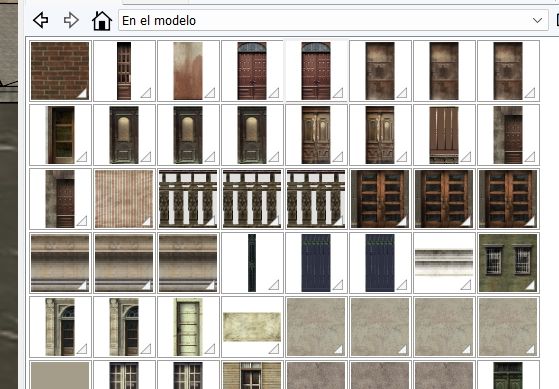
Hello, I thought I finally found a solution but I am confused now. This apparently works for everyone except me.
I have a huge chunk of city for my game mod, that I have been modeling since COVID. It contains dozens of building models and hundreds of textures. Instances of the same texture in different models get unique names (%nyrims.bmp, %nyrims1.bmp, %nyrims2.bmp and so on. Yes, names use otherwise invalid characters like @&% etc. and yes, the only supported format is bmp) The game is from 2002, but the engine is still powerful, some guy called Robsville made an entire model of Titanic in it, interiors and all, based on blueprints from White star company itself, so I wouldn!t completely write it off yet. It already has car and character models from the era I need).
This plugin will only consolidate same textures with SAME name, but the problem is that textures loaded in Materials CAN'T have same name and when I try to "unify" the names, it gets renamed back to xxx1. No exceptions. Therefore, I hate to say, this plugin will be absolutely useless for me. Is there some workaround? I tried to use some simpler texture replacer, replace xxx1 with xxx and then remove the xxx1 as unused, but it seems impossible/arduous to find all the surfaces where these altered textures are used and on top of that, it messes the scale and position, rendering it useless, too. Please, help, or I will have to shelve my project. Entire map has to enter the engine as one file in proprietary .4ds format and Blender is one of the few programs that fan-made .4ds plugin is available for. I know other modders use 3DS Max for the conversion, but I'm not paying two grand for a glorified format converter.
Thanks for any hint as to what I'm doing wrong. -
Hi,
Which texture replacer are you using ?
ThomThom's 'material replacer' (works like a charm, although you need to replace materials one by one. It respects UV's if tou hit the Ctrl key.[https://extensions.sketchup.com/extension/4137f7fc-a81f-4ef9-9ec8-b6dd8a0d9086/material-replacer](link url)
Advertisement







