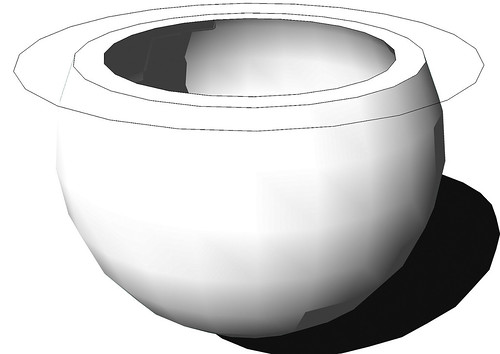[Plugin] Simple Shell (scaled copy)
-
Simple Shell creates an inner or outer shell by copying and scaling symmetrical Group or geometry. The plugin uses a simple scaling technique that likely will not work well on non-symmetrical geometry or surfaces.
To make a shell,
- Select a single Group or surface.
- Select JF Simple Shell from the Plugins menu.
A Dialog will prompt for the wall thickness.

The Faces of the shell will be reversed from the original's. Use a negative thickness to make an outer shell.

Download
jf_simple_shell.rb -
-
Cool stuff, thanks.
-
Jim,
An excellent time-saver. Thanks!

-
What is the process?
I take a square 10 * 10 m
pushpull 10 m
so a cube
make Group
Call Simple Shell
enter 0.5m
nothing
What I miss?
-
It works on your exact proposal Pilou so the problem between the keyboard and the chair

-
The answer is within.
-
Good job, Jim
-
@unknownuser said:
so the problem between the keyboard and the chair
Surelly

Does the plug works in any version or just in the last V8?I have this in the ruby console (i am in V6)
jf_simple_shell.rb Error; #<NameError; (eval);27; undefined local variable or method `jf_simple_shell' for main;Object> (eval);27Edit: Works in the V7 !

so the problem is outside the keyboard and the chair
So does it possible to make something for working in the V6?
-
Jim, I tried running your plugin on a simple sphere in V8. I got the following:
Error; #<NoMethodError; undefined method `copy' for #<Sketchup;;Face;0xd44930c>> C;/Program Files/Google/Google SketchUp 8/Plugins/jf_simple_shell.rb;31;in `simple_shell' C;/Program Files/Google/Google SketchUp 8/Plugins/jf_simple_shell.rb;2 C;/Program Files/Google/Google SketchUp 8/Plugins/jf_simple_shell.rb;31;in `call' C;/Program Files/Google/Google SketchUp 8/Plugins/jf_simple_shell.rb;31 -
And some add for have a "complex result" ?
because now there is no inside the plug close function of open surfaces
And Scale function from Specific axis
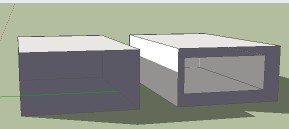
-
@dave r said:
Jim, I tried running your plugin on a simple sphere in V8. I got the following:
Dave,
Are you selecting a Group? I've modified the menu to be grayed-out unless a single Group is selected.
-
@unknownuser said:
I have this in the ruby console (i am in V6)
This I don't understand at all. Nowhere have I used
jf_simple_shellin the plugin. -
No. I just selected loose geometry. The input box came up so I didn't think I was doing anything wrong. Just got to work and downloaded it. Will give it a try. I assume this is a change from the version I downloaded at home? Could it be made to work on components, too?
-
@unknownuser said:
This I don't understand at all. Nowhere have I used jf_simple_shell in the plugin.
There is no possible conflict with forbidden names of variables in Ruby language?
Or maybe V6 Ruby engine is too old for new version? -
Did you type jf_simple_shell.rb in the Ruby Console? Because that has no meaning in Ruby.
It would be:
load "jf_simple_shell.rb"Followed by:
JF.simple_shellBut there should be a menu: Plugins/JF Simple Shell available when a single Group is selected. Is the menu visible?
-
Jim, it does work on a group in V8. I must have missed the part about making a group.
And while I'm being a pain, would it be possible to have an option to make the inner shell part of the selected group/component instead of its own component or group?
Maybe it wouldn't be Simple Shell, then.
-
@dave r said:
And while I'm being a pain, would it be possible to have an option to make the inner shell part of the selected group/component instead of its own component or group?
Maybe it wouldn't be Simple Shell, then.
So you want a Group in a Group, or 2 Groups in a Group?
Either way, I don't think moving Groups in this way is directly supported by the API, and there may be a bug involved if not done right. But I'll see what can be done.
-
Actually, I'd rather not have the inner shell made as a group at all. I'd rather it be part of the selected group, or better in my case, component. Better, it could be an option to have it made into a separate component/group and if the selected thing is a component, make a component. If it is a group, make a group.
Here's a quick example of where it would be nice to have the shell be part of the selected C/G.
I made a simple sphere to test the plugin. After getting the shell, I decide to cut it open to make a sort of bowl. I had to explode the shell and then cut and paste in place the shell into the Sphere group before slicing off the top with a cutting surface. If the shell geometry was loose inside the selected G/C, there'd be no need to explode, cut and paste in place because the shell would be part of the selected component definition.
Not that it makes any difference but I used the circle from the Follow Me path as the cutting plane and didn't delete the edge of the circle.
-
Ah, version 6 compatibility - should be fixed now.
Advertisement