Drawing contours.... which bezier?
-
Hey fellas, Just wondering which bezier curve you'd suggest i draw contours with? see attached image:
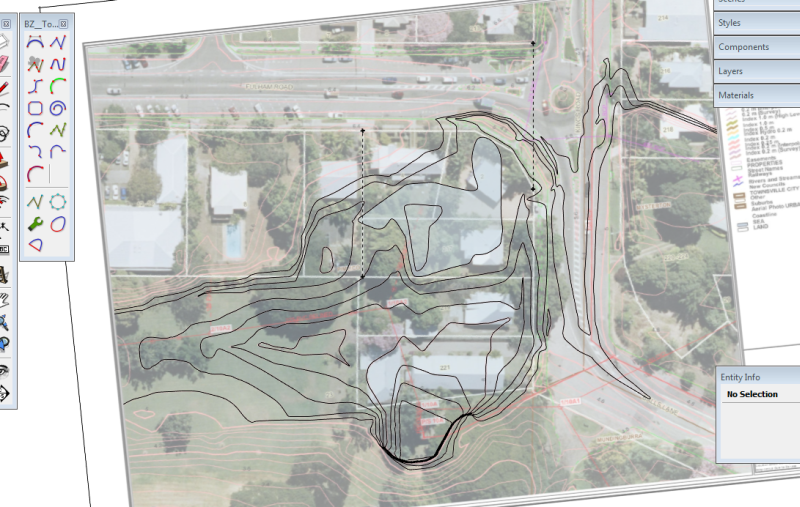
I started using the Catmull spline but changed to the Cubic Bezier and dropped the segments back to 5 as the file is at 3MB already!!!
Any ideas on keeping the file size down some? Or maybe there's a better way to trace contours than bezier...?
Cheers,

-
Perhaps the polyline.
You can pretty much place the nodes where you want them and as frequently as you want them.
You don't have to worry quite as much whether the points are going to end up above or below the drawing plane. The other curves in my experience had to be corrected, sometimes so bad that I had to start over.
The basic Bezier curve would be my next choice if I needed smoother curvier transitions. Using the Bezier, I find it best to click start point and destination, then go back near start point to place control points along the intended curve path back to destination. -
I'd run the simplification tool in Edge Tools before making a terrain of that - the contours looks to be very dense.
-
@utiler said:
Hey fellas, Just wondering which bezier curve you'd suggest i draw contours with? see attached image:
Hi,
If you need to draw over the image, a more appropriate mean could FreeHand on Surface, which is part of ToolsOnSurface. It provides polyline drawing with a mix of point and click and drag over.
Then you can smooth the polylines by converting to FSpline and adjust the number of segments
Fredo
-
Thanks Guys, I'll try all your suggestions.... after creating mesh from contours my model jumped to 14MB!!!!

Advertisement







