Select center of circle
-
Help. I have been using Sketchup on and off for 3 years. After a hiatus I am back at it and back to the same problem I encountered on my first day. How can I reliably select the center of a circle?
I have searched the net, read the advice, tried tips, waited on new versions assuming the problem must be fixed at some point. But so far I only have pain and suffering. My work is with piping systems so this is central to anything I do.
In this latest iteration, I drew a gas cylinder by drawing a base circle, then drawing a profile of half the cylinder and extruding it around the base circle (Follow me tool). Now I just want to move the whole thing to the origin. Yes, I could have drawn it there in the first place but I still run into the problem of selecting the center of a circle 10 times per hour.
All I can think of is that Sketchup has "forgotten" that the base is a circle since it is now segmented (Sketchup did that, not me).
Any specific help on techniques would be appreciated. Any education on what underpins this problem would really be nice since I run into it in so many different contexts.
Thank you,
Marty
-
Hi Marty,
If under Window > Preferences > Extensions, you enable the Utility tools, when right clicking a circle entity, you get a "point at center" item in the context menu.
However (as you correctly noticed), the Follow me tool will explode your circle therefore there is no menu for it.
The quickest way would be to draw a diagonal line between two endpoints of your circle segments and uste its midpoint as the centre of the circle.
There are a couple of plugins to help with such issues however; let me dig deeper in the plugins forum.
-
or call a plugin .. http://forums.sketchucation.com/viewtopic.php?f=323&t=30506
-
Maybe use this plugin - http://rhin.crai.archi.fr/rubylibrarydepot/plugin_details.php?id=62
Helps me a lot with situations like yours. -
I was looking for the one of ThomThom.
The other one (centerpoint) is also very useful, quick tool.
Anyway, thanks guys for the speedy replies (I am getting older and cannot remember every plugin).

-
Eh,I just discovered it ... viva the search button
 .
.Aging is like the good wine,the older it is the better becomes.
-
Yes, if you know whatyou are searching for!

-
All,
Thanks for the replies. I installed the TomTom plug in (Guide Tools). It worked for adding a construction point to the center of a circle (when sketchup still "knows" it is a circle). However, it didn't add any construction points after I extruded it to a cylinder (cirle exploded). I tried both the top closed face (selecting all segments, some segments, face, and face + all segments) and the open bottom face (all segments & some segments). I used the "Guide Tools - CPoint at Exploded Arc" option (I tried most of the other options as well).
Am I doing something wrong? I first select the entities and than the plugin tool.
I also installed the Centerpoint plug in. It worked when I could select a closed face (top of cylinder). When I selected all the segments on the bottom, open face, it placed the construction point on the edge instead of the center.
Included is the cylinder for reference.
Regards,
Marty
-
I wrote a plugin that finds the centerpoint of a circle once SU has "forgotten" it was a circle. You just select 2 of the edges and run the plugin and it adds a construction point to the center. It is called "Exploded Arc CEnterpoint Finder"
http://forums.sketchucation.com/viewtopic.php?f=323&t=18963
Hope it helps,
Chris
-
Hi folks.
If you use the built in Utilities Extension that allows you to place a center point, you can place it on the circle before using the "Follow me" Tool. Then, even if the circle is exploded, the centerpoint will be there to help you align things.
If you have already done the "Follow me", you can add a center point using these steps:
1 - Draw a diameter between two endpoints on the exploded circle. This will close a face and gives you a line.
2 - Using the face to position a circle and the midpoint of the line to place the center of the circle, you add a small circle of any diameter.
3 - Use the "point at center" feature.
4 - Delete the circle, the line and the face if need be. The construction point will remain for you to use.
Just ideas.
-
All,
I tried the plugin from Chris Fullmer. It seems to work well. It even found the theoretical center of 2 line segments that I drew. I'm thinking that could come in useful sometime. Very nice. I'm amazed that functionality like this is not part of the core product.
I will also try to remember adding construction points to circles as soon as I add them. However, I tend to built models with a lot of circular sections (piping systems). The construction points are not tied to the arcs/circles they relate to so I am worried that I'll end up with a lot of construction points whose meaning I find hard to discern (probably an overblown concern).
Regards,
Marty
-
There is the same in the Thomthom Guide Tools' plug

-
I tried the ThomThom Guide Tools. The "CPoint at Exploded Arc Center" did not work. Not sure if I did something wrong on the install since it is a bit more complicated. I am running Sketchup 7, installed the TT_Lib2 folder and the tt_guide_tools.rb file. The tools show up in the menu but nothing happens when I click on the Exploded Arc CPoint option (above) except that the segments are deselected.
Regards,
Marty
-
Normal use is click some arc segments of ruins of circle then call the Plug
Works fine for me

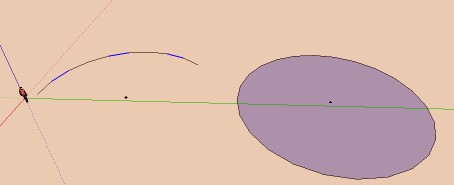
Advertisement







