Plugin Request?
-
so I seem to be erasing coplanar edges alot... I wonder if there already is or if there could be written; a plugin to erase unnecessary coplanar lines from geometry. I have "manifold", and it says it's going to erase coplanar edges but it leaves the blatant ones as shown below.
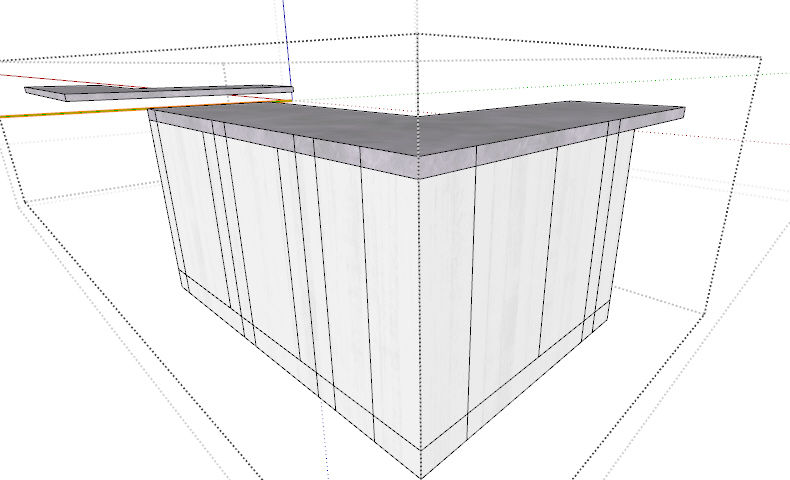
I wish there were a button I could click to remove everything that is unnecessary to the shape. does that already exist? I can use "soften edges" and that seems to alleviate the visual issue, but the geometry remains and the whole point is to tighten the model.
ThomThom's "cleanup tools" accomplishes this, however it's too good and thus takes a minute on my lowly machine to complete, I'd like to just clean up a group at a time.
p.s. is there a plugin that makes all materials in a model unique?
thanks in advance.
-
There is a plugin called Delete Coplanar Edges. I've had it so long I almost forget it's a plugin. Try this: http://rhin.crai.archi.fr/RubyLibraryDepot/plugin_details.php?id=104
-
@krisidious said:
ThomThom's "cleanup tools" accomplishes this, however it's too good and thus takes a minute on my lowly machine to complete, I'd like to just clean up a group at a time.
What settings are you using?
"Remove Duplicate Faces" add significant amount of time in some cases. I recommend you disable this one unless you really need it. -
@unknownuser said:
What settings are you using?
"Remove Duplicate Faces" add significant amount of time in some cases. I recommend you disable this one unless you really need it.all of them of course...
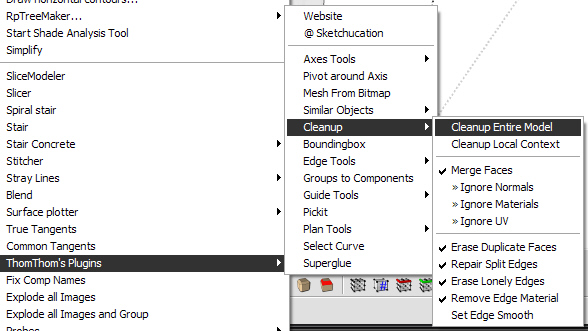
so now I can just make a button for it... nice.
-
Version 3 will have a new UI with better explanations of the different options. (No estimate on when it's done though.)
Advertisement







