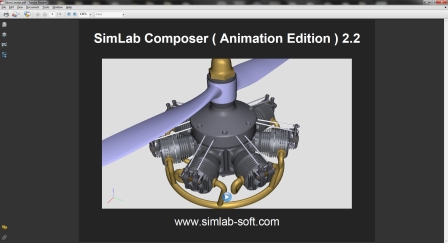Walkthroughs and Animations using SimLab Composer 2.2
-
With the release of the latest version of SimLab Composer 2.2 (Animation edition), SketchUp designers will be able to create great walkthroughs and animations of their Sketchup models.
Animations created in SimLab Composer 2.2 can be shared as animated 3D PDF files or rendered movies.
Following examples were created from SketchUp models using SimLab Composer 2.2


More information about the new release can be found at http://www.simlab-soft.com/3d-products/simlab-composer-main.aspx
-
Hi Ashraf,
I could not view the AVI file, could you upload it to YouTube and post it back here please?The PDF looks nice, but I found it a bit hard to navigate freely after the tour was done. Is there a way to walk around using the arrow keys or something similar?
Thanks
-
I uploaded two movies created from from SketchUp models to you tube, they can be found at
http://www.youtube.com/watch?v=9cHgvVa3zas
http://www.youtube.com/watch?v=TvYt6-W90MYRegarding the 3D PDF animation, did you try the orange arrows near the button of the PDF, they will move you from one camera to another. for example from main view, to dining or piano rooms. Those cameras can be animated but they are static in this example.
When the user starts interacting with the scene the animated camera automatically stops to give the user control over the navigation.
Following is another example showing assembly animation of the model
-

This is really cool, Ashraf! There are not too many ways of sharing models with such interactivity without sharing the model file itself!
-
Ashraf, thanks for telling us about this.
 It looks like very useful software, especially being multiplatform.
It looks like very useful software, especially being multiplatform.My only complaint though is the price. Right now I'm a bit of a tight git (little work right now). I can achieve very similar results with Unity (which also has browser support- so no file download- except for a plugin). Do you not think that it would be a better business model to have a free version of this software that only works with the lesser (I'll get lynched for say that here!) visualisation packages such as SketchUp, as well as a 'payware' version for the likes of Solidworks, Pro/E, et al?
Tom
-
There are two outputs that show animations:
- Rendered movies, which can be exported from SimLab Composer as AVI, MP4 or flash (Those videos can be easily sent in emails, embedded inside a webstie, or shared in youtube)
- Interactive 3D PDF files, all what the recipient will need is the free Acrobat reader which is already available on most machines (Windows and Mac)
In both cases the recipient of the file should not need to download anything.
Regarding a free edition, there is nothing we would love more than having a free edition to allow everybody able to use SimLab Composer, but I do not see this happening in the near future.
Students can get SimLab Composer 2.2 Animation edition for $39, a professional license of 3D PDF edition will cost $99 and for animation edition it is $249.If you are tight in budget now, download the trial; send me a message, I will make sure to send you an extended trial that you can use for some time.
-
Ashraf, that 3d animated PDF is neat! Thanks for posting the YouTube videos as well.
About navigating in a 3D PDF, I find those controls to work great for a looking at one part like that motor, but not as well for walking through a house. I'm guessing those controls are part of the Adobe PDF reader, but something like the Walkaround tool in Sketchup would be nice for navigating larger PDF's.
-
@ashraf said:
If you are tight in budget now, download the trial; send me a message, I will make sure to send you an extended trial that you can use for some time.
Will do. Thanks!

-
@d12dozr said:
About navigating in a 3D PDF, I find those controls to work great for a looking at one part like that motor, but not as well for walking through a house. I'm guessing those controls are part of the Adobe PDF reader, but something like the Walkaround tool in Sketchup would be nice for navigating larger PDF's.
Our aim in SimLab Composer is to make the model designer in control of the animation.
The designer, selects the cameras to be included, and selects if they are animated or not.
The camera can move along a path or it can automatically switch from one room to another.If the file recipient wants to investigate a view more, he can take control of the current view, after that usually he switches control back to the animation.
The idea simply is to make the designer control the animation, I hope that this helps.
Advertisement