Help for someone with no workflow.
-
O.K. So I have basically zero workflow. At all. Zilch. I don't usually even group.
 So I need to know how I would go about creating this. I would like a considerable amount of detail. I tried to get started but don't know where to start. Could you please explain just how I would go about doing this. Should I just create the body with some native tools and Round Corner plugin and then add details and stuff? Also, I am a perfectionist and hate eyeballing so that doesn't help either. Please help.
So I need to know how I would go about creating this. I would like a considerable amount of detail. I tried to get started but don't know where to start. Could you please explain just how I would go about doing this. Should I just create the body with some native tools and Round Corner plugin and then add details and stuff? Also, I am a perfectionist and hate eyeballing so that doesn't help either. Please help. 


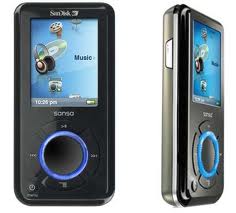


-
Well, you could need some plugins to ease your work, like RoundCorner, for example.
Then, you should start with a rectangle, shape the case, then go for details, screen, buttons.
I made for you some images, to suggest the steps. It's just the case shaped quickly, but I guess it will help you to start. The lines that you will see on the contour are left from rounding, but you can choose to smooth/hide them.
As a suggestion, don't create entire model from one piece, but split it into components, each one meaning one part/material. It will be easier for you to refine it. For example, I see that the case have a nickel contour. You could split the case in three overlayed parts: the black, the nickel and the back (The Good, the Bad and the Ugly)
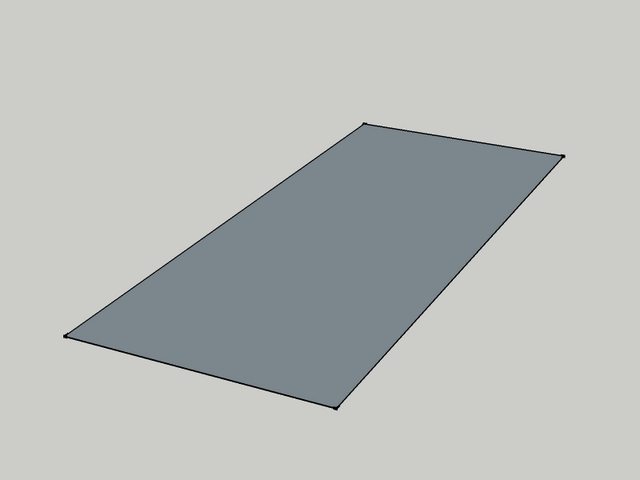
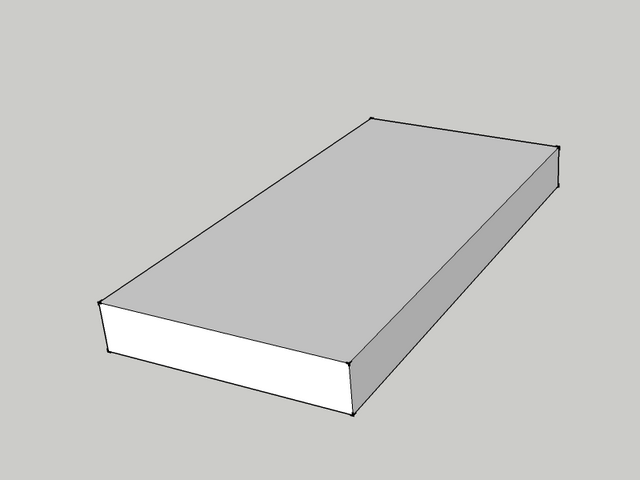
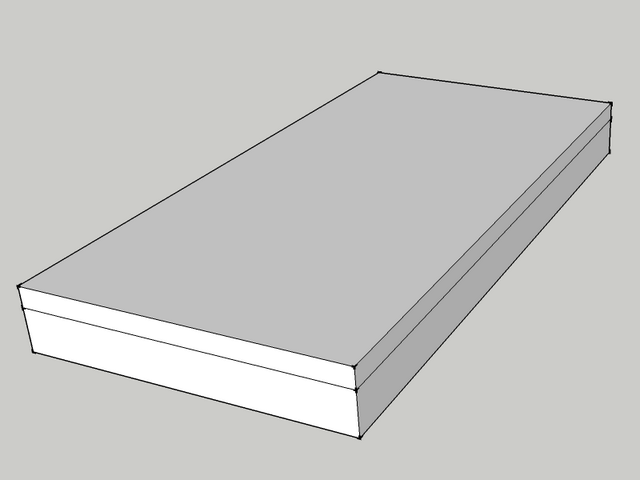
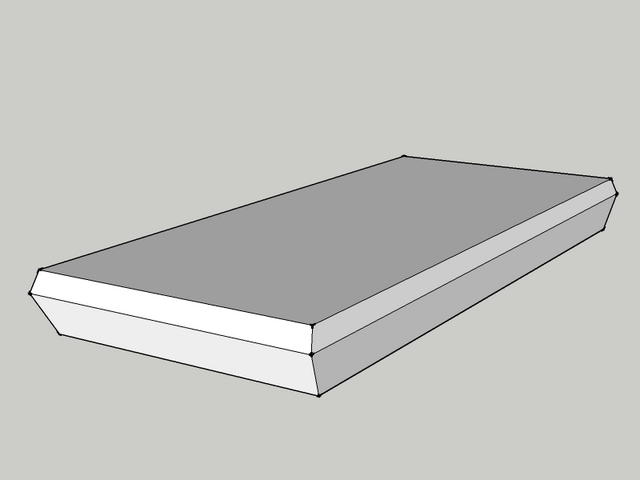
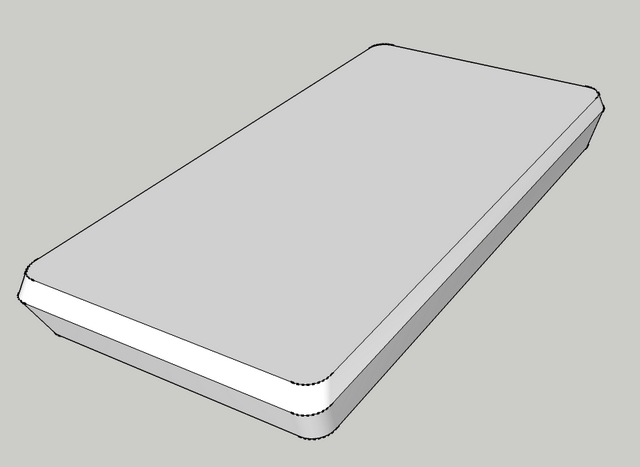
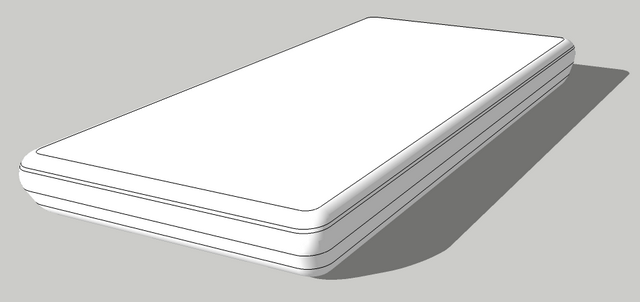
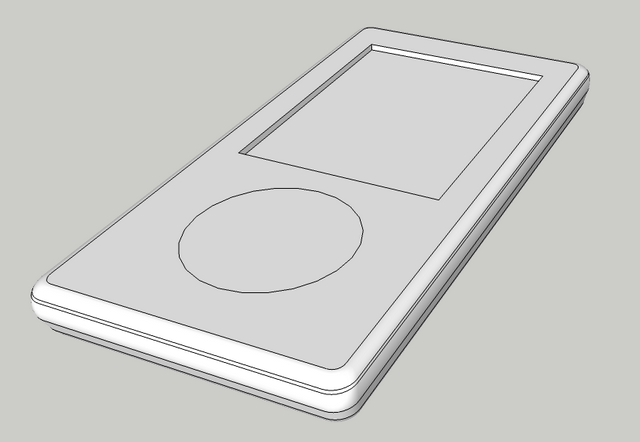
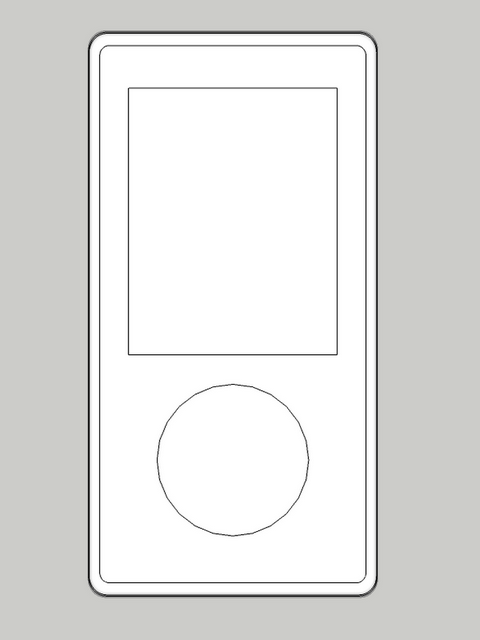
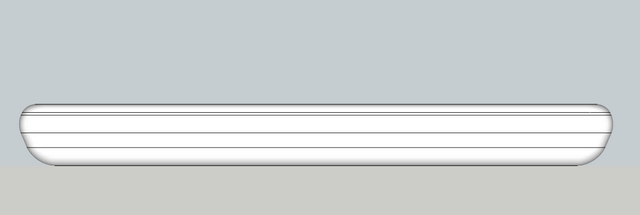
-
Thanks Dereeei. I'll give it a shot.
-
Good steps to develop a workflow, dereeei

John; in SketchUp, you can practically model anything and everything (almost) but really the most important thing is to "see" the 3D world inside and work your way either adding details to basic, primitive shapes or subtracting (this is more rare).
Advertisement







