BlendUp, making Blender work like SketchUp for new users
-
Hi All,
I couldn't really think where to post this so thought this was the best bet.
I've just released a customisation set for Blender 2.5 called BlendUp (http://www.anjin.biz/blog/?p=55) which makes it behave more like SketchUp. I think this will help Newbies get to grips with Blender and let old hands use the two progams more easily. For those who haven't heard of Blender, its the Grandady of SketchUp, very powerful but in the past very difficult to use.
With BlendUp we get a step closer to something easy and yet powerful and its easier for users to use Blender to SketchUp without fumbling their keypresses etc. I mainly use SketchUp but need to use Blender for Animation. Its a chore to remember all the keys so in the new Blender we dont have to worry. Use BlendUp and its easy.
-
Interesting. I'll look into this. Thanks.
-
Cool. Its great if you have to use Blender and dont want to be forever hunting for the commands or forgetting keys.
-
Very cool! Got it installed and it is great. Blender is still Blender though and having the preferences set up like Sketchup, doesn't remove the learning curve from how Blender works. Having the navigation similar to what we are used to will definitely help with learning the program. Blender and Sketchup make a really good team. I just wish it was easier to import and export between the two.
-
First of all , thanks.
I tried to follow the instruction on the readme file:
1 ) i've copied the space_view.py file in the scripts/ui folder replacing the older one ....OK
2 ) user preferences/input ...import key configuration...NOT OK :when i choose import key it shows only the space_view.py file not the one with *.bend extention ...i must have missed something for sure ...?!any help please.
-
Within the import key configuration window, when you are searching for the files, there is a button to make .blend files visible.
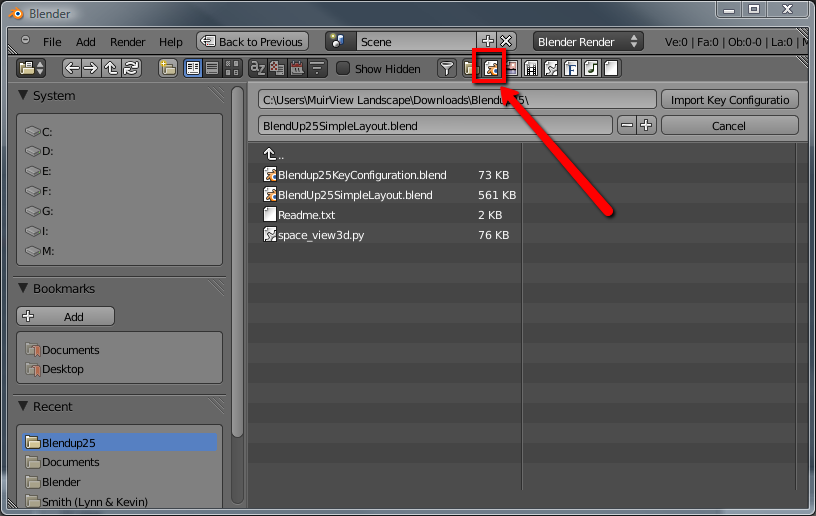
-
Cool, thanks! Something like this can really help in making Blender more user friendly.
-
Really great, I was waiting for it !
-
Thanks EarthMover.
-
Hi All,
Sorry I didn't see your posts. I am deep in making a demo game (Operative Bat) for the Neoaxis Engine! Earthmover thanks for the support, thats great. Totally agree we can probably never make Blender as easy as SketchUp. I think its all about getting the power out of the tool which otherwise is totally locked to new users. I have a laptop and 2.49b is like running at a brick wall (numeric keypad mapped to normal numbers? groan). Theres just no familiarity for me at all. BlendUp gives us a island of usability that we can work from.
If you want support direct go to anjin.biz/forum. We discuss a number of current game related topics there as well: Second Life Avatar porting (you can download a rigged blender file free with no rights restrictions), Low cost 3d tools, Neoaxis/Ogre3d etc.
Hope to have the demo game up soon, screenshots should be available today on the blog: anjin.biz/blog
-
I see that this is a 4 year old discussion.
Anyway,is this still available somewhere or does anybody know any similar Blender Addons or User Preference settings that would make Blender a little more comfortable for Sketchup user.
-
@miikka1978 said:
I see that this is a 4 year old discussion.
Anyway,is this still available somewhere or does anybody know any similar Blender Addons or User Preference settings that would make Blender a little more comfortable for Sketchup user.
probably the wrong forum for a definitive answer...
-
I noticed this being advertised on the forum, the name is a little misleading as it is not the same as the plugin for Blender discussed above.
BlendUp: SketchUp to Blender exporter, I got a license (yeah, I know it is it BETA, but it seems useful enough) at the $35 reduced rate (I'm not a premium member here, else there is a further savings, from what I understand)
(the thread above discussed a Blender Plugin, called BlendUp, making Blender behave more like SketchUp)
-
Hi Juju, thanks helping us and buying BlendUp while in beta!
Sorry for the confusion. The name is indeed misleading as I wasn't aware of a Blender addon called BlendUp before creating BlendUp

"My" BlendUp from sketchup2blender.com is a SketchUp plugin to export to Blender.
I am jumping in this thread to discuss if you guys are still interested in SketchUp like shortcuts in Blender.
That's something I can provide for both BlendUp free and paid versions if there is a demand for it.
One of the main goal of BlendUp is to make Blender easy for Sketchup users!
Laurent, BlendUp Developer
-
dose anyone know what happened to this or anyone have a copy?
id like to use blender more but im so use to sketchup i fell like im disabled trying to use blender
its mostly the navigation
-
Blender is a bit convoluted... I too would like to see that ui/user theme whatever plugin.
-
I just checked the license for BlendUp25 and it allows redistribution...
so here it is...
I don't use it so read through the files to work it out...
read the files before installing...
john -
Ahh you rock. Thanks for thinking about that.
-
@jaceguay said:
I´m been using Snap Utilities, in blender, until now almost a dream come true.
I'll check it out.
You have to use the unsecured link to use video tags.
You have to take the S out of the https://like this.
-
I´m been using Snap Utilities, in blender, until now almost a dream come true.
Advertisement







