Software to straighten photos
-
Now this seems interesting for Sketchup user that use photos to model.

Photogrammetric image rectification 1.0
Rectify photos with the help of photogrammetry. You get a completely level view.
(www.cadkas.com)
And no, I don't not have a vested interest in this software.
Ken
-
For users that have Photoshop they can use the Crop tool, just enable the Perspective option and set the four corners.
-
And those who don´t, can do that in Gimp for free.
-
@numbthumb said:
And those who don´t, can do that in Gimp for free.
Well, didn't know that about the crop tool and perspective option. So I guess I will need to download Gimp.
Thanks, Thomthom and Numbthumb
Ken
-
ShiftN - a freebie at http://marcus-hebel.de/
(click on the ShiftN link as the website is a frameset and I do not want to call the frame only) -
Also you might want to consider Hugin - an open source panorama photo stitcher that also work with perspective correction. In combination with a separate 3D modeler, it can also be used in the creation of a 3D survey of a building from a photo - http://hugin.sourceforge.net/tutorials/surveying/en.shtml.
It can be downloaded here http://hugin.sourceforge.net/download/ -
I have just installed Higin and indeed it seems to be a nice app. It is a bit above my understanding ATM but hopefully it will be useful.
-
Ditto here

-
Hi,
With Photoshop or Gimp you can straighten photos in perspective. But this program equalizes the scale of the reference measurements. In Photoshop you can not enter a reference dimensions. We obtain a corrected image that corresponds to the real dimensions.
Charly
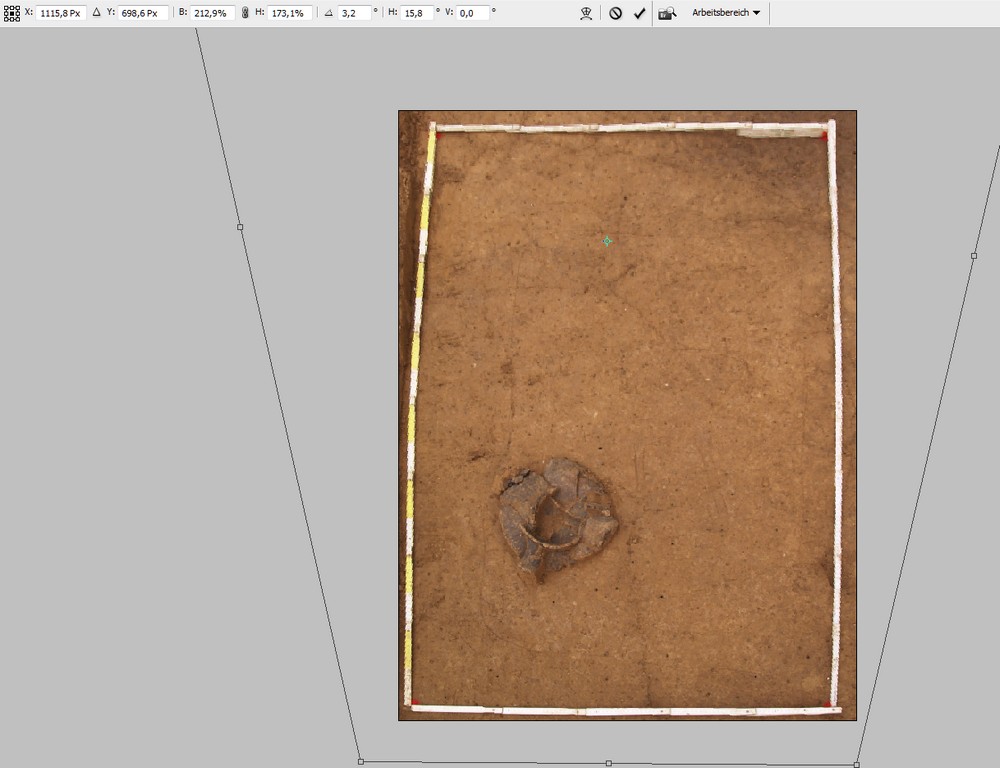
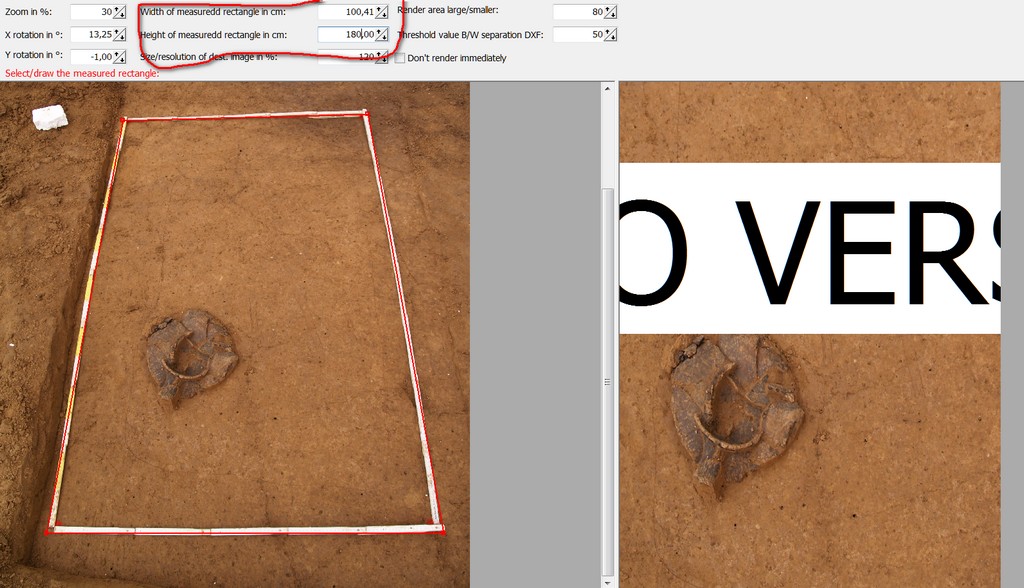
-
Photomodeler Lite 3.1 is a simplified version of the Photomodeler Pro, based on photogrammetry and is still available as freeware, although it was discontinued from the original vendor. It has some restrictions on the size and complexity of the models.
You can download it Here -
Another Photogrammetry Software:
There is also a trial version. It is also very intuitive to use.
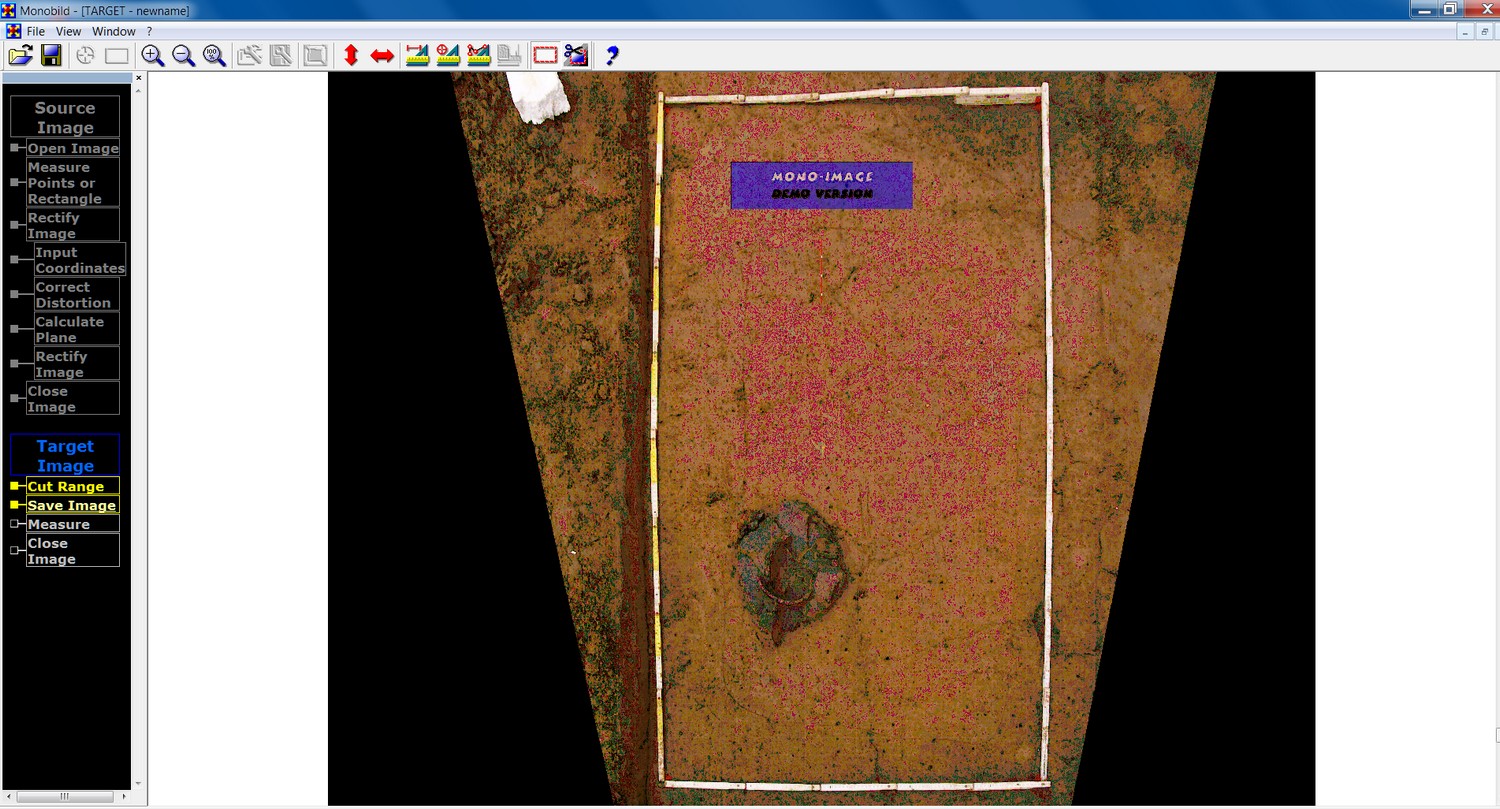
-
Interesting thread and information.
-
For simply rotating the image so that some horizontal is made parallel to the 'X' axis, Photoshop users can draw a on that supposed-to-be-horizontal with the ruler tool and hit 'straighten.'
Advertisement







