[Plugin] Coords Text Tag from Datum
-
Here's v1.6 http://forums.sketchucation.com/viewtopic.php?p=284829#p284829
You can now choose between '.' and ',' as your decimal-separator [i.e. 1.234 OR 1,234].
Note: if DecSep==',' then the XYZ_separator=';' rather than ','- so it's 'XYZ: 1.234, 5.678, 9.012' OR 'XYZ: 1,234; 5,678; 9,012'...
The default XY/Z units is now 'm', and you must choose these units - the 'model-units' are no longer accepted as a default...
- so it's 'XYZ: 1.234, 5.678, 9.012' OR 'XYZ: 1,234; 5,678; 9,012'...
-
Thank you very much, TIG! Works perfectly now. And even has LatLong options (I did not notice before)!

Did you get somehow to learn what caused that inch issue?
-
@gaieus said:
Thank you very much, TIG! Works perfectly now. And even has Lat/Long options (I did not notice before)!

Did you get somehow to learn what caused that inch issue?NO!
It was simply easier to remove the option
The XY as 'Lat/Long' takes the existing Geo-referenced Lat/Long AND a Z as customized relative to the origin.
Irrespective of the d.p. value entered it will always return the Lat/Long angles to 6 d.p. The N/E and S/W angles are 'suffixed' appropriately. Note that when entering Lat/Long in the 'Add-by-Dialog' option you need to enter -ve values for any S/W values...Hope it proves useful...
Please feedback if you'd like anything tweaking...
-
Yes, I realized how the LatLong thing works (and since I am in the positive quarter for both values, do not have to hassle with the negative input either).

-
Could be made something that puts the material of the clicked face - aka material label?
-
It's a great plugin ,
 the only one problem is, that the user have to select manualy all the points and mark them, and only these, manually marked points will be exported, so a complet surface or more surfece's can not be exported to other program, which needs txt file as input (Surfer, Vertical Mapper etc.)
the only one problem is, that the user have to select manualy all the points and mark them, and only these, manually marked points will be exported, so a complet surface or more surfece's can not be exported to other program, which needs txt file as input (Surfer, Vertical Mapper etc.) -
@ubi904 said:
the only one problem is, that the user have to select manualy all the points and mark them, and only these, manually marked points will be exported, so a complet surface or more surfece's can not be exported to other program, which needs txt file as input (Surfer, Vertical Mapper etc.)
TIG, we have been communicating with ubi over the Hungarian forum about this.
I have been thinking about an easy (at least for me, a lay person, "seemingly" easy) solution/modification;
what if tags could be added to the vertices of a whole selection? Say there is a terrain imported / exploded from GE and one turns on hidden geometry to be able to select all - then run the plugin and each vertex would be tagged - then could be exported to a csv file?
(Or a simple vertex export - like a reverse Cloud.rb á la Didier?)
-
@ubi904 said:
It's a great plugin ,
 the only one problem is, that the user have to select manualy all the points and mark them, and only these, manually marked points will be exported, so a complet surface or more surfece's can not be exported to other program, which needs txt file as input (Surfer, Vertical Mapper etc.)
the only one problem is, that the user have to select manualy all the points and mark them, and only these, manually marked points will be exported, so a complet surface or more surfece's can not be exported to other program, which needs txt file as input (Surfer, Vertical Mapper etc.)As I see, it has some limitations, even I can click on many point's, so I get a lot of points marked, above "X" point it can not be export to CSV, it make's nothing, the csv file will not be generated.
-
@gaieus said:
...(Or a simple vertex export - like a reverse Cloud.rb á la Didier?)
An export_vertices ruby is quite straight forward - I'll make you one...

-

-
It's here http://forums.sketchucation.com/viewtopic.php?p=298614#p298614
exportvertices2csv.rb ............. -
Hello TIG,
I’m working with Coords Text Tag from Datum v1.6 20101120
Gaieus suggested the plugin as a means of creating guide points at specified locations in a geo-located model using Latitude and Longitude as input data via ‘Add Coord by Dialog’.
The plugin works as expected with length units ... inches, feet, meters and so on.
However, entering LL data via ‘Add Coord by Dialog’ yields odd results.These are the settings:
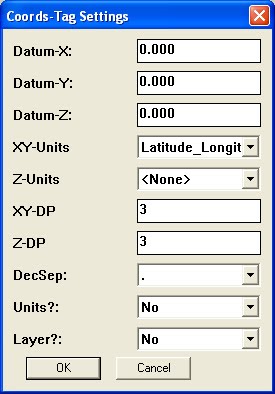
This is the location of the model:
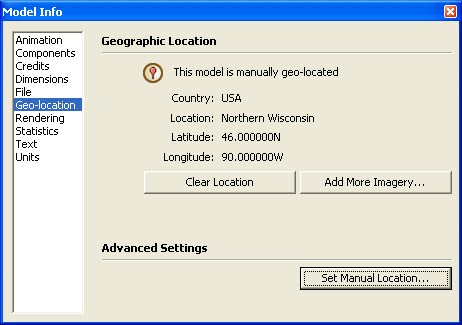
When I click the Add Coords-Tag tool on the Origin, the coord-tag is correct:
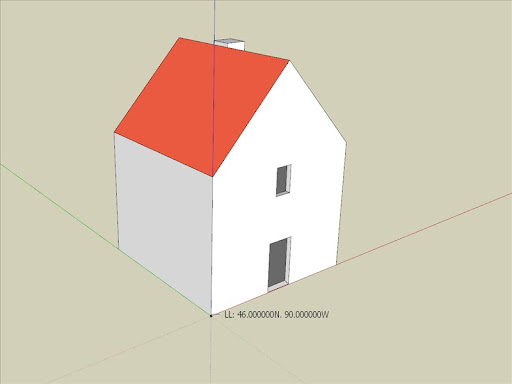
Then I try entering the exact model location in ‘Add Coord by Dialog’:
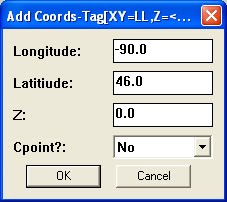
The result is consistently a coord-tag with Latitude way off to the south, near the Equator:
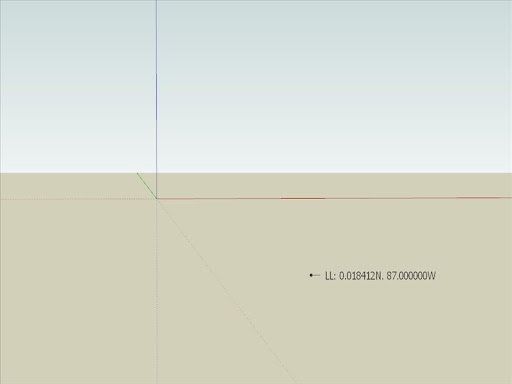
I tried unloading all plugins and the extensions in the Preferences-Extensions panel so this was the only plugin loaded when SU starts.
The results were the same.I'm at a loss to figure out what's wrong.
Am I entering the data improperly?Thanks,
-Geo
-
I just tried exactly what you did and it worked fine for me ???
Try with LL+Z ?
Can you post your exact steps to get to the problem...............
-
Hello TIG,
Here’s what I’m doing, step by step.
-
Open a new SU8 Pro file.
-
Click … Window > Model Info > Geolocation > Set Manual Location
-
2x click the cursor in the Latitude field and then type 46.0N
-
2x click the cursor in the Longitude field and then type 90.0W
-
2x click the cursor in the Location field and then type Northern Wisconsin
-
Click … OK to close the Set Manual Geo-Location dialog box
The Model Info-Geo-location panel then appears like this:
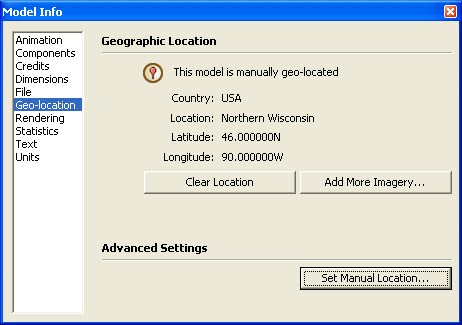
-
Select and delete Susan
-
Click … Window > Model Info > Statistics > Purge Unused
-
Click … Window > Components and place the Simple House component at the *origin.
*Drawing Axes are confirmed to be in default position. -
Click … File > Save, type in the name, Test Model 1, and then click Save
The Save as Type: field is set to save as the current version, SketchUp Models (*.skp) -
In the Model Info-Units panel:
Length Units are set to decimal inches at 0.000” precision
Enable Length Snapping is OFF.
Display Units Format is ON.
Enable Angle Snapping is ON at 15° and Precision at 0.0° -
Click … Plugins > Coords-Tag > Settings, then Add
The Select tool cursor becomes a white arrow.
Set XY-Units to Latitude_Longitude
Set Z-Units to <None> (I tried all the other settings for Z as well, without success.)
Set Units?: to Yes
All other settings remain untouched.
The Coords-Tag Settings dialog now looks like this:
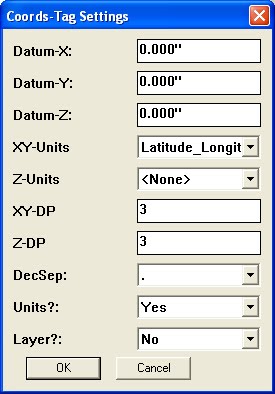
-
Click … OK to close the Coords-Tag Settings dialog box
The cursor returns to being the Select tool. -
Click … Plugins > Coords-Tag > Add Coords-Tag by Dialog
Nothing happens.
The dialog does not appear.
The Cursor remains the Select tool. -
Click … Plugins > Coords-Tag > Add Coords-Tag
The cursor becomes a white arrow tool.
It offers no inferencing dots or tool tips while hovering over the origin or endpoints.
L-Clicking or R-Clicking on geometry or on the ground plane does nothing.
All the tools work perfectly if I return to the Coords-Tag Settings dialog box and set XY-Units to ANY other unit besides Latitude_Longitude.
If I create a few tags with the XY-Units set to Feet or Meters and then return to the Coords-Tag Settings dialog and change XY-Units to Latitude_Longitude, the existing tags convert correctly to L. Lo. coordinates, after which, the tool remains active. I’m then able to inference and a L-click places another LL Tag and another and another.
With the LL tags thus functioning, I then go to Plugins > Coords-Tag > Add Coords-Tag by Dialog and enter the model coordinates, L 46N Lo 90E
Like so: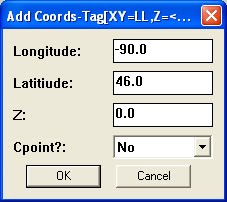
The LL tag appears at L 0.018N Lo 87.000W
No matter what I try, it returns the same value every time.Sorry this is so long.
Does my opus give you some clue as to what the problem is?Thanks,
-Geo
-
-
Thanks for the detailed response!
Can you try the last few steps with the Ruby Console open... Any errors ?
When I repeat the steps I get a good result

EDIT:
Having thought about it...
You must set the X/Y values as your long/lat values in the main dialog OR you can initially use NOT use long/lat but say meters and place one Tag at the origin... THEN change to Long/Lat and it should work... as the one at the origin changes to your Model's long/lat...
I'll have another think about this 'logic'... -
Hello TIG,
I opened 'Test Model 1' and did the following:
Window > Ruby Console
Plugins > Coords-Tag > Settings, then AddThe Settings, then Add dialog was as I last left it.
Like this: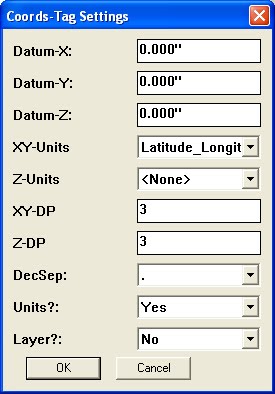
When I click OK to close the Settings, then Add dialog:
This error appears in the Ruby Console
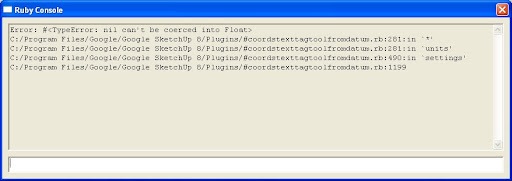
If I then click … Plugins > Coords-Tag > Add Coords-Tag:
This error appears in the Ruby Console
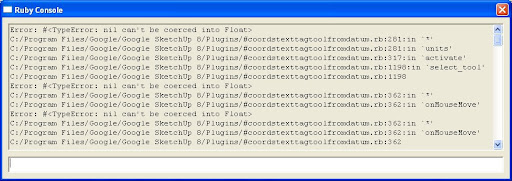
I close the model without saving changes and then reopen the model.
Window > Ruby Console
Plugins > Coords-Tag > Add Coords-Tag by DialogThis error appears in the Ruby Console
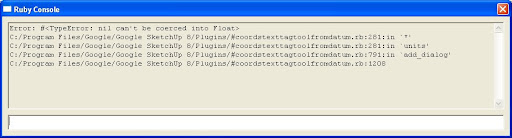
I hope this helps.
-Geo
Btw, this all started with a discussion in the SketchUp Help forum.
http://www.google.com/support/forum/p/sketchup/thread?tid=11ef233d3545c5f0&hl=enThe ability to create Cpoints directly from L. Lo. coordinates is a most welcome asset.

Thank you, TIG
-
By PM I've asked Gaieus to step in and help us - as I wrote the tool principally for him !
Either he'll explain how to use it without problems OR at least find out what is wrong so I can fix it.............

-
@tig said:
EDIT:
Having thought about it...
You must set the X/Y values as your long/lat values in the main dialog OR you can initially use NOT use long/lat but say meters and place one Tag at the origin... THEN change to Long/Lat and it should work... as the one at the origin changes to your Model's long/lat...
I'll have another think about this 'logic'...Yes, I found that works for enabling the LL function of the Add Coords-Tag tool.
If I start with XY-Units set to any unit besides Latitude_Longitude, all the tools work fine.
As you suggest …
I can start by creating one ‘Length-Units’ Tag in the model, say, at the Origin, and then switch the Settings dialog to XY-Units = Latitude_Longitude.Thereupon the existing length-units tag updates to LL and from there on the Add Coords-Tag tool places a correct LL tag wherever one clicks. All is good.
The dysfunction occurs when one then goes to the plugin menu and selects; Add Coords-Tag by Dialog.
My little Test Model 1 is geo-located at 46°N 90°W
I enter those coordinates in the dialog as shown below
The LL tag that results is located ~ 46° (some 2700 nautical miles) to the south and 3° east at:
0.018412N 87.000000W
When I close SU, open and repeat the process, the same errant LL value occurs.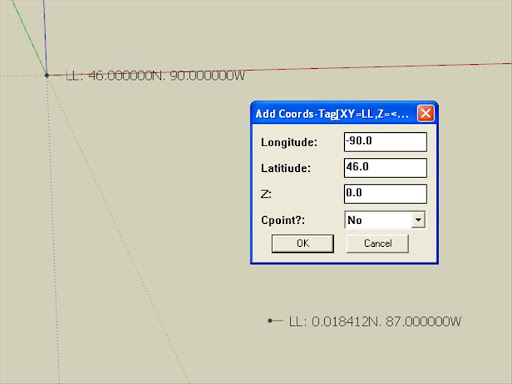
The Add Coords-Tag by Dialog and Import Coords-Tag from CSV (in LL units) are the elusive gems.
-Geo
-
I think I got it, guys. Please, confirm that in the input dialog, the Lat and Log lines are changed. What you enter as longitude, should be latitude and vice versa. Try to enter into the Longitude line what you'd enter into the Latitude line and vice versa. See also attached screenshot. My SU window is floating above my GE window so bot co-ordinates can be seen.
By the way, Geo, if you really want to geolocate your model in SU 8, never use the map but the manual location field. Only then "add imagery". It's a couple of metres off otherwise (I know it would not be needed in the particular case you are after just mentioning).
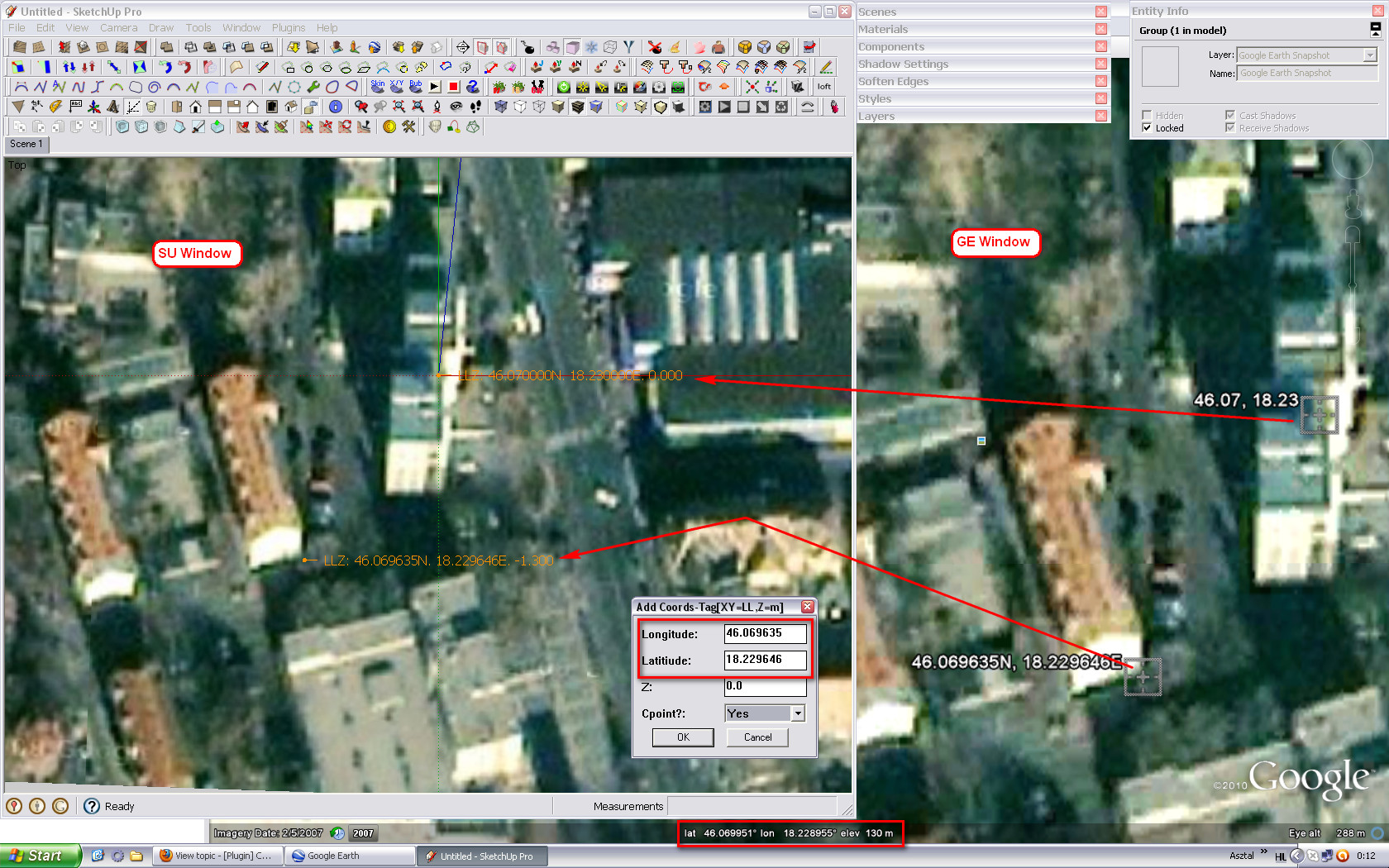
-
So.... is it 'broken' ?
And if it is what do I [we] need to do to fix it ??
Advertisement







