How to scale a section?
-
Hi Don,
Could you upload an image or something to describe it somewhat better?
-
[url=http://forums.sketchucation.com/viewtopic.php?t=17948]Fredoscale?[/url] ...taper function.
-
If you only select the face and its bounding edges, you can scale it down to make a wedge. Hold Ctrl on the PC, Option on the Mac to Scale about the center as shown. No special tools or plugins required.
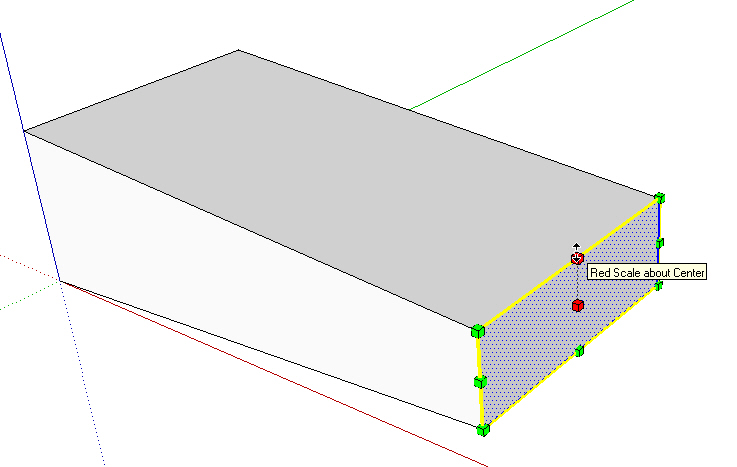
Double click on the end face with the Select tool.
-
Thanks for all the quick reply s. My description was too simple for what I'm trying to do. I've been making compound curves with a twist. As one example. The only way I've drawn these so far is to draw by hand. One arch at a time and make constant adjustments. This model of a 1963 Airstream trailer is an example. The back corners of the trailer, top section, have the type of curve I've described.
http://sketchup.google.com/3dwarehouse/details?mid=14dfe4b9a8177becffe69b41717c477d
Go to the above link to see the Bambi trailer in 3d Warehouse.
Thanks DonI'll be working on part of another model to illustrate what I want to do.
How do you list a picture on these pages?
-
Don, I'll admit that I haven't looked closely at Airstream trailers since my wife was hot to get one. She didn't want to polish, though.

I think I see what you're getting at though. You can drag a selection box around just part of the thing and scale that. I made the lower shape from the upper one by scaling only the end. To make the selection you'll want to have Hidden Geometry turned on. The opposite end would be done the same way.
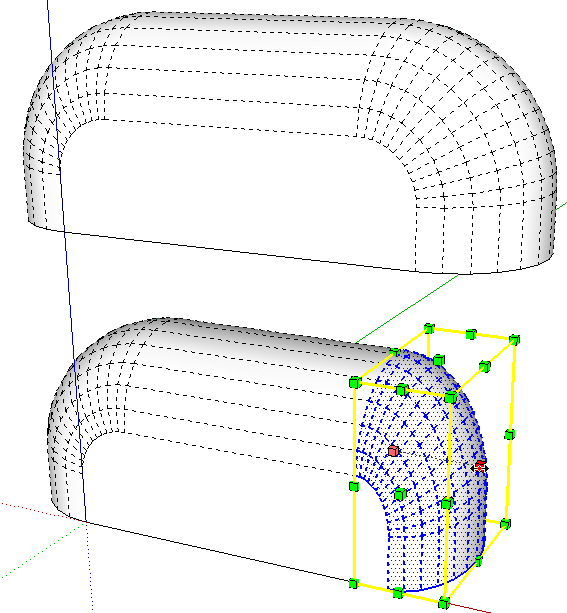
-
David, thanks for your models. I have used that approach, but it doesn't quite get the correct shape. I'm working on another project and will have a link to a YouTube video that I hope will explain my needs in grater detail.
Thanks again Don -
Here is a quick video to show what I'm after.
http://www.youtube.com/watch?v=b_kvl8TB8VYThanks for your suggestions.
Don -
Hi Don,
Now I see what you're after. Distinctly different than the Airstream. Could you be persuaded to switch to modeling the Airstream instead?

So a couple of things come to mind for this. Instead of scaling the trunk lid I would be inclined to use either TIGs Extrude tools or perhaps Fredo's Curviloft tools. In either case you would draw the curve at the top of the trunk and a separate one for the bottom as well as the centerline curve and the edge curve. I did a similar thing recently using the Extrude tools to create the front of this Bombé chest that I've been working on.

Like your trunk lid, I've only drawn one half of the model and then copied and flipped the copy to make the opposite side. -
Dave, I'll take a look at the tools you've listed.
I've done a number of tutorials on drawing Airstream trailers. You can find them here. https://sites.google.com/site/airstreamsketchupdesign/
Also I have a SketchUp Blog. http://sketchupbydawn.blogspot.com/
Thanks again Don -
You've got some nice work, Don.
If it helps, you can see how I did the front of that chest here. I need to write up the directions for the rest of it, yet.
Advertisement







