Valiarchitects - plugins
-
new plugins for sketchup

Vali Architects | Instant Scripts | SketchUp plugins
Vali Architects | Instant Scripts - Vali Architects provides ruby scripts, tools and plugins for architectural modeling in SketchUp.

(www.valiarchitects.com)
[flash=853,505:1wbn79ct]http://www.youtube.com/v/XZYrM3niFQo&hd=1&fs=1[/flash:1wbn79ct]
-
amazing
getting it you become an constructor so easyly ...
who knows which will be the future of Architecture now ?
who knows ? -
Thanks Diego!! for this link

-
amazing plugins, especially the ones for dealing with terrains. and the documentation is very thorough.
the only thing lacking is a description of what is different between the free and pro version of the plugins.
-
Whoa! Awesome find. The roof builder is incredible!
Edson, per the site -
Upgrade to Pro version for wider curbs (sidewalks), wider road from centerline, and wider shoulder width (Instand Road)
Upgrade to Pro version for more roof slopes (Instant Roof)
Upgrade to Pro version for wider merge offset width. (Site Grader)
-
Gotta say the instant road looks interesting, gonna have to play with it soon.
-
I was testing the plugins for roofs and the truth is very good and fast. and the free version has no such limitations.
Here I attached a picture of what I did. -
Great find, what's the difference between free and pro?
Did a quick test and like it, for sake of gif I just used undo and redo.


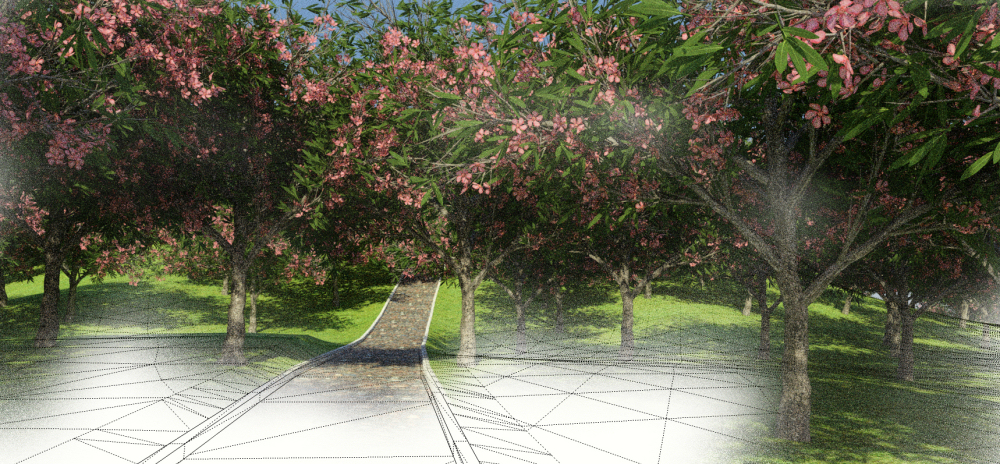
-
doood this is awesome... great find. we should get these guys over here.
-
@solo said:
Great find, what's the difference between free and pro?
Instant Roof free version limitation:
The free version will only create the following roof slopes: 1/8:12 (0.6 degrees) ; 2:12 (9.5 degrees) ; 6:12 (26.6 degrees) ; 16:12 (53 degrees) or 24:12 (63 degrees).
The pro version does not have this limitation and will create roof slopes between 1/8:12 (0.6 degrees) and 24:12 (63 degrees)Instant Road free version limitations:
Shoulder width is limited to 36 inches (91 cm) maximum
The ' Make Road from Center Line Edge(s)' method limits road widths to the range: 6 feet - 10 feet (182 cm - 304 cm)
Curb width is limited to 6 inches (15 cm) - (no sidewalks in the free version)
The pro version does not have any of these limitations.Instant Site Grader free version limitation:
Shoulder width is limited to 36 inches (91 cm) maximum
The pro version does not have any of these limitations.source: chuck vali, the author of the scripts.
@unknownuser said:
Did a quick test and like it, for sake of gif I just used undo and redo.
did you use Vue to populate that terrain with grass and trees?
-
solo, those gifs kill my browser every time i open a thread you've posted one in..
[as in, had to force quit safari, set prefs to not display images, then open this thread just so i could make this post]
no one else has that problem?
-
@unknownuser said:
solo, those gifs kill my browser every time i open a thread you've posted one in..
[as in, had to force quit safari, set prefs to not display images, then open this thread just so i could make this post]
no one else has that problem?
no.
-
@edson said:
no.
hmm, yeah.. it's weird.
i don't have a problem on my mbp or even iphone but my desktop just can't deal with it.. i don't know why because it's generally more powerful than the laptop or especially the phone. -
no I don't have that issue with Solo's gifs... I'm using Chrome.
-
Hello all,
I'm very happy that people here have taken the time to try out my scripts. Thanks for the kind words! Yes, I suppose it's not that clear on my website what the difference between the free and pro versions are. (My wife was right again). So here it is:
Instant Roof free version limitation:
The free version will only create the following roof slopes: 1/8:12 (0.6 degrees) ; 2:12 (9.5 degrees) ; 6:12 (26.6 degrees) ; 16:12 (53 degrees) or 24:12 (63 degrees).
The pro version does not have this limitation and will create roof slopes between 1/8:12 (0.6 degrees) and 24:12 (63 degrees)Instant Road free version limitations:
Shoulder width is limited to 36 inches (91 cm) maximum
The 'Make Road from Center Line Edge(s)' method limits road widths to the range: 6 feet - 10 feet (182 cm - 304 cm)
Curb width is limited to 6 inches (15 cm) - (no sidewalks in the free version)
The pro version does not have any of these limitations.Instant Site Grader free version limitation:
Shoulder width is limited to 36 inches (91 cm) maximum
The pro version is not limited.BTW, I want to extend special thanks to Chris Fullmer. I started writing these plugins after watching his SketchUp ruby scripting tutorials.
Chuck
-
Welcome Chuck, I'd say your going to be real busy from the interest generated here!!! I'm going to download and have a play....
This is what the architectural / Construction industry needed!!




-
welcome Chuck... great plugins... already made my purchase. gonna save me loads of time and make my work look much better. I can't wait to make some driveways and walkways.
for future ideas I was wondering if I could get InstantHouse, InstantConstructionDocs and InstantWife? and while we're at it InstantCash?

-
@krisidious said:
welcome Chuck... great plugins... already made my purchase. gonna save me loads of time and make my work look much better. I can't wait to make some driveways and walkways.
for future ideas I was wondering if I could get InstantHouse, InstantConstructionDocs and InstantWife? and while we're at it InstantCash?

There's sure to be bugs with 'instantWife' plugin, Kris. Maybe an instantMistriss' plugin might be safer; when it crashes, it and use for a while till there is an update.....

-
@chuck vali said:
Hello all,
I'm very happy that people here have taken the time to try out my scripts. Thanks for the kind words! ...
Chuck
Hi Chuck and welcome!
Indeed very cool plugins; thanks for the free versions and good luck with the pro ones!
(And yes; for Chris, too!)
for Chris, too!) -
I also love the plugin instant Roof, Haven't downloaded the others yet. I will surly be thinking about going pro on this one!Seems well worth the asking price, its just right now I'm broker than uncle Sam without China! I do plan on purchasing it but first I just got to stop laughing at the Instant Wife and Instant Cash ideas! I live in America so depending on who you are the Instant Cash is taken care of I think cause they'll just print more as you need it but the Instant Wife you may have a problem with but then again it may come as a combo with the Instant Cash? Got the cash you got wife? Chuck, all jokes a side nice plugins and like someone has already said the Instant roof plugin is what architectural/contruction industry for sketchup need I think!
Advertisement







