[HELP] with Weld
-
Apparently "Weld.rb" is a plugin that is popular among the "top three" respondents. So I downloaded it (v3.0), selected a wireframe of connected, closed, coplanar edges (the circle of edges at the top of the cylinder), and applied "with face" or "without face", but that did not create a polyline out of the edges. When I checked the entities, individual edges turned into individual curves.
Do I misunderstand the function of "Weld"?
Btw, I looked at the code and found a lot of lines commented out. Anyone know why?
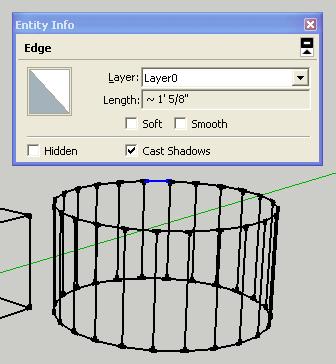
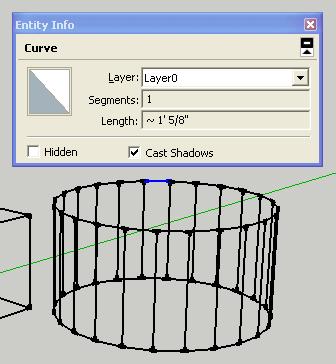
-
Weld only works along a path, it can't be a polyline that branches off. so any time there is a "T", weld can't transform that into a single polyline as SU has no way of handling that. But you could select the entire top ring and run weld on it and it would weld the top back together.
Chris
-
I did select the top circle, before applying weld.
"........selected a wireframe of connected, closed, coplanar edges (the circle of edges at the top of the cylinder),......"
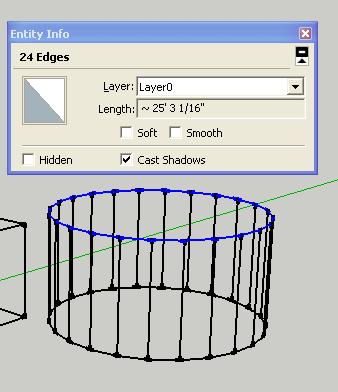
-
The problem with 'welding' all of your 'circular' edges into a 'curve' [or more logically named 'polyline'] is that 'weld' does it but then immediately you have included some intersecting edges that break the 'curve' back into individual segments.
Try a simpler version - draw a lone circle and select it, you get a list of edges recognized as a curve > circle.
Copy the circle off to one side for later testing.
Then explode the curve you get separate edges.
Then select those edges and weld them together they become a curve again [not a 'circle' though].
Now draw some perpendicular lines to split the curve into pieces you will see that the parts are still curves BUT made of edges - just like the circle was i the original problem example.
Now go the copy of the circle you made earlier and draw some lines intersecting it - it will split the circle's curve into separate parts [arcs > edges or curves > edges if the circle has been 'scaled'].So to recap: when you make a Sketchup 'curve' those edges are made into a collection of edges that selects as one and has special 'curve' properties - either a plain 'curve' or a 'arc' with a center and radius etc, or a special sort of 360 degree arc = a 'circle', or a special sort of circle - a 'polygon' where when extruded the edges of the 'cylinder' are not smoothed like with a 'circular' one.
There is no in-built 'polyline' curve tool... BUT 'weld' [and Bezier-Tools and simply scaling an arc or circle etc] will take suitably covertexed edges and make them into a curve for you. If you either subsequently split that curve with intersecting edge connections or it has them all ready then the 'polyline' won't survive. -
Got it, thanks. The relationship between faces, and edges are not as obvious as I thought they are.
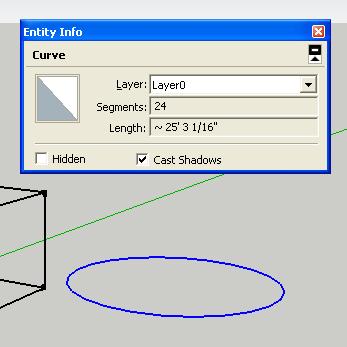
Advertisement







