Free rendering software that uses CUDA?
-
Hi guys, it has been a WHILE since I posted here last, and wound up finding my way back thanks to the fur plugin.
Sitting here toying around with it and I am rendering some grass tests. Now my CPU does a fairly decent job as it is a quad core, and I do have the ability to run 11 threads at once thanks to thea's "render farm" abilities and having multiple PCs in one house.
But that is kind of a pain to set up, so much so that I usually don't bother.
But I recently (last wednesday actually) purchased an nvidia GTX 465 graphics card. This thing is insane, I can throw down 2 MILLION faces worth of grass in this fur plugin and still work fluidly with the model.
But what I am really interested in is a rendering program that is capable of putting the 352 total cores inside the card to use.
4 threads is great, but (as the design garage tech demo will show you) the card is capable of ray tracing 2 frames per second at 1600x900 resolution. This is dozens of times faster than my quad core is capable of, and is something that we will likely see much more of in the future.
For those of you who are not aware of the 400 series cards and the tech demo i am referring to, see:
A quick look at that video will show you just how incredibly fast the scenes are raytraced. A perfect image can be obtained in just a few minutes with a GTX 480, while my 465 takes 2-3 times as long, as it is essentially a crippled 480.
Running multiple GPUs of this series can result in that demo rendering in < 2 minutes for a flawless image. So You can see why I am so excited about this technology just as someone who does this for fun, let alone professionally.
LOG STORY SHORT:
Are there any free rendering programs that utilize CUDA or GPU rendering?
-
In short: None (that I know of)
-
Well, I have an ATI with OpenCL drivers... better OpenCL (for all) than the restricted Nvidia's CUDA

-
@pichuneke said:
Well, I have an ATI with OpenCL drivers... better OpenCL (for all) than the restricted Nvidia's CUDA

Well, yeah I can understand that.
Either way, that is a ton of processing power going to waste.
-
-
Hi Masta and welcome back! Indeed it has been quite a long time!

Anyway, you are saying you are using Thea now. Though I am not a technological expert and do not know how things are being developed but what I read over the Thea Forums (like in this road map topic), there will be GPU based rendering in Thea and (as I also read elsewhere I cannot find now) they are going to exploit CUDA for it.
So just stay tuned. I only have a dual core machine but have a decent nVidia card at 1Gb and as I looked it up, it is capable for the task so I am also looking forward to that step over there (and in the meanwhile learning the app of course)
-
-
Yes, I know you answered that, Kim. However if he already has a Thea license, it will be free!

Also, check your PM inbox, please.

(I don't know if you read my PM yet as I sent it to several members) -
What card do you have currently?
And what is this about a thea license -> gpu support being free? I thought I saw somewhere that they will be introducing a paid version.
What paid rendering software supports it, just out of curiosity?
-
Masta, above you said you are playing with Thea Render. I thought you already have a license (therefore I said that once GPU rendering is introduced, it will be "free" for you as a licensed user - certainly only if it makes it into the first version).
I have an nVidia GeForce 9600 GT (with 1Gb memory) which seems to be CUDA enabled according to this chart (note that I am a total idiot at hardware).
-
@gaieus said:
Masta, above you said you are playing with Thea Render. I thought you already have a license (therefore I said that once GPU rendering is introduced, it will be "free" for you as a licensed user - certainly only if it makes it into the first version).
I have an nVidia GeForce 9600 GT (with 1Gb memory) which seems to be CUDA enabled according to this chart (note that I am a total idiot at hardware).
Oh you will have to excuse me, i was referring to KERKYthea. Did not know anything about this "thea" rendering software. So no, I have no such license.
The stuff I do is purely for my own entertainment when I get some random idea. I mostly use SU for mocking up speaker enclosures for people, or various bits of furniture I feel like building.
As for the 9600, having 1 gb of vram will not help you nearly as much as the performance of the card.
When it comes to CUDA, the performance of the chipset matters far more than the amount of memory. Of course, any form of GPU based rendering will be way faster than cpu rendering, regardless of which card you have. Especially if you can combine the two.
-
@gaieus said:
Hi Masta and welcome back! Indeed it has been quite a long time!

Anyway, you are saying you are using Thea now. Though I am not a technological expert and do not know how things are being developed but what I read over the Thea Forums (like in this road map topic), there will be GPU based rendering in Thea and (as I also read elsewhere I cannot find now) they are going to exploit CUDA for it.
So just stay tuned. I only have a dual core machine but have a decent nVidia card at 1Gb and as I looked it up, it is capable for the task so I am also looking forward to that step over there (and in the meanwhile learning the app of course)
Thea will use OpenCL for it's GPU implementation. Time of release is not yet available.
-
My coding experience is limited to web based stuff, and visual basic.
But wouldnt it be fantastic if CUDA could present its self to an application in such a way to appear to be many processors?
Like, a very general set of instructions that any developer could simply make calls to and voila! If only everything were that simple though right? If that were the case, I would have a better grade in my network security course at the moment.
-
@notareal said:
Thea will use OpenCL for it's GPU implementation. Time of release is not yet available.
Well, I then went further and looked for Giannis' posts where I got the idea (but of course, you must know better so sorry if I misinterpreted something from the hints).
This was his first hint:
http://www.thearender.com/forum/viewtopic.php?p=17090#p17090Then this one seems to be more definite:
http://www.thearender.com/forum/viewtopic.php?p=20645#p20645
See also here:
http://www.thearender.com/forum/viewtopic.php?p=20692#p20692
But then it indeed seems to be open:
http://www.thearender.com/forum/viewtopic.php?p=20766#p20766But anyway (and in either case), I am happy to see that my card also supports OpenCL (2.1)

-
Going with flow to Cuda would be a easier option, but OpenCL will later be 'the standard' so it would mean more work in the end and in the beginning limited hardware support.
-
take a look at Luxrender. they are going to implement OpenCL GPU rendering in .8
they already have some interesting work done you can download and try out, and the SU plugin, while rough, does work.
-
@khai said:
take a look at Luxrender. they are going to implement OpenCL GPU rendering in .8
they already have some interesting work done you can download and try out, and the SU plugin, while rough, does work.
That's what I would have suggested also

SmallLuxGPU is a good working example, and as far as I'm aware OpenCL is just essentially a layer on top of CUDA (at least in Nvidia's Implementation) so you should gain many of the same benefits.
You might need to dig around a tiny bit in the forums to get at it though.
-
Maybe you'll find something here:
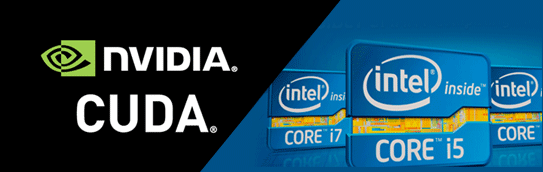
MediaCoder - more than a universal audio/video transcoder - MediaCoder official website
MediaCoder is a free universal media transcoder, putting together lots of excellent audio/video codecs and tools from the open source community into an all-in-one solution, capable of transcoding among all popular audio/video formats.
(www.mediacoderhq.com)
-Badaboom (Videoconverter)
-Media Player Classic (Medienplayer)
-TMPGEnc KARMA..Plus
-TMPGEnc 4.0 XPress Videocodierung (Nur Vollversion)
-Adobe Photoshop CS4 (Update 11.12.09)
-Adobe Premiere Pro CS3 mit nachinstallierem Cuda-Patch (Update 11.12.09
-Cyberlink Powerdirector 7 (Update 11.12.09)
-Cyberlink PowerDVD 9 (Update 11.12.09
-Nero Move It "mit Cuda-Patch von Nero" (Update 11.12.09)
-CoreAVC vers. 1.9+ (VideoCodec welche die GPU rechnen lässt)
-MediaCoder vers. 0.7+ (Audio u. Video Converter der Cuda nutzt)
BOINCCompute for Science
BOINC is an open-source software platform for computing using volunteered resources

(boinc.berkeley.edu)
Advertisement







