[NEW]Sketchup 2 Vue
-
Hi Dave,
I see that Vue 9 Complete is due to be released soon, around the same time as the Vue 8 Complete sale is due to end (that makes sense, I guess ), so I want to ask for advice...
), so I want to ask for advice...I'm going to purchase Complete, preferably version 9, is it going to be on sale or am I better off buying Vue 8 Complete and then upgrading to 9?
Also, that relighting looks awesome...will that be available in Vue 9 Artist versions?
Thanks,
Marcus -
@unknownuser said:
there is no longer a version of SU7 available.
BTW, you can still get SU7 here: http://sketchup.google.com/gsu7/download.html
-
Marcus, I believe the relight should be available with all versions as it works with the render post dialogue, I am using 9 inf (there is no lower version in the beta test group)
-
I'm a little confused.
Is the new SU plugin compable with Vue 64?
-
Sweet, thanks Pete.
-
@d12dozr said:
Hi Dave,
I see that Vue 9 Complete is due to be released soon, around the same time as the Vue 8 Complete sale is due to end (that makes sense, I guess ), so I want to ask for advice...
), so I want to ask for advice...I'm going to purchase Complete, preferably version 9, is it going to be on sale or am I better off buying Vue 8 Complete and then upgrading to 9?
Also, that relighting looks awesome...will that be available in Vue 9 Artist versions?
Thanks,
MarcusHi Marcus,
Good question. You can save around $100 by buying either Vue 8 Complete ($299) or the Vue 8 Complete Architectural Bundle ($329) and then the Upgrade to Vue 9 complete is $199. The Standard List Price for Vue 9 Complete will be $599. There will not be a sale of Vue 9 products for quite while - probably not until mid 2011 or later.
-
@hieru said:
I'm a little confused.
Is the new SU plugin compable with Vue 64?
Yes, the Sketchup Vue Exporter runs with all Vue Platforms (Win 32, Win 64, Mac 32, Mac 64)
-
@karolinalundbladh said:
@unknownuser said:
Hi Tim,
What version of Vue are you using? You must have Vue 8 or later (build # 51429 or higher) in order to read the exported .vob files. The problems experienced by others were those using the Sketchup 7 on the Mac which has a ruby problem. Sketchup 8 on the Mac and Sketcup 7 and 8 on the PC work just fine with the exporter.
On the upgrade options for Vue 8 Complete, you have the ability to upgrade to Vue 9 Complete when it becomes available. There is also a trade-in path where you can trade in you Vue 8 Conplete to Infinite for $495. In your case however, given that you are using Max 2011, I would recommend waiting for Vue 9 xStream (should be released in a couple of weeks). Vue xStream can work in standalone mode or as a Plugin inside of Max/Maya/XSI/Lightwave/C4D and it's fully integrated in with the render engines of those systems.
Hi Dave,
I have just purchased Vue 8 Studio + the SketchUp exporter. I'm using SketchUp 7 Pro on my Mac and Vue is not able to read the .vob files that I export from SketchUp. Can the "ruby problem" with SketchUp 7 on Mac be solved?
Edit: I just downloaded and installed an old eval version of SU7.1 Pro on the Mac and much to my surprise, the Vue Exporter works just fine. You need to make sure you are using a Vue Product with build number later than 51429. The latest Vue 8 products are at build number 52326 - so perhaps you need to download a Vue software update.
-
Great...thanks, Dave, I'll get the $329 bundle now. I chose that bundle because (among other things) it includes animation capabilities, which SU is lacking.
-
The sale should really be extended - maybe SantaClaus would get me one!

-
@unknownuser said:
Edit: I just downloaded and installed an old eval version of SU7.1 Pro on the Mac and much to my surprise, the Vue Exporter works just fine. You need to make sure you are using a Vue Product with build number later than 51429. The latest Vue 8 products are at build number 52326 - so perhaps you need to download a Vue software update.
Thanks for checking Dave!
My build number is too low (48976), however when I check for software updates (File -> Check for updates) Vue tells me that my software is up to date. I purchased Vue and the SketchUp exporter together so they should be compatible. Any idea what I should do to solve this?
-
@karolinalundbladh said:
@unknownuser said:
Edit: I just downloaded and installed an old eval version of SU7.1 Pro on the Mac and much to my surprise, the Vue Exporter works just fine. You need to make sure you are using a Vue Product with build number later than 51429. The latest Vue 8 products are at build number 52326 - so perhaps you need to download a Vue software update.
Thanks for checking Dave!
My build number is too low (48976), however when I check for software updates (File -> Check for updates) Vue tells me that my software is up to date. I purchased Vue and the SketchUp exporter together so they should be compatible. Any idea what I should do to solve this?
Go to the e-on website and download the latest release:
The latest build number for Complete is 52326
-
Vue can achieve what you require, it will take some learning however as the animation paths need to be done right.
As far as needing a monster machine, I'd say yes, the bigger the monster the faster it will render, an i7 with plenty ram would work, three of those networked would be even better. -
I have been dreaming about rendering animations (with moving objects) in Sketchup for some time. Anyway, there has not been any good way to do it in Sketchup and with rendering engines it is not really possible to control the movement of the objects. Do you think that Vue 8 Complete Architectural Bundle could be solution for my needs? I would like to create animation where cranes/trucks/other machines are moving in terminal along a certain path/time and I would be able to move the camera view at the same time, see example of terminal below. Also, does Vue require a monster computer for rendering this kind of models? The size of the model is about 30MB in Sketchup.
My computer is:
Intel Core I5-750
4GB 1600 MHz DDR3
XFX HD5750 1GB
-
Not meaning to hijack the topic but Twilight Render can render SketchyPhysics animations pretty well.
YouTube - Tiger tank 3d sketchup model animation rigged with sketchyphysics
[flash=480,385:3qwq2r0v]http://www.youtube.com/v/LHRXDq8fuPk?fs=1&hl=en_US[/flash:3qwq2r0v]YouTube - Jeep Wrangler off-road 3d animation. Sketchup sketchyphysics twilightrender
[flash=480,385:3qwq2r0v]http://www.youtube.com/v/tY5iP0BzNew?fs=1&hl=en_US[/flash:3qwq2r0v] -
got my new parts installed... new OS and new installation of Vue.

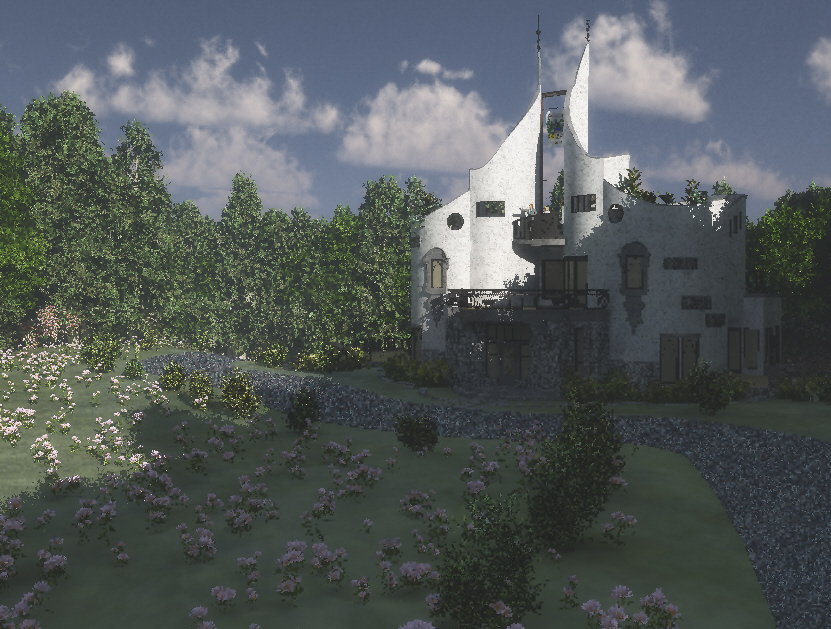
-
hi guys, i don't wanna be a partypooper about the release of the plug-in "sketchup2vue" but i don't get the plug-in work right, or at least not at the easy way, i am very excited the vue finally wanna support officially sketchup.
i recently bought the plug-in at $40dlls and i thought that it was the best deal of the year, finally i can use the full potential of vue with my models, but when i load it with vue its practical the same stuff if i export the model to .obj format and load it, only the python script of the sun position and camera position are new , not change anything about the geometry and the problem of the heavy models **(it need to be explode to zero objects and components / if you use components or groups in sketchup its a big trouble,)**and the projection of the maps material still in this release.
i work my models by colors in sketchup and in the rendering soft i load the materials (my rendering soft for work is artlantis /a very easy and effective one)
and with this plug when i wanna do the same in vue its practical impossible, the projection doesn't work with any of projection modes (world standard, parametric, or object standard, parametric, / automatic, faces, etc)i don't wanna put my materials in sketchup, cuz i wanna use the full potential of the materials in VUE.
the only way i know that the models of sketchup work with VUE are:
1. Purge your model and fix problems
2. Check the reverse faces
2. Explode it to zero (make a copy if you need to change something in the future) no components, no groups, only pure geometry.
4. Save it
5. Open 3d max 2010 / 2011 and import the model with 3dconecction sketchup plug
6. Export it to OBJ with vue predefined settings but uncheck all the normals sections. (the skechup model dont got normals and if you dont uncheck it, will crash the export)
7. import the obj with VUE
8. check the size of your model in sketchup (feets, meters) and resize it in vue
9. Now the model don't got the heavy geometry (caused by the components and groups) and can move it very smooth and can load map materials into your model with no problem.
this is only the way i know to load my geometry into VUE,... maybe SOLO can tell us more about this issue (i know that solo got a lot of experience in this field) .
am a Artlantis guy that wanna learn more about VUE, but in my opinion and only my opinion the plugin of sketchup to VUE its a waste of money, or maybe i am doing something wrong, if some one got a better way to import the model please tell me.regards
nacho -
the left one was exported with the sketchup 2 vue plug, material issue,
the right one was exported with 3dmax way., no material issue.regards
nacho

-
I can export components and groups from SU to Vue...
do you have the new version or the update to the plugin?
-
yes, me too, and sounds great in theory that we can import our groups and components , but vue cant handle well a lot of groups and components, specially when you got big models like this pictures.
make the display screen ultra slow, and makes impossible to work with your model.
any luck with the material map projection issue?
regards
nacho
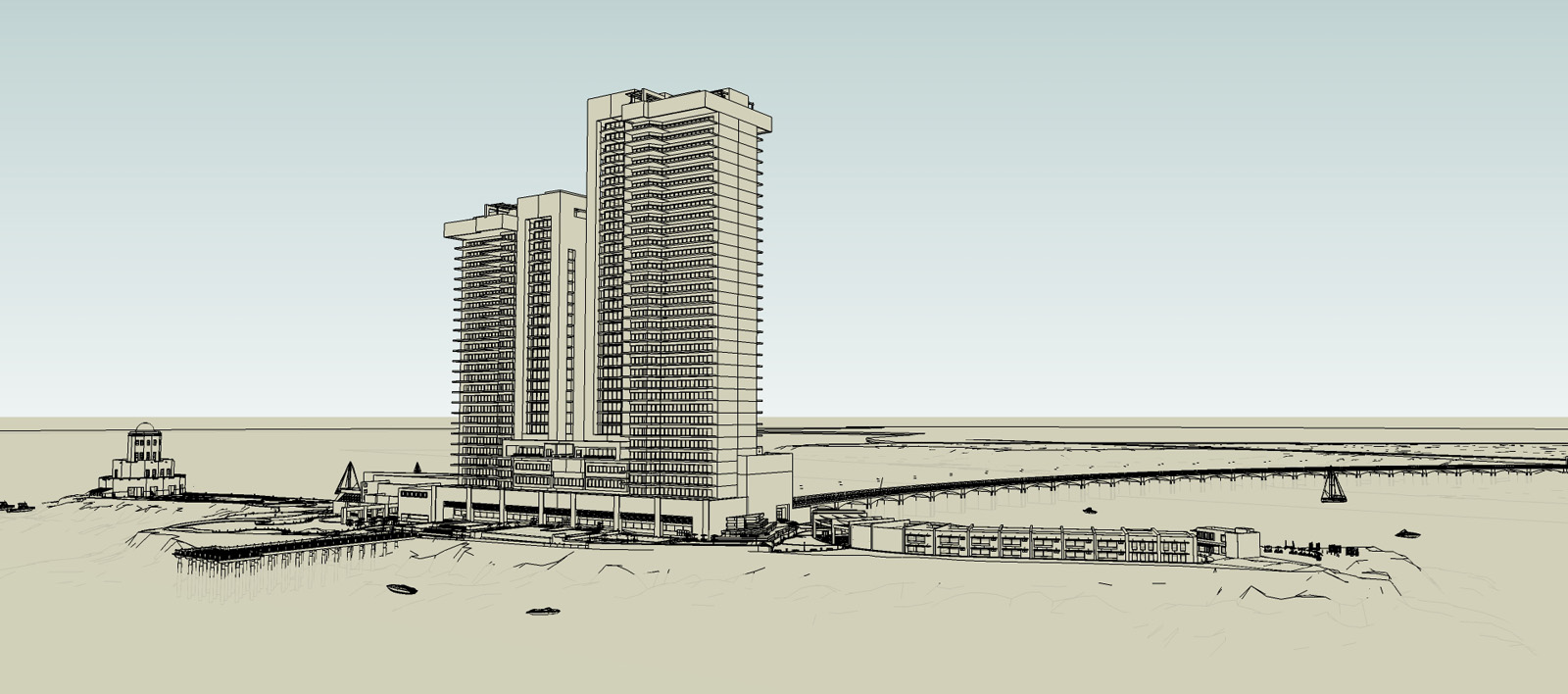
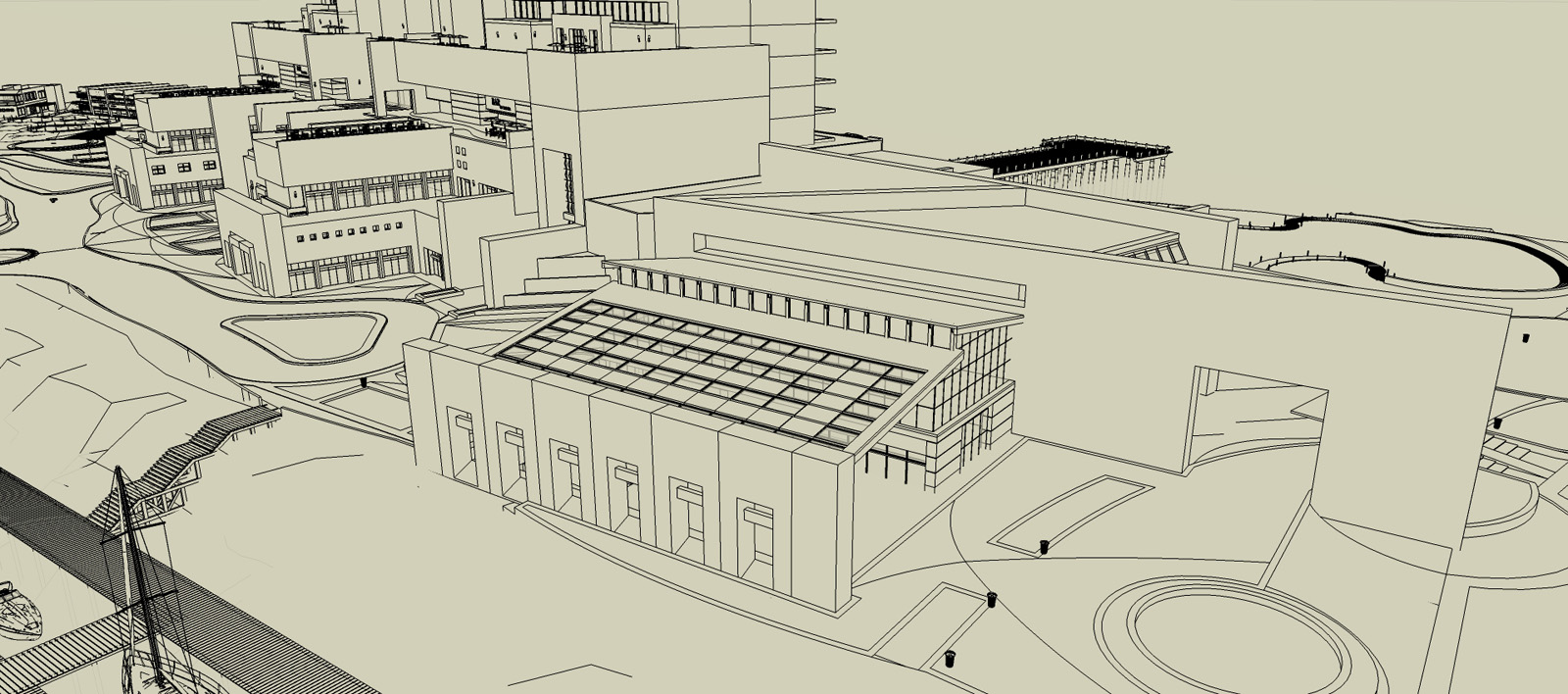
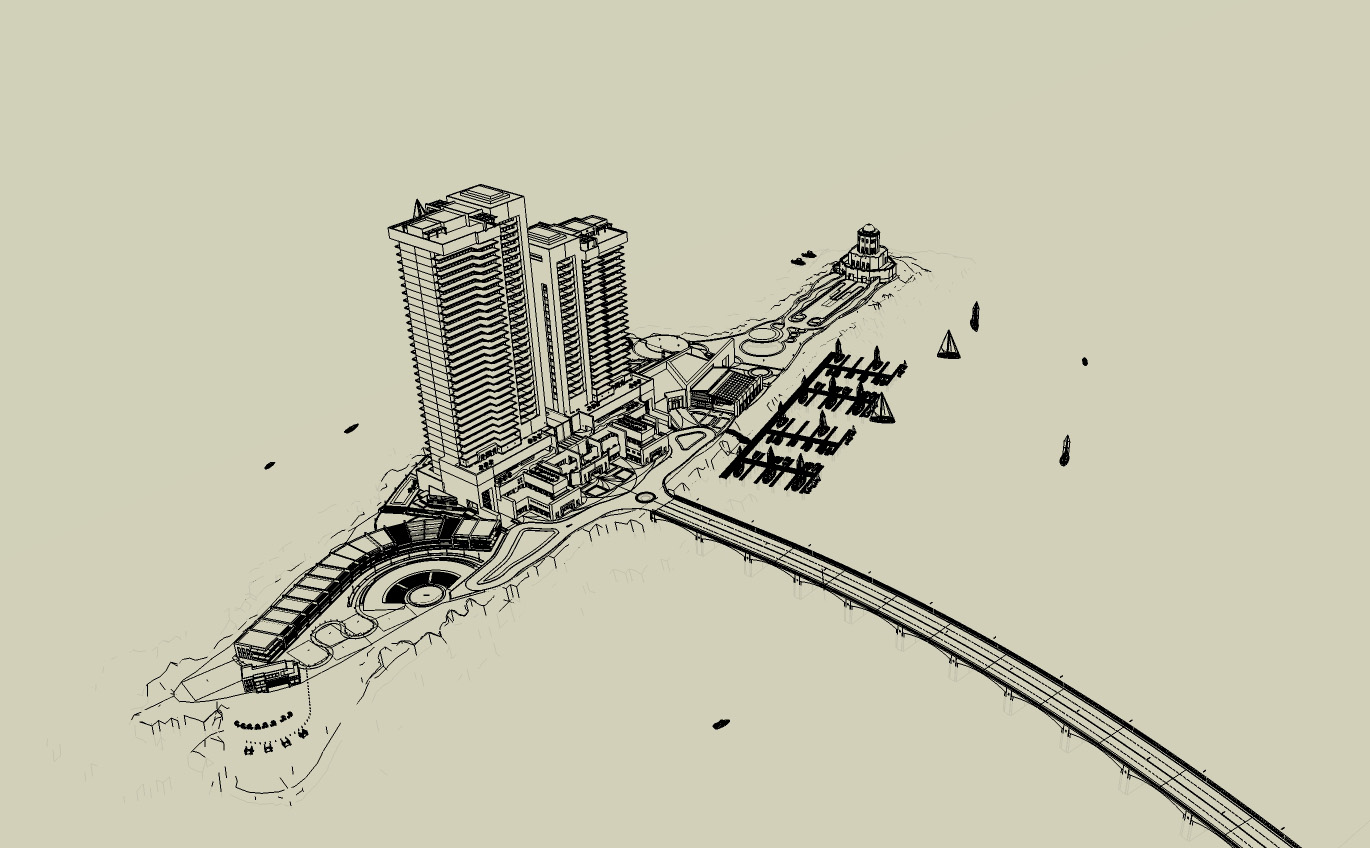
Advertisement







