[NEW]Sketchup 2 Vue
-
@d12dozr said:
I noticed that this latest version of the exporter (Version 1.1) places the pivot point of all groups and components at the origin of the global axes in the Sketchup model. When I open the file in Vue and try to swap out imported proxies as described here, all of the plants are placed on top of each other at the origin. (Please see attached pictures)
This bug is new to V 1.1 -- V 1.0 kept the pivot point of each component at the Component axes from Sketchup, which is the correct behavior. Its not a big deal for only a few plants, but if there are 20 or more precisely placed, then it becomes a problem.
Hi Marcus,
This is the way Vue has always handled imported objects. I will check on this and see if there is a fix.
Regards,
Dave
-
@dburdick said:
Hi Marcus,
This is the way Vue has always handled imported objects. I will check on this and see if there is a fix.
Regards,
Dave
That's weird, I believe it worked the way I needed when I first swapped proxies here (date 11/26/10, Version 1.0): http://forums.sketchucation.com/viewtopic.php?p=290374#p290374 I still have that file if comparison with the new one will help.
Pivots placed at component axes are also nice for animating imported objects - like vehicles - so that tires rotate correctly without lots of extra work.
Thanks, Dave!
-
anybody else got any more renders to show using vue and sketchup? Im on the fence about getting the export plugin for sketchup and would like to see more renders etc to give me an idea whats achievable.
-
@samo8076 said:
anybody else got any more renders to show using vue and sketchup? Im on the fence about getting the export plugin for sketchup and would like to see more renders etc to give me an idea whats achievable.
Search the forum for Solo's Vue renders...
-
here are some...




-
ok, question. I don't fully understand displacement maps. Here's what I would like to do. I thought it was possible, but perhaps it is not.
I would like to have a simple shape, a cube, and apply one of the default displacement materials to it - limestone. But when I render it, the faces are all displaced, and the edges do not meet up. I had thought that UV mapping would somehow fix that so that the edges would know how to align with eachother and not leave large gaps between them.
Am I just trying to make this more simple than it really is? Do I need to do something special? I've never really noticed the gap between faces on other objects (olike a sphere for example). But when I do it on a cube, it always leaves a gap.
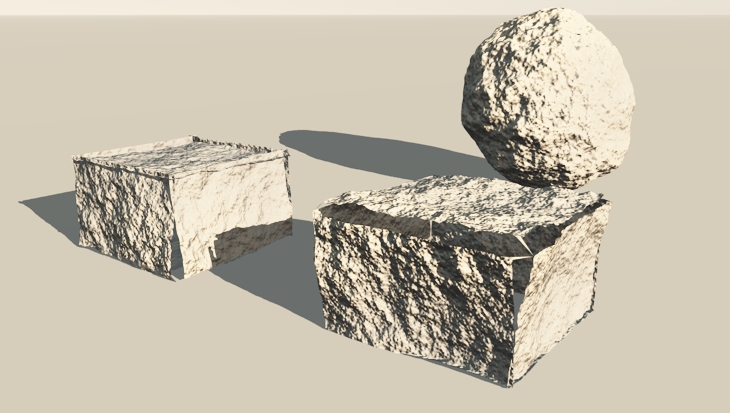
This image shows how the sphere seems to map and displace correctly, but the cubes are all lame. The cubes measure 5' x 5' x 3'. The cube on the left is a series of 1" faces (all triangles in VUE) and the cube on the right is a single face on each side of the cube. I applied a material to them in SketchUp and made sure it was aligned how I wanted it. I replaced that material with a displacement rock one in VUE.
So, what do I need to do? Let me have it, Thanks,
Chris
-
Hey Chris I don't have Vue so I don't know what options are available but I know displacement works best in other rendering apps if you sub-divide and smooth your model first and sometimes even slightly round the corners so they aren't that sharp.
Mike
-
Hi guys!
Just a simple question....I actually don´t know if is the right place to ask but....anyway
here it goes.....I´m a urban planning and as you know urban=huge massing=huge terrains=huge
vegetation areas.....I have always done my entire models with sketchup but most of the time
I have serious troubles with vegetation and landsacaping, because usually there are a lot of
it....and I usually use 2d face me components for landscaping, but there are not enough real
to present to some of our clients....so I´m wondering if Vue is a great solution and complent
for skethcup models?
I´m asking this in terms of rendering...becuase I´ve tried many render engines and not had great
results....so maybe VUE is what I´ve been looking for...thns a lot!
-
@perperilipio said:
Hi guys!
Just a simple question....I actually don´t know if is the right place to ask but....anyway
here it goes.....I´m a urban planning and as you know urban=huge massing=huge terrains=huge
vegetation areas.....I have always done my entire models with sketchup but most of the time
I have serious troubles with vegetation and landsacaping, because usually there are a lot of
it....and I usually use 2d face me components for landscaping, but there are not enough real
to present to some of our clients....so I´m wondering if Vue is a great solution and complent
for skethcup models?
I´m asking this in terms of rendering...becuase I´ve tried many render engines and not had great
results....so maybe VUE is what I´ve been looking for...thns a lot!
exactly what you've been looking for... it's awesome. make your planning in SU and use simply proxies for vegetation and then replace them in Vue and get stunning realistic plants trees water and well you get the idea. try it, it's free.
-
wow!! that`s sound terrific!!!
I'll give it a try and see what happend!
thanks a lot!
Advertisement







