Oops, your profile's looking a bit empty! To help us tailor your experience, please fill in key details like your SketchUp version, skill level, operating system, and more. Update and save your info on your profile page today!
🔌 Smart Spline | Fluid way to handle splines for furniture design and complex structures. Download
Integrated Lighting Channels in IRender nXt - New Video
-
The latest version of IRender nXt has integrated the Lighting Channels adjustments directly into the rendering window. That, plus the ability to give names to each of the channels, has made this a much more powerful feature.
Take a look: On irendernxt.com web site, or on YouTube
The SketchUp model for this, if you want to try it your self, is available here: Lighting Channels Model
(Model courtesy of Boothy)Lighting Channels:

Rendering with Balanced Channels:
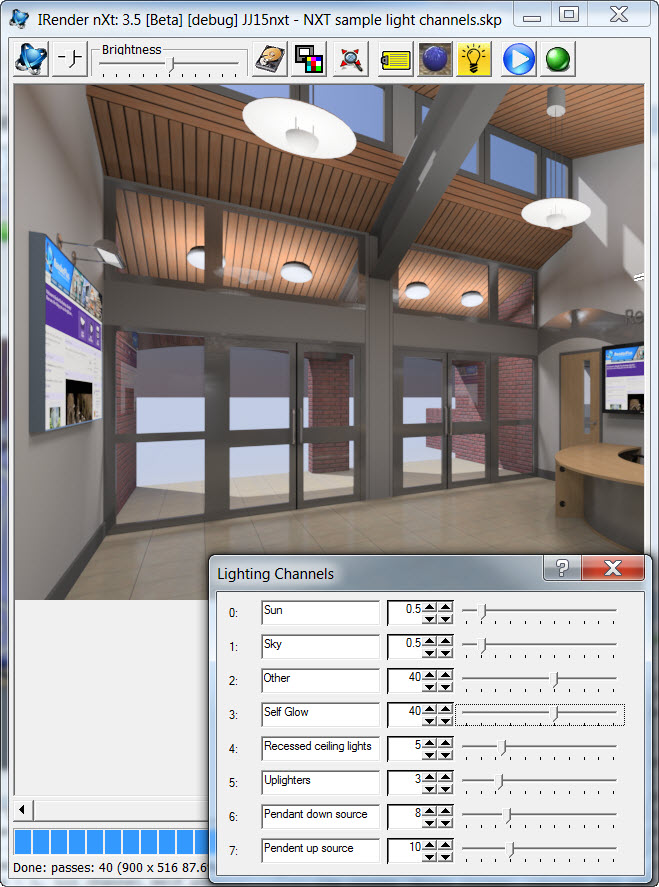
Advertisement








