Dimension line offset
-
Is there a way of offsetting the dimension line further from the object.
I have tried selecting the dimension and scaling it away using the arrows,
but the dimensions tend to change when i do that.
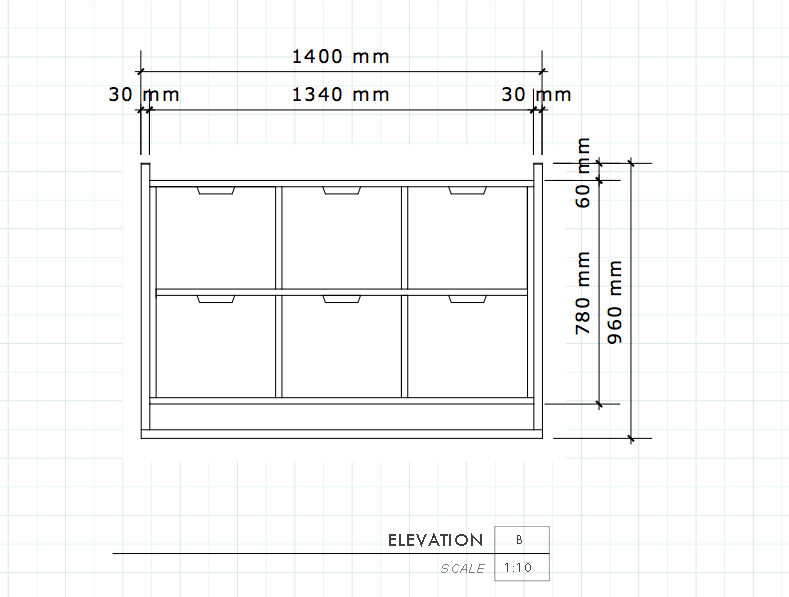
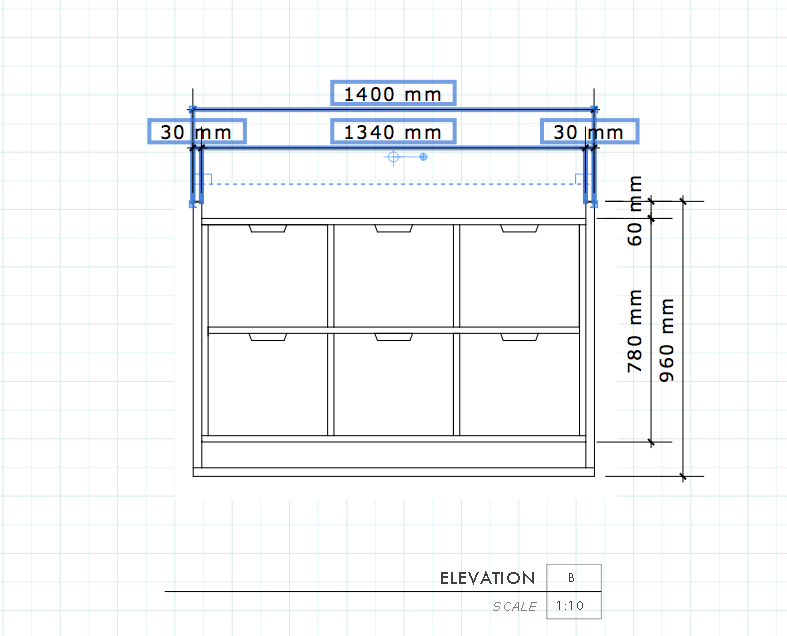
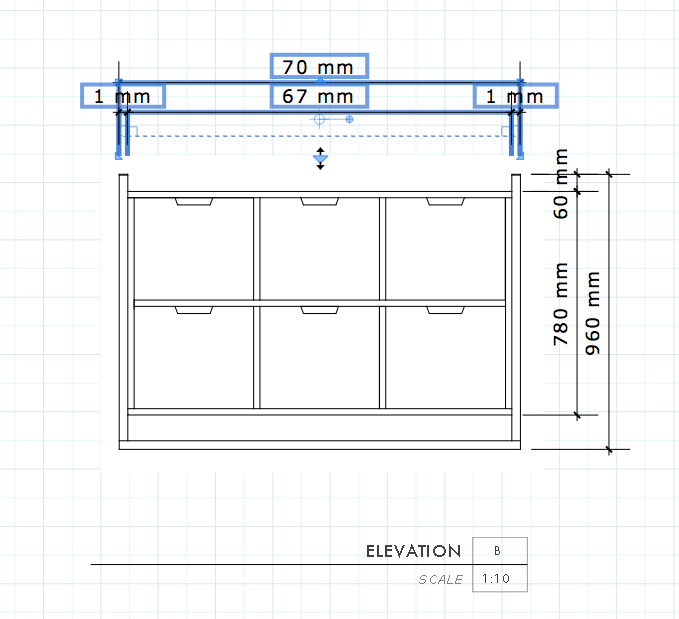
-
You can manually edit all dimensions. There could be two ways (the first one is rather cumbersome)
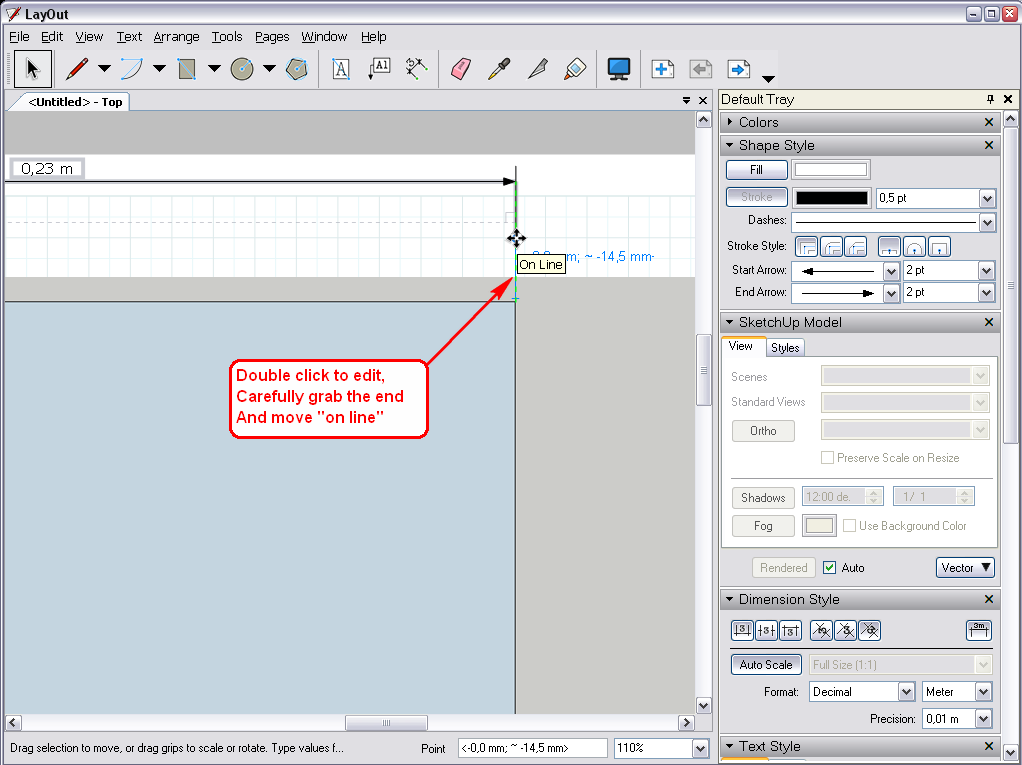
The second one would be more straightforward: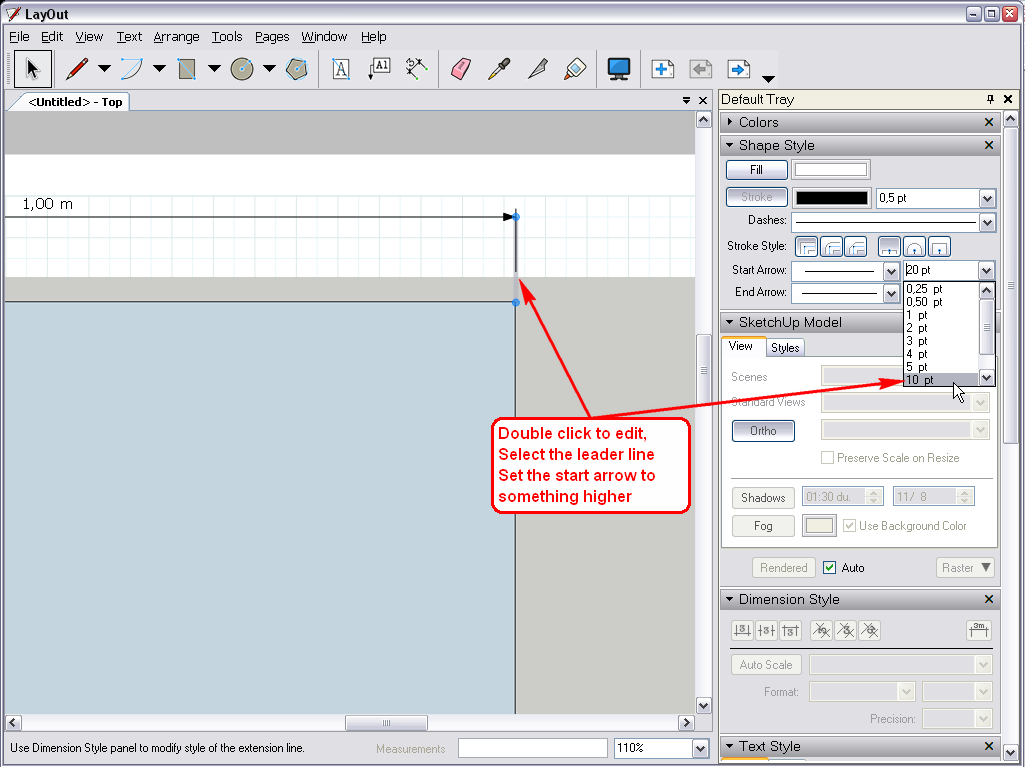
and after setting it, you can sample its style and apply it to all your other dimensions (even better; save it to your scrapbook and you can sample > apply it any time in other documents as well) -
This should be able to be set as a default don't you think?
-
Well, as I do not use LO "professionally" (unless posting in the forums is a "profession"), I do not have my own templates with all the bells and whistles but I am pretty sure it could be done with a custom template.
However let's hope that in some upcoming, new version in the future this will be made easier.

-
We can only hope.....
-
LayOut 3 out today... it's there. We added a point to the line - there's now a connection point and an offset point.
b
-
@bjanzen said:
LayOut 3 out today... it's there. We added a point to the line - there's now a connection point and an offset point.
b
Well, you never know what comes next...

(I remember last time a painful workaround and png printing issue and when LO 2 came out, you were the first to suggest that png outpuit was then already available)

Advertisement







