Tracing - any suggestions?
-
I am looking for suggestions as to the best way to trace contours from photographs.
For example the attached door.
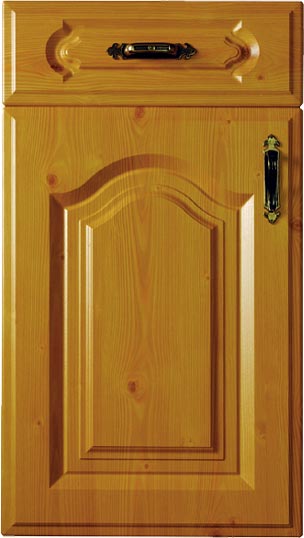
The curvature on the top of the centre panel is not easily replicated using the freehand tool or curve tool and I was wondering if anyone had any alternative suggestion as to how to replicate the curve to obtain a 'smooth' line.
TIA.
-
Hi Peweuk,
I don't think it should be too difficult if you also keep organised construction in mind. Have a look at Simon's excellent series he put together about a Gothic panel below. Eventually everything can be simplified down to basic, geometric forms.
-
Are the door's details carved out of a solid panel, or is it a photographic pattern on a synthetic door?
-
@unknownuser said:
Have a look at Simon's excellent series he put together about
Thanks Gaieus - I'll have a look at this later evening.
@honoluludesktop said:
Are the door's details carved out of a solid panel, or is it a photographic pattern on a synthetic door?
There are 2 types of this door both have 'raised and fielded' panels (one is made from solid wood component parts, the other is an MDF door which is CNC profiled then a vinyl coat is formed over the top - or the door is painted).
However this is only one 'style' - there are others with different profiles.
-
I use the plugin "Draw Geom Interpolated Curve" and "Edit Geom Interpolated Curve". It is easy to use to follow a curve, and adjustment can be made after using the Edit version.
Ken
-
I have a suggestion but first a question.
How precise does your drawing have to be? Are you just trying to obtain the look? If so, I would use either Bezier.rb or the BZ Spline tools for that. I would set out some guidelines over the imported image to provide snap to points. Then, since the curves are symmetrical, I would concentrate on drawing only half the curve. After I have the curve drawn to my satisfaction, I would copy and flip the curve to make the other half. when drawing the curve, don't worry too much about getting it right the first time. Edit the control points after you've got the curve drawn.
Watch the line segment in the curve at the peak. You may want to bring the curve slightly beyond the peak (centerline of the arch) and add in a new short line segment to prevent a sharp peak at the center.
Try the video here for ideas.
Apparently the door in your example is of the MDF and vinyl style.
-
If you happen to have Adobe Illustrator you could trace the photo there, and then export as dwg/dxf from Illustrator. But as others suggested, probably ways to do it well from within SketchUp.
-
Thanks to all for the suggestions.
I have experimented with Bezier, and have managed to achieve a satisfactory result with the first door - now I'll need to try others.
Thanks again.
DavidB -
I don't have illustrator, but now you mention it I'll hunt around and see if there are any other progs which will do similar which I could use (particularly freeware ones ).
). -
One of the last companies you might expect to have freeware, but a few months ago I ran across this new free cloud light version of AutoCad. That could be an option, but I don't remember what kind of curve tools it had. You do have to create a login, but it is free.
http://autodeskbutterfly.wordpress.com/
Advertisement







