Google Earth Terrain import Failure
-
Hi to All,
Can someone help me? Recently received an error message when I try to import a Google terrain into Sketchup 7 Although Google Earth is opened. I don't know why. I have nothing changed in my system. In Sketchup 8it works without problems.
Charly
-
right, that's a new feature in su8.. (being able to search/view/import without leaving sketchup)
prior to 8, you had to use google earth to locate your view.
-
hey wait.. you changed your post which made my response look weird..
anyway, do you have a view selected in google earth before you try to import?
[edit] nevermind.. i guess the error message that shows up if you don't have a view is this:
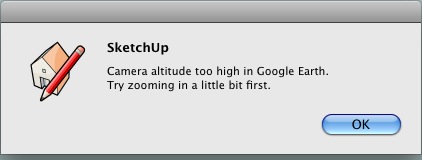
-
Hi Jeff,
yes i have selected a view in GE. The height was less than 3km. I suppose anything is missing in Sketchup 7 or maybe in the registry or in GE.
charly
-
i checked the google sketchup site and saw two possible problems..
one is that you don't have the full google earth app and are just using one of the various plugins they have (not su plugins.. browser plugs etc)
so make sure you have the full on google earth app.
http://www.google.com/earth/index.htmlthe other might have something to do with your system properties? (sorry, i don't know windows).. check this:
-
Charly,
if everything fails, just reinstall GE and SU. There must be something broken in the registry and I am pretty sure a reinstall would solve it.
-
Thanks Csaba,
there is probably no other way.
Charly
Advertisement







