[Plugin] Mirror
-
Sr TIG, see this exampler
see this example.
Mirrors edge face ( copy good)/ edge mirrors only (copy explode edge)
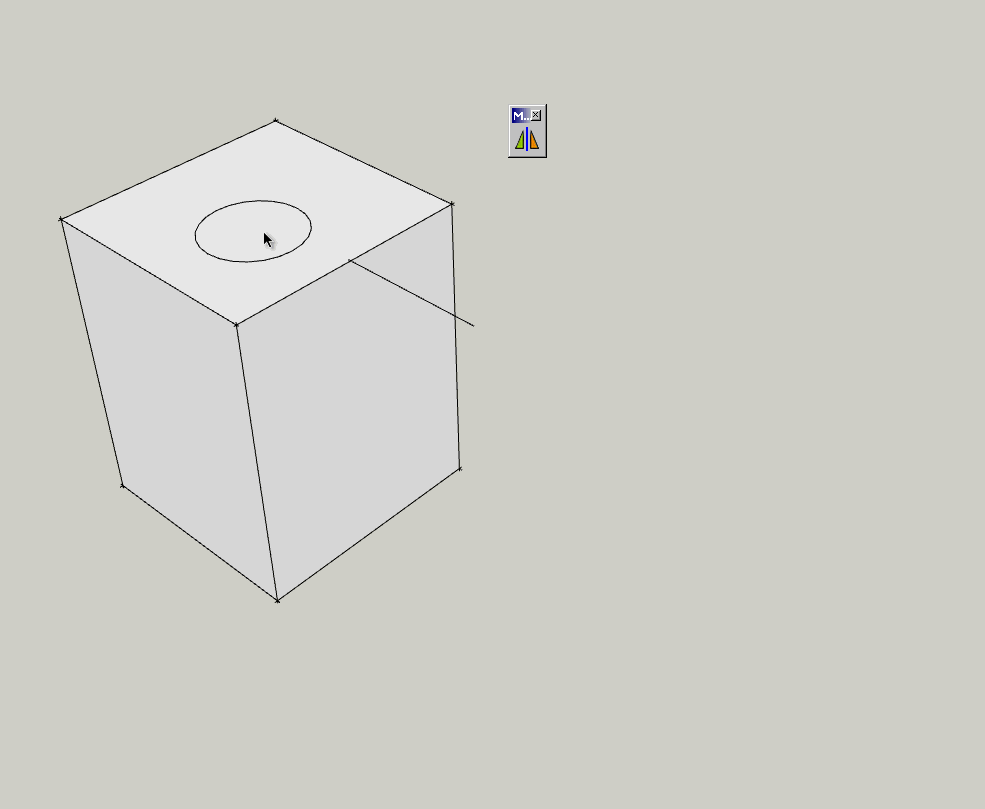
-
sorry but I do not understand what you say.
Posted there again animated giff -
NOW it animates automatically... before it didn't!
You 'attached' the first one but the second one was 'placed-in-line as a linked-image'
-
It's the way that Sketchup itself works...

Try this manual test.
Make a circle.
Group it - including its face in the selection.
Copy the group.
Edit it, you find that the circle remains a circle.Now make another circle.
Group it - this time excluding its face from the selection.
Copy the group.
Edit it, you find that the circle is now is pieces.Because Mirror has to make a group and copy it to do the scaling/mirroring then it will fail to keep the circle-ness of the circle if it has no face[s] selected with it in the group - exactly as occurs when you do it by hand

It's a shortcoming in Sketchup not Mirror...

-
@unknownuser said:
Are you using the latest version?
Can you supply a skp where you do get this issue, so that I can test it...Yep, 3.6, downloaded today.
Skp attached; just a box with circle on top.
Mac related issue ?
update : tested it on my Doze 7 vm, same problem.
update-2 : sorry, indeed mirroring the perimeter does explode it, mirroring the round face works fine. (I was working with hole in steel plates, so mirror before punch)
-
hi folks,
I have been using mirror.rb v3.6 without problems for a while... until today where i'm using SU8 on a windows 7 machine as opposed to the normal vista i used b4... now mirror does nothing & the following gobbldy gook appears in ruby console:C;/Program Files (x86)/Google/Google SketchUp 8/Plugins/Mirror.rb;266;in `mirror' C;/Program Files (x86)/Google/Google SketchUp 8/Plugins/Mirror.rb;178;in `onLButtonDown' C;/Program Files (x86)/Google/Google SketchUp 8/Plugins/Mirror.rb;266anyone have an idea ?
thanks -
You haven't posted the important part of the error message - it's probably the first line - saying something about 'group' or 'explode' [Mirror groups what it mirrors and then explodes it]...
This is suggestive of an unusual 'script clash'.
There was a similar situation with my 2Dfillet tool yesterday - which turned out to be a clash with SketchyPhysics3. This link http://forums.sketchucation.com/viewtopic.php?p=345427#p345427 has a replacement file [zipped] to go ito the SP3 folder that redoes the ill-advised method changes that SP did to the existing base classes like Group etc, whilst still letting SP work OK. No clashes for ages then two come along at once!
Hopefully this'll fix the error but if you don't use SP3, or the suggestion doesn't fix it, then it might be something else [although almost all clashing scripts have been sorted by their authors over the last year or two or at least 'blacklisted'...].
To find another guilty file you can do the 'halving' method...
Make a 'Disabled' folder and an 'OK' folder and move half of your .rb/.rbs files ['scripts'] from the 'Plugins' folder into 'Disabled' [but remember to leave 'Mirror.rb' in the 'Plugins' folder], restart Sketchup and if the error with Mirror has gone we know that the culprit script is in the 'Disabled' set - move the rest of the 'Plugins' temporarily out into 'OK' [except Mirror.rb] - move half of 'Disabled' back into 'Plugins' and restart/retry - again if it's working alright the culprit is still in 'Disabled' - move the last lot you moved over into 'OK'... keep moving halves back into 'Plugins' until it breaks [moving non-culprits into 'OK' just makes it easier to keep track of what's where]. When it does break we know the 'block' of files we just moved into [or have left in] 'Plugins' - you can move any files from 'Disabled' into 'OK' [we know these are not guilty] and move half of the suspect 'block' to 'Disabled'. Repeat the 'halving' until you have most files in 'OK' but you have a broken Mirror.rb and the Culprit.rb file in 'Plugins'.
Now put Culprit.rb into 'Disabled' and all files in 'OK' back into 'Plugins'.
'Mirror' should work correctly because the file that clashes in now in 'Disabled'.
At this point let me know what the culprit file is and I'll have a look... Note that it might only be a 'loader' and the real culprit might be inside a subfolder - the file will tell us that... You can zip the guilty file and PM it to me it you like... -
TIG
thanks for all that:
I removed SP3 from plugin folder & the mirror3.6 worked fine... I just tried your Classextensions re-write; it didn't fix my conflict, but heh, never mind, I don't really use SP3 but mirror is too useful to miss, so I'm going with that & hope the SP guys will sort their thing out one day...all the best
-
TIG this tool is a life saver. As someone who is used to AutoCad I thank you

-
i'd like to thank you for this plugin. actually, i've been using it for about two weeks

it's saves a lot of time trying to figure out how to mirror and saves the time step by step mirroring.
so, i can use more time trying to know and understand what am i drawing
-
Absolutely fantastic Plugin! I'm an AutoCAD guy and always battled SU's mirroring. This feels quite a bit more natural. Thanks agian
-
Bug or natural behavior?
-when I mirror a component that cuts opening, it mirrors fine, the mirrored cuts its opening too. But, if I mirror two (or more) instances of that component, at the same time, the instances won't cut opening. Neither the mirrored ones, nor the original instances.
Is it a bug, can be fixed, or is just how it works?
-
@unknownuser said:
Bug or natural behavior?
-when I mirror a component that cuts opening, it mirrors fine, the mirrored cuts its opening too. But, if I mirror two (or more) instances of that component, at the same time, the instances won't cut opening. Neither the mirrored ones, nor the original instances.
Is it a bug, can be fixed, or is just how it works?
Not been reported before...
If you select one cutting instance it's mirrored/copied without recourse to temporary grouping, so the cutting is retained. If you select more than the one cutting-instance then the selection is grouped copied/mirrored/exploded.
So the original gluing instance is unglued from its face and then it and the exploded copy versions aren't told where to glue to...
There are several 'reglue' tools available... I suggest my HolePunch tool which has a simple one - you select the now unglued instance[s] and select Reglue off the context-menu, the face[s] below the instance[s] [if any] are found and the instance[s] are glued onto it, thereby cutting holes in the face[s] too if they are 'cutting-components' - they don't need to be any special 'hole-punching' instances, it will work on any gluing instance - even ones that don't then 'cut' - however if they do 'cut' and you also want them to then 'punch' a hole through any inner face[s] then they can, once they are each glued to an initial face ! ... -
Hmm, I can't see any "reglue" option in my context menu
 where should it be?
where should it be?
I also have Thomthom's Superglue... but it doesn't work for those particular components. I mirrored them one by one.
Is it possible to make the plugin to mirror each element one by one, instead of grouping them prior mirroring? In this way, the "cut hole" property would still be present. -
No, because you might mess up by including other geometry in the selection, AND how is the mirrored object to know the face it ought to be glued onto ?
It's too complex... but simply selecting the mirrored / prior instances and re-gluing fixes the issue...
This is the context-menu... IF you have an instance selected that could be 're-glued' the item is active... Your context-menu won't look exactly like my customized one... BUT the 'Hole Punching' part will be exactly the same ! [You do need to install my HolePunch tool ]
]
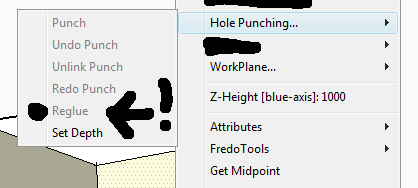
-
Ohh, sorry. I thought that Reglue is a SketchUp's default action.
Thank you for clarifying. -
@unknownuser said:
Ohh, sorry. I thought that Reglue is a SketchUp's default action.
Thank you for clarifying.
The 'UNglue' IS a context-menu option allowing you to detach a selected component-instance from its companion face [also available for a group or an image that's glued when made/added] - BUT the action 'REglue' needs a script...
-
Here's v3.7 http://forums.sketchucation.com/viewtopic.php?p=276512#p276512
Mirroring gluing component-instances will now glue them into any same context faces they might then be placed onto, and/or it re-glues mirrored/original gluing component-instances onto their previous faces as appropriate.
[This resulting from some constructive nagging from dereeei ]
] -
Hi. Forgive me for possibly a stupid question but which advantages does this plugin bring compared to good old scale x -1. Probably I'm missing something.
Thanks -
The native 'flip' tools in the context-menu and/or Scale -1 only work 'axially' - RGB / XYZ.
They also affect the original objects.The Mirror Tool, however, mirrors just the selected objects [temporarily grouping them to avoid geometry clashes], about any picked point or line from two picked points, or [more usually] a 'plane' you define by any three picked points - therefore the mirroring need not be 'axial' / orthogonal [but of course it can be if you so wish, since picking the points has all of the usual inferences/snaps/locking etc of native tools].
The other advantage of the Mirror Tool is that it initially mirrors a temporarily grouped copy of the objects and leaves the original objects in place, a closing dialog asks if you want to erase the originals - when Yes removes them and No leaves them in place, both options leaving the mirrored copy where it was required, with the temporary grouping exploded.
So as well as doing a simple Mirror it can also Copy the objects at the same time if desired - whereas using native tools this would be a much more intensive operation as you'd need to copy objects off to the side, perhaps grouping objects to avoid geometry clashes, scale -1 [ignoring the steps needed for resetting axes etc if the mirroring-plane were non-orthogonal] and moving back the mirrored objects back into place and exploding any temporary groups...

Advertisement







