SU 8 component's glue option is gone?
-
Some time ago I did a couple of dynamic components (in SU7) which had the "glue" option checked.
And when I sampled them from SU7 component browser everything worked like I aspected = they stayied sticked to the cursor and changed their orientation according to the plane where I wanted them to be glued.[attachment=1:j30eifr8]<!-- ia1 -->Component's glue option in SU7.jpg<!-- ia1 -->[/attachment:j30eifr8]
[attachment=0:j30eifr8]<!-- ia0 -->Component's glue option in SU7 .jpg<!-- ia0 -->[/attachment:j30eifr8]
Surprisingly in SU8 this doesn't happen anymore. When I click on the file in my component browser the component appear suddenly in the model space in the position and orientation of the original component file. So I cannot place it where I want...
Any suggestions?
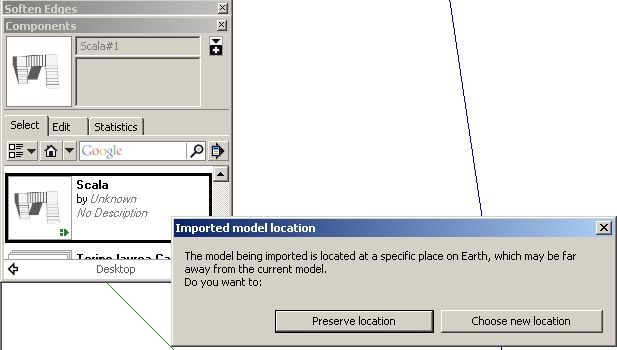
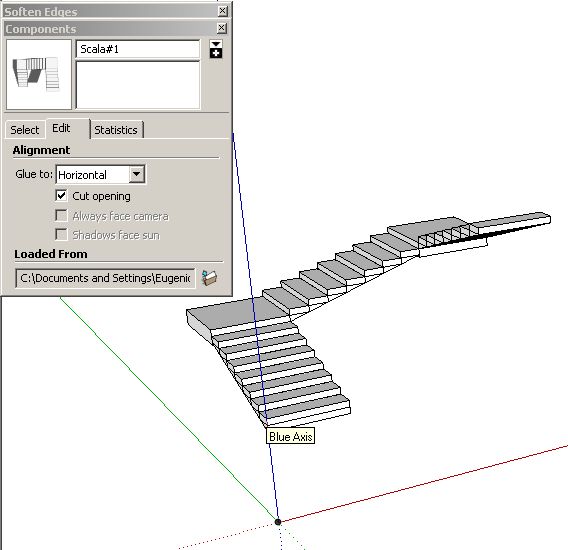
-
It seems that it is geolocated for some reason. This is obviously not needed for a flight of stairs. Open the file (the component itself as it is an skp file) and turn georeferencing off. Save it and try to load again.
-
Yes! It works
Thank you very much Gaieus!!!
Advertisement







