SketchUp 8 = SLOOOOW (Solved)
-
I have the same issue on selection in SU 8, much slower than 7.1...Boring.
EDIT : Sorry, I was wrong, SO MUCH SLOWER....please Google correct this !! More than five minutes to select all faces and edges of a terrain made with the sandbox. !!! where 7.1 did it in 10 seconds.... (60670 entities).
EDIT : My configuration : HP Z600 workstation, Bi-Xeon, 8gb ram, quadro fx 1800, last nvidia driver.
-
I removed all plugins except for SDS and tried the same test. Selection speed was back to normal. Hmmmm? So, it's either a plugin that I've added since the upgrade to 8, or there is an issue with an old plugin that is experiencing a stall within the new Ruby infrastructure. Good news - I narrowed it down to a plugin issue and not a Sketchup issue....Bad news - I have 8 million plugins and checking them one by one will take all year!


-
I replicated this on a second machine and got same result. Slower but not 5 minutes only seconds.
Do you have LSS Toolbar installed? This created havoc with my SU8. Graphical anomalies and performance degradation.
Just a thought...
-
Thanks Rich! No, I tried and remove the LSS toolbar back in 7.1 as I had issues with it as well. I'll work at finding the culprit and post the results if I do.
-
I'll also have to remove one by one my plugins in order to see which one cause the problem. I'll give feedback soon.
-
have either of you removed all of your plugins to see if it is in fact a plugin causing this?
just curious -
FOUND IT! - Render(In) plugin I installed one of the early Beta builds, played with it once or twice and left it sitting in there to reek hell on my workflow! Perhaps it's an issue that is fixed now in one of the new releases. What a relief that is. And it was a good excuse to clean out my ruby closet!
Thanks to everyone who helped me get to the bottom of this. It will definitely save me from a few more gray hairs!
-
Hi Earthmover,
I have the same problem on my office computer but do not have render(in) plugin installed. I hope it's another plugin of mine that causes the problem...I'll continue to search for it.
-
@earthmover said:
FOUND IT! - Render(In) plugin
wow, that's nasty.
just installed on mac to see if it causes the same problem and yes, it does.. -
Is the current RenderIn(latest release) causing issues?
-
@unknownuser said:
Is the current RenderIn(latest release) causing issues?
yes, the one dated sept 17, 10
v0.81 -
Ok, in fact I had also the Renderin plugin installed. Removed it and the problem's gone. My apologies to Google team for putting responsability on SU8

-
lol..
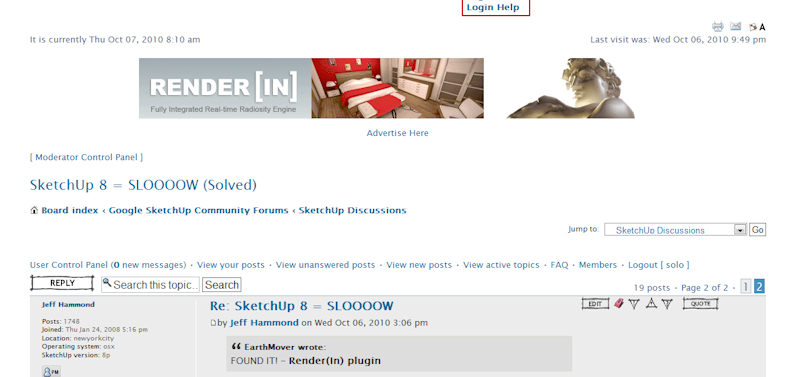
-

-
bonjour,
je rencontre un problème de lenteur avec sketchup pro 2014 avec un modèle de 57 Mo, ce qui est normal vue la taille; mais avec un autre modèle de seulement 700 Ko cela devient une éxtrème lenteur (plusieures minutes quelque-soit la commande utilisée) ce qui n'est pas normal vue la faible taille du modèle conçu de la mème façon que le modèle 57 Mo.Pourquoi le modèle le plus leger est-il beaucoup plus lent que le plus lourd?
Merci -
@draner5 said:
bonjour,
je rencontre un problème de lenteur avec sketchup pro 2014 avec un modèle de 57 Mo, ce qui est normal vue la taille; mais avec un autre modèle de seulement 700 Ko cela devient une éxtrème lenteur (plusieures minutes quelque-soit la commande utilisée) ce qui n'est pas normal vue la faible taille du modèle conçu de la mème façon que le modèle 57 Mo.Bonjour,
Il s'agit d'un forum anglophone, donc s'il vous plaît poster en anglais, ou post dans le forum français. En outre, votre question est sur SketchUp 2014, ce qui n'est pas approprié dans ce fil de discussion, ce qui est pour SketchUp 8.
Néanmoins, vous devez savoir que la taille du fichier et la complexité géométrique ne sont pas les mêmes. Petits fichiers qui ont de grandes quantités de géométrie ou qui font usage de modèles sommaire de pointe peut être plus difficile à utiliser dans SketchUp que les fichiers qui sont grands que parce qu'ils contiennent des textures photo.
Merci!
Andrew
Advertisement







