[Plugin] Dxf_In v2.2 20110517 Dxf2Skp
-
Jim, I think I get it about bulge in polyline as "a sequence of vertexes". The dxf reader sounds like a great tool. Just an idea, but perhaps in addition to displaying the group code, you could provide a short meaning of it (probably too much work).
In the process of material importing, I tried to convert Acad's basic colors to the ones recognized by SU. Wow, too much work for me, and there were to many approximate correlations. Then I thought of setting the RGB values in SU, but that wouldn't cover materials, so I decided to leave it in the hands of the user to make sure that the same material existed on both sides. Because I do not use ACad, I can't test the validity of that assumption, and will have to depend on feedback. Now I see this discussion, and will leave the matter to experts.
I read that lwpolyline was implemented by ACad in version 14. So unlike my original speculation, it is not an old form of polyline, rather a newer one then polyline. To my understanding, It is a 2d, variable width, entity that supports curves between pairs of vertex. One application is as "arrow heads" at the ends of dimension line. I have yet to read an explanation why this entity was created. Perhaps because, it helps reduce the size of the drawing database, especially with those that are primarily used in "production drawings".
-
V1.5 adds layer names, and materials to faces. In addition, the initial user interface is now organized as a single options menu.
When selecting DXF_In materials on, unless the material exists in SU, the resulting face is black. I currently have not thought of a practical way to handle that situation.
Jim, I have been reading up on lwpolyline, and polyline entities. Thanks for your post.
-
Oops...wrong conversion values for metric scales. Corrected with v1.6. In addition to minor adjustments, "check for upgrade" is a selection from the Option menu. "Yes" to this will take you to the top of this topic, and clear the options returning SU to its previous condition.
-
V1.9 includes improved user interface, and support for faces by layers and materials. The default material colors are based on Acad's color chart of 256 colors. Unlikely to be used, but included is support for colors by SU's color name chart of 140 colors, and the current model's colors. Btw, I had to manually reverse the faces on the right side, near wing of the model.
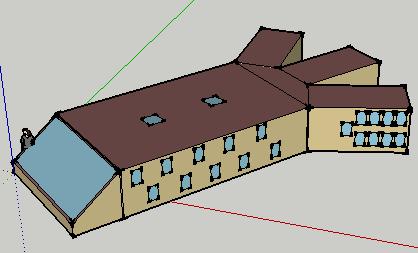
-
Thank you very much!!!!
-
V1.10 places a rescaled dxf model on the mouse pointer.
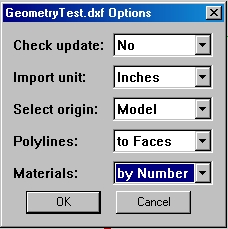
The import file name is in the upper left. Check update take you to the top of this topic's page, and import units include metric as well as imperial scales. Import origins are placed on SU's origin, or subject to the mouse pointer. The default import is for closed polylines to faces, however this may be turned off. Dxf colors by Acad number is also the default, SU names, SU's model materials, or none may be selected.I think all the interface issues have been addressed. I do not intend to add other entities (perhaps only as requested).
-
V 1.14 includes minor interface refinements, and the "help option" to save current option selections. Below is a example of an imported 3d polymesh whose definition name is created from the name of the file.dxf.
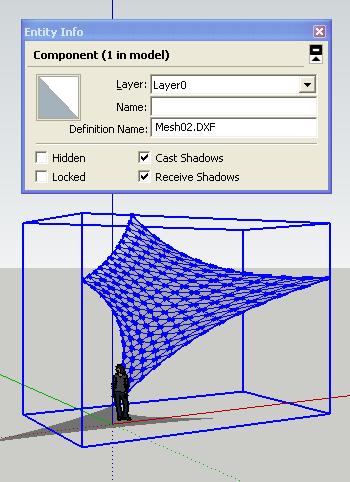
-
Honoluludesktop,
How do I get a copy of your DXF importer plugin? It looks like just the thing I need.
Thanks,
Jim B -
It's here at the top of this topic.
-
honoluludesktop
great work!
imported 3d polymesh from construction software(agtek)generated dxf
the terrain looks perfect...
-
Thank you for this plugin, very useful.
-
Added Dxf_In v1.15 french translation thanks to D. Bur.
LES ENTITES DXF SUPPORTEES SONT:
- Polylignes comme arêtes connectées.
- Polyligne's (fermées) comme faces sélectionnées par l'utilisateur.
- LWPolylignes comme arêtes connectées.
- Lignes comme arêtes.
- Cercles comme contour d'arêtes.
- Arcs comme contour d'arêtes.
- 3dFaces comme faces.
- Blocs comme groupes ou composants.
- Maillage Polyligne comme arêtes.
- Maillage comme faces sélectionnées.
-
Minor update including facing circles when user option to face polylines is selected (v15), and streamlining the readability of the code (v16).
-
Hello Honoluludesktop...First THANK YOU..for this great plug-in..
my DXF when imported to SKU8 comes flat i.e. the Z height comes at zero..yet when I imported to the 7.1 version comes with the right heights..?
Thanks in advance for your input.. -
Can you post the dxf here? The only Dxf_In entities that default to z=0 are LWPolylines.
-
Hmmmmm..... The dxf reference has a LWPolyline code "elevation" that I had not previously taken into account. Try the attached Dxf_In, and let me know if it works or not. Don't forget to post your dxf file.
-
HHF, This is the file as translated by an Acad Viewer. The viewer is v2000. I also read the dxf file, and couldn't find the kind of information used to update Dxf_In_v1.18 as part of the new file's entities. Perhaps you shouldn't explode the drawing, and just export it to Dxf as is. Which version of Acad did you use to make the dxf?
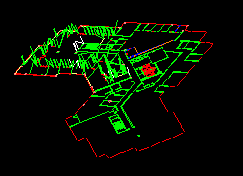
-
Hello Honoluludesktop..
Not exploding the file was good advice ...it came out nice, ..to answer your question the prefered sofware is Datacad (to me it is more powerful than Autocad..sorry guys!!). It can export any file to DWG and DXF format latest versions..in this instance DXF was saved to version 2002
Thanks again for this wonderful Plug-In it gave me a lot of possiblities...please enjoy your holidays!! -
I tried v1.17..it did not work either..I am also attaching the DXF ..look forward for your comments...Thanks,
-
Aloha!..it worked ! ..however I tried a more complex file and it did not come out right (picture #2) I exploded every line before converting to DXF and may have missed something in the midst... I am attaching the the new DXF for your review..
Thank you again for all your input..Happy Holidays..
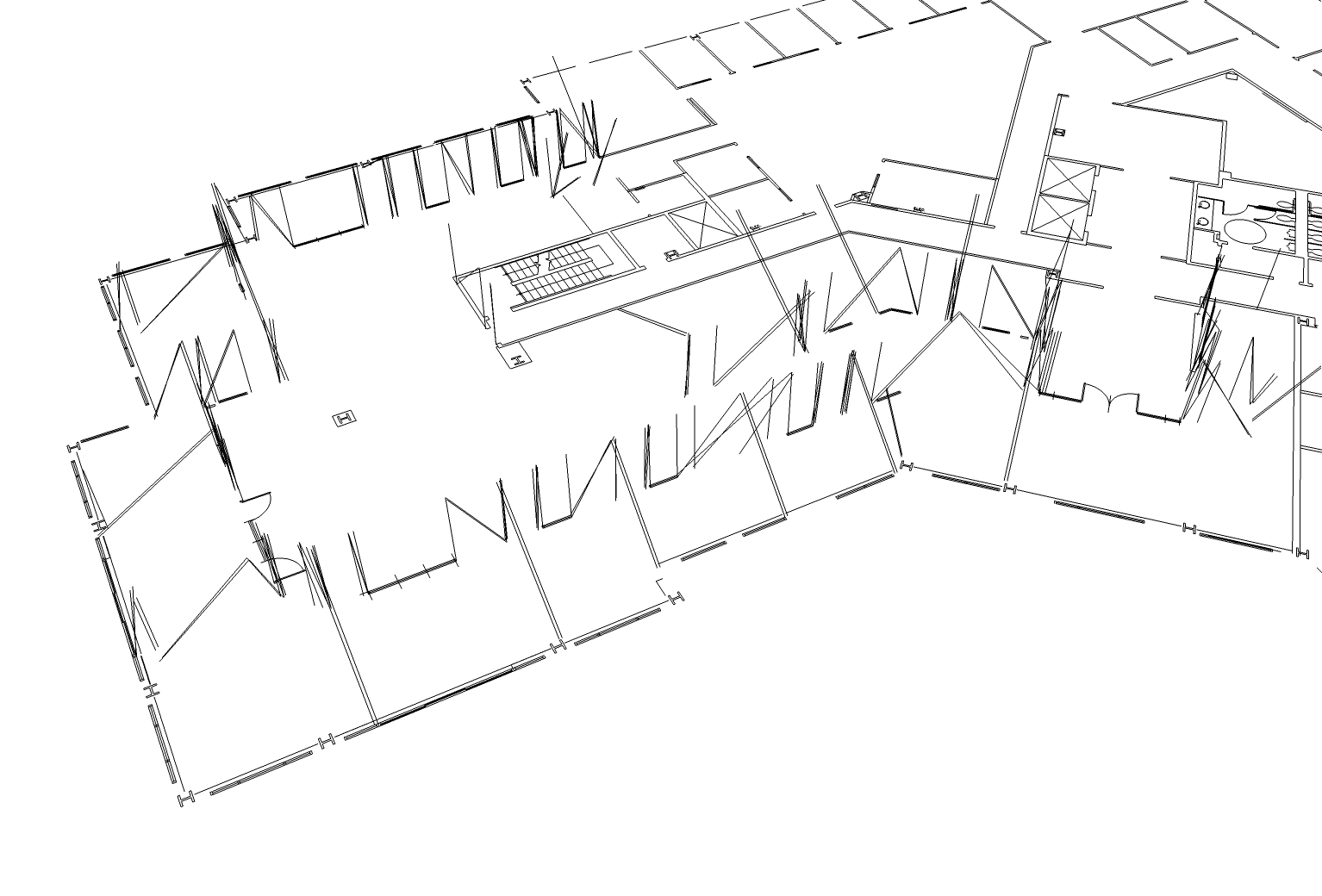
Advertisement







