Materials vs. Entities in model (screenshot)
-
Can someone explain this screenshot to me? I tried to delete one of those 8 Materials. Where are these materials being used? I even killed Susan...
So how do I get a list of all Materials on existing Entities? Must I loop through model.entities?
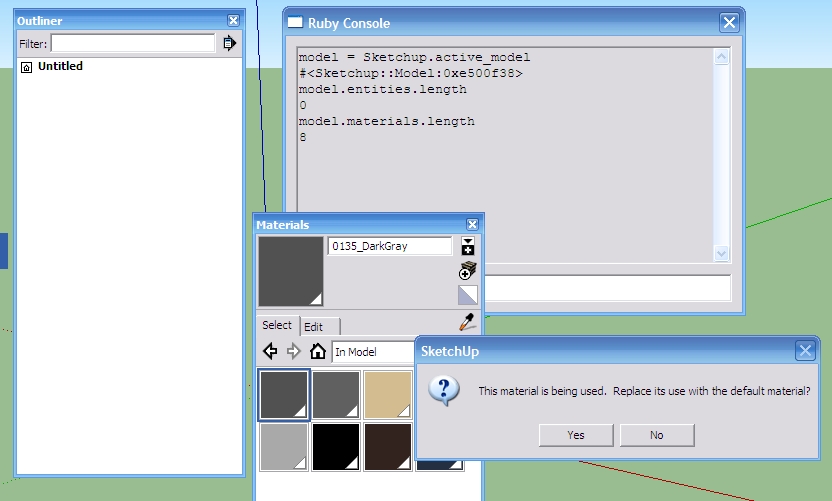
-
You deleted her but never 'purged' the scene, Purging will remove materials.
-
@solo said:
You deleted her but never 'purged' the scene, Purging will remove materials.
+1
Open your component Browser and look at the "in model" tab. It will show that there is still at least 1 component in the model. It is not being drawn anywhere in the model, but it still has a component definition saved in the model, so the model still considers the colors as being used.
Chris
-
Note:
model.materials.lengthalso include materials which Image element uses.Say you have 2 materials listed in SU's material browser:
Material1
Material2
And you also have one Image element in the model.Then
model.materials.lengthwill report3.Even more:
Sketchup.active_model.materials.each { |m| puts m.display_name } Material1 Material2Notice it only lists the two material visible in the material editor.
This on the other hand:
(0...Sketchup.active_model.materials.length).each { |i| puts Sketchup.active_model.materials[i].display_name } Material1 Material2 Image1Now you get full access to all the material - even the ones that belong to Image elements.
Be careful! I've had models where image materials has been applied to other geometry - which has lead to problems as you can't select or interact with the material in the Material Browser. So in most cases you want to iterate using.each.To get a count of just the materials available in the material browser:
m_count = 0 Sketchup.active_model.materials.each { m_count += 1 } -
Cool... except that I purged and there is still one material left - "0135_DarkGray". What's up now?
-
@draftomatic said:
Cool... except that I purged and there is still one material left - "0135_DarkGray". What's up now?
You have it selected. The currently active material will not be purged. Select the default material before you purge.
-
@thomthom said:
You have it selected. The currently active material will not be purged. Select the default material before you purge.
I see... is there a way to find/change the currently active material thru Ruby?
-
Sketchup.active_model.materials.current = nil -
material.currentis not in the API docs. Do we have that in the thread of things for Scott to fix? -
Sorry, it's
model.materials.current -
 Sorry, I could have checked that....
Sorry, I could have checked that.... -
@chris fullmer said:
material.currentis not in the API docs. Do we have that in the thread of things for Scott to fix?Is that being checked by Scott still?
I'm a bit confused if we're supposed to comment in the API docs... -
There is a reported difference between
materials.currenton PC and MAC.
On a PC it's the currently selected material
On a MAC it's the last used material and this ignores what might now be selected IF it's never been used...
Advertisement







