OTB Idea #9 - transparency between 2 models.
-
Why can't a Layout element that has been filled with a solid color act as opaque when it is over a linked SU model? I regularly like to bring in a SU model (keeping it linked and unexploded), cover it with a plane that has some amount of transparency, and then place another model over it with a different view (like showing a loft framing plan with a mostly grayed out rest of the model behind it, or topo lines beneath a model). As of now, this is impossible without exploding the lower model, which defeats the purpose of Layout in the first place, which is to have updatable models.
Barry: This sounds interesting and should work (ala Mitchel). I'll check on this and get back to you.
Barry: I don't know why this wouldn't work - I just tried it. Make sure that both models have their background turned off in the sketchup model panel->Style tab-> uncheck "Background". Set the fill color and opacity of the model furthest forward. See attached. In futzing with this, perhaps the rectangle got in front of your front-most model? If so, simply right click on it and select Arrange->Bring to Front.
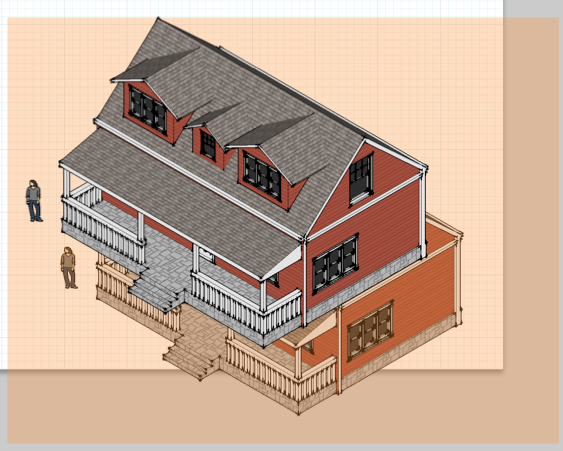
-
But what about a Layout generated shape? I want to place a white rectangle, with opacity of 20% over the lower model, and then i want to place another model instance above the filled rectangle.
On my mac system, at least, it is proving impossible to hide the lower model as it seems that model instances are always above everything else, no matter the arrangement choices.
I am attaching an image of a Layout page. The grid lines were place above all else, the model was sent to back, and the red square should be between them. As you can see, the red square should be covering up the model and the grid lines should be visible above the red square, neither of which is happening.
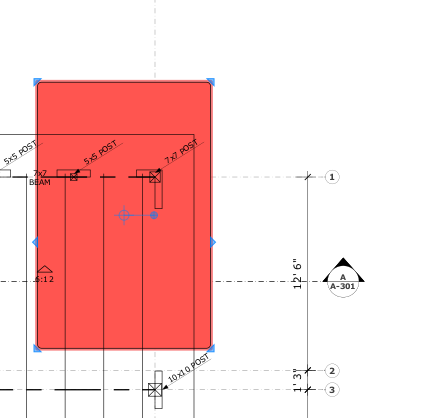
Advertisement







