Updating in Layout 3
-
Hi there,
Cheers on the recent releasee of SU8, the new tools will definitely help in my workflow. I've just been having a wee bit of a problem with sending to Layout and updating/ changing scenes in there. Sending to layout works fine if Layout is closed but will not work if it is already open. The main problem is that once my model is in Layout 3 it won't change the scenes or update reference when need be (exclamation mark pops up in bottom right). The only way I've found to get around this is to double click each view (scene) that I've setup that will then change/ update accordingly. Originally I thought it was an issue bringing SU7 models into 8 and then sending to Layout though after creating a model in SU8 and sending it off it would do just the same.
I've included a couple snaps outta sketchup. At thew moment I've been sticking with SU7 until there is a remedy for this problem. Has this been an issue for anyone else?? Any ideas on how to sort it out?
Cheers
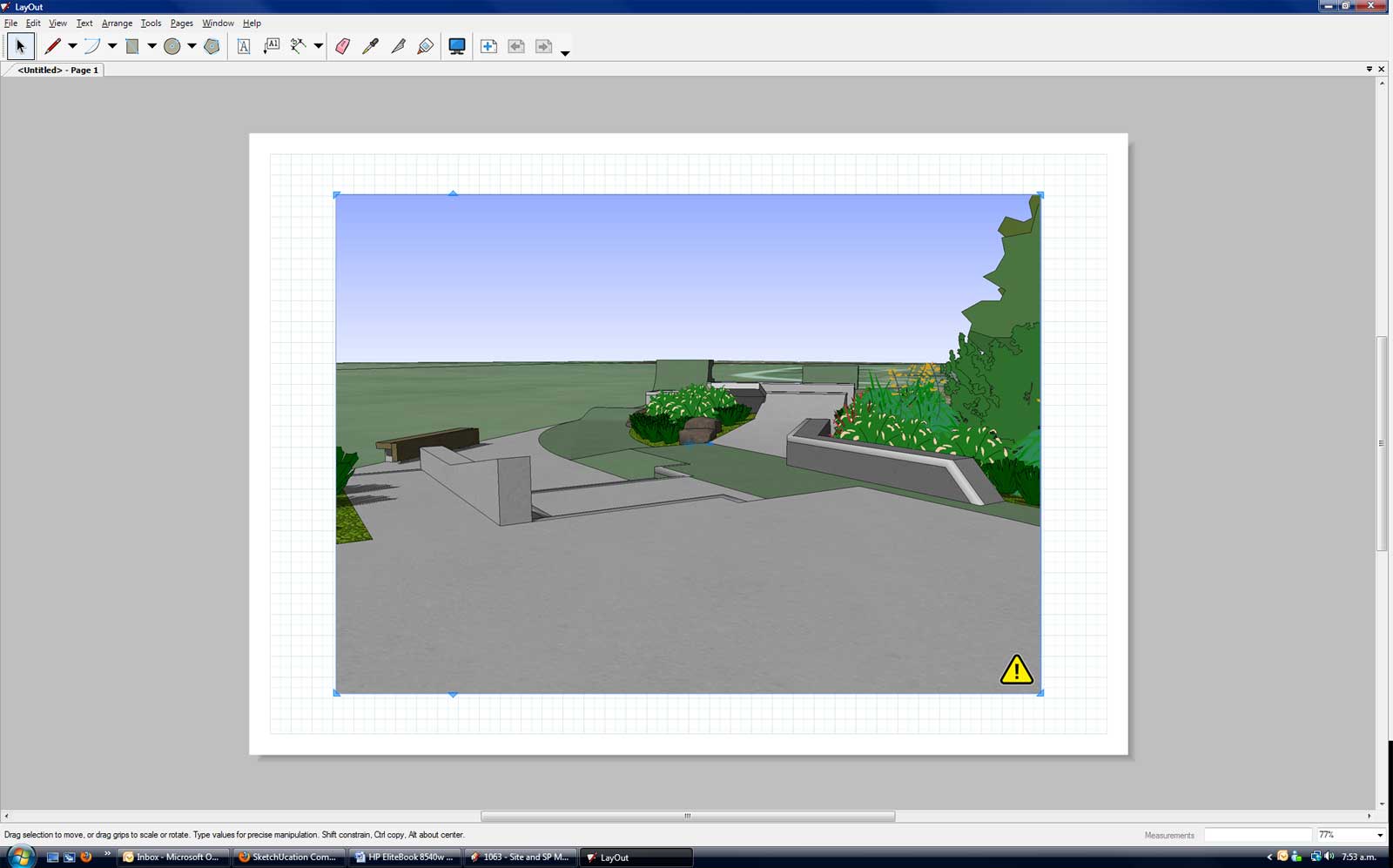
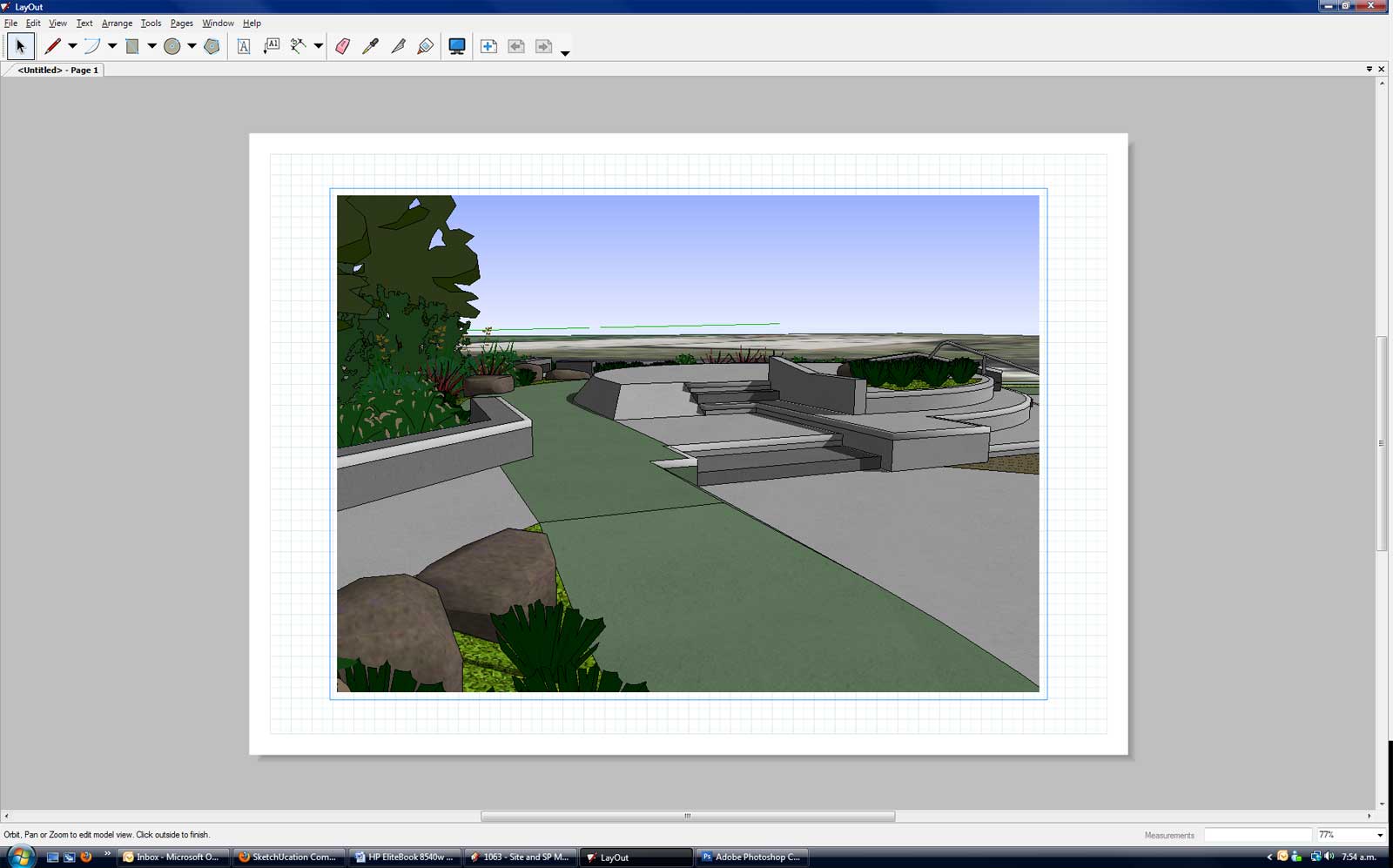
-
@unknownuser said:
Has this been an issue for anyone else??
a customer of us has reported this too.
Norbert
-
Is this your workflow?
- You are working on a SketchUp model and LayOut file simultaneously.
- You make changes in the model and save it.
- When you go back to LayOut you see the warning symbols that the model has changed?
Does this behavior happen if update the entire LayOut drawing by using File>Document Setup>References?
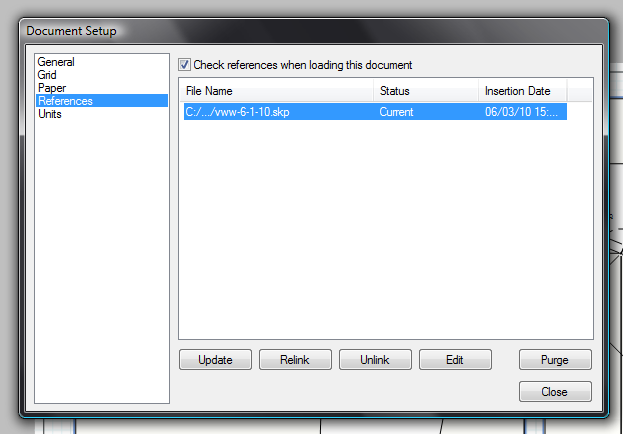
-
Auto render is turned off, turn it on, or select the model and click render.
-
@unknownuser said:
Sending to layout works fine if Layout is closed but will not work if it is already open.
I have this problem too, is it possible to "Send to Layout" when LO is already open?
-
are you sending the same model that is already linked to your LO file? are a different one?
-
A different one...like this:
-I am working on a LO file
-I finish and close that file, but do not close LO
-I open a new file in SU, hit "Send to Layout"
-Nothing happens, so I close LO, then hit "Send to Layout" from SU and then the file opens in LO -
Yes. This is a known issue on Windows. When you launch both apps, if you "Run as Administrator" it'll work.
b
-
Ok, thanks Barry.
-
Hi there,
Cheers for your replies and feedback, I'll have a good look at this tonight when I have the time and get back with some feedback
-
@jhauswirth said:
Auto render is turned off, turn it on, or select the model and click render.
Sweet, yes the auto render under Layout Preferences/ General/.. worked wonders
Thanks J Hauswirth

-
@bjanzen said:
Yes. This is a known issue on Windows. When you launch both apps, if you "Run as Administrator" it'll work.
b
Yeah tested this by sending one model to LO, then made new one saved and tried sending, no luck. My user account is an administrator, well, the only admin on this comp. Using vista home premium SP2, not sure if this is an issue...
Cheers again
-
@unknownuser said:
@bjanzen said:
Yes. This is a known issue on Windows. When you launch both apps, if you "Run as Administrator" it'll work.
b
Yeah tested this by sending one model to LO, then made new one saved and tried sending, no luck. My user account is an administrator, well, the only admin on this comp. Using vista home premium SP2, not sure if this is an issue...
Cheers again
Pretty sure you still need to tell the program to run as admin...
If you right click on the .exe icon to launch, you can get to a check box under advanced.
This should keep the setting so you do not have to right click each time.
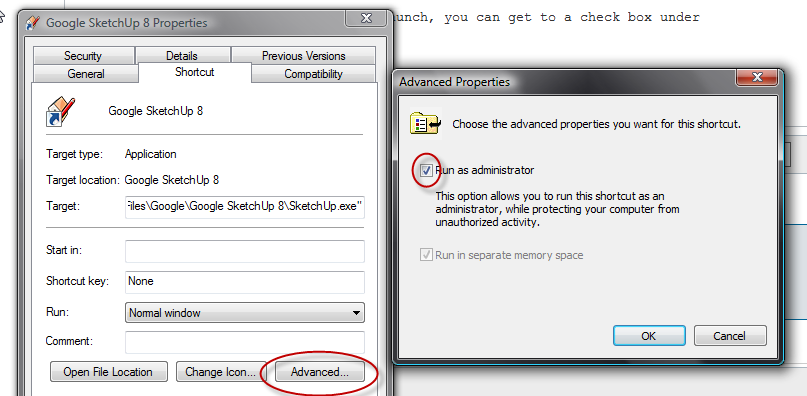
-
@unknownuser said:
@jhauswirth said:
Auto render is turned off, turn it on, or select the model and click render.
Sweet, yes the auto render under Layout Preferences/ General/.. worked wonders
Thanks J Hauswirth
The checkbox on the SketchUp dialog called Auto also changes this setting.
-
@jhauswirth said:
@unknownuser said:
@jhauswirth said:
Auto render is turned off, turn it on, or select the model and click render.
Sweet, yes the auto render under Layout Preferences/ General/.. worked wonders
Thanks J Hauswirth
The checkbox on the SketchUp dialog called Auto also changes this setting.
Aa yes yes yes, my bad for not exploring all the functions in the dialogue boxes, even in SU7. When I made the transition to SU8 it had changed a few settings that I wasn't use to manipulating, now I have been shown the light! cheers again mate.
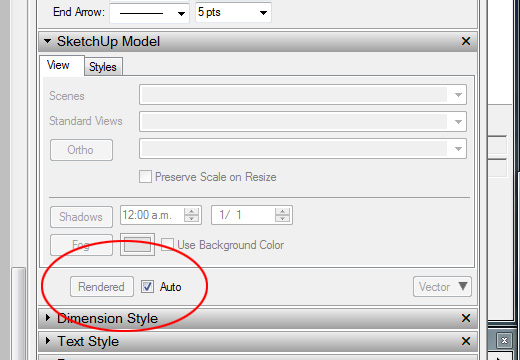
-
@bmike said:
@unknownuser said:
@bjanzen said:
Yes. This is a known issue on Windows. When you launch both apps, if you "Run as Administrator" it'll work.
b
Yeah tested this by sending one model to LO, then made new one saved and tried sending, no luck. My user account is an administrator, well, the only admin on this comp. Using vista home premium SP2, not sure if this is an issue...
Cheers again
Pretty sure you still need to tell the program to run as admin...
If you right click on the .exe icon to launch, you can get to a check box under advanced.
This should keep the setting so you do not have to right click each time.Ha yeah that did the trick, learn something new everyday

Thanks bud
Advertisement







