[Plugin] Axes Tools
-
Overview
Two methods I wrote to reset the axis of components to their bounding box' centre.
Useful for them pesky DWG imports where the insertion point of the blocks are really far away, causing the components to jitter.Access
Plugins > Axes ToolsFeatures
- Set Insertion Point
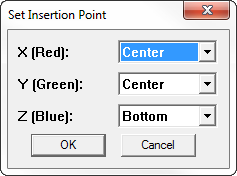
Requirements
- SketchUp 7 or newer - ( Other versions untested )
- TT_Lib2 (v2.2.0)

SketchUp Plugins | PluginStore | SketchUcation
SketchUp Plugin and Extension Store by SketchUcation provides free downloads of hundreds of SketchUp extensions and plugins
(sketchucation.com)
Footprint
<Sketchup>/Plugins/
+-
tt_axes.rb - Set Insertion Point
-
Thomas, you are so generous.

-
What happened to SU8 all of a sudden. Left in the dust.
-
@ben ritter said:
What happened to SU8 all of a sudden. Left in the dust.
Just given a steroid boost.

-
Guiness book record for number of plugins by day is crushed!

-
Hi Thom!
Could your make your genious tool even more genious?:- Axes to the component's bottomcenter;
- Add CPoint at pivot (there's no snap to pivot in SU unfortunatly)
-
-
1.Fine but could bottom center be default value? Or at least make script to remember last preference.
2.Wouldn't it be smarter not split into 2 commands?
P.S. Not concerned to the topic:
You made some nice ruby 'groups to components'. But After the procedure it deselects the new born component. Could it keep the selection on? -
@rv1974 said:
1.Fine but could bottom center be default value? Or at least make script to remember last preference.
It'd remember the last used setting.
@rv1974 said:
2.Wouldn't it be smarter not split into 2 commands?
It'd not be between center or bottom center, it's be between any corner, and center of each of the bounding box sides. So it'd be a lot more options than just two.
@rv1974 said:
You made some nice ruby 'groups to components'. But After the procedure it deselects the new born component. Could it keep the selection on?
http://forums.sketchucation.com/viewtopic.php?f=323&t=29462 ?
Yea - easy enough. -
@rv1974 said:
2.Wouldn't it be smarter not split into 2 commands?
It'd not be between center or bottom center, it's be between any corner, and center of each of the bounding box sides. So it'd be a lot more options than just two.[/quote]
I'm afraid I don't unerstand you. Anyhow what I mean is moving pivot to bottom center + placing cpoint
to the same bottom center within one ruby (command) would be better. -
Some may not want to add a cpoint and some may not want to adjust the axis. Keep them separated and people can choose.
-
You decide (though I see a bunch of rubies that do insert here and there cpoints without too much''people"
protest). The main thing for me that cpoint at pivot would be a part of given component. -
Ah - I can see uses for inside and outside.
Will make a note of that. -
Added CPoint at Insertion Point to Guide Tools: http://forums.sketchucation.com/viewtopic.php?f=323&t=30506
-
Version 1.1.0
- Requires TT_Lib2 (v2.2.0)
- Replaced the old menus with Set Insertion Point
-
I wish you were SU product manager it'd be entirely different world.
-
One more thing:
Could this script stick to the current model axes not absolute world? -
@rv1974 said:
One more thing:
Could this script stick to the current model axes not absolute world??
It doesn't rotate the axis, it simply moves the origin of the components - the insertion point.Though, it could be made to also rotate the axis to match the current model axis.
-
@thomthom said:
Though, it could be made to also rotate the axis to match the current model axis.
That's exactly what I meant
-
thank you thom
This plugin saved my life about five minutes ago!
Diego
Advertisement







