"update references" locked?
-
HI,
I've never experienced this before but for some reason my SU model embedded in LO will not 'update reference'. It appears as a 'greyed' text unable to select in the context menu. Has anyone had any experience with this frozen model syndrome. I've tried to re-link my model, but the model is current. Any possible solutions would be grateful..thanks,
-
Hi,
I want to attach my SU model and LO file so you can see what it is doing. Very strange. When I go in LO to put a label on the area where the roof framing is, or even the cover page which is the 3d model view, I can't put a label on that either. It's like the label is on a layer behind the model. Could someone help me on this little problem, I would be very grateful thanks, Keea
-
HI..Here is the LO model..thanks,
-
I only see the skp, not the LO document. Did the model get moved to a locked layer? Open the Layer Inspector, select the model (if you can) and see what layer it's on (little blue dot). Or open File->Document Setup->References and select the model. It should select it on the page. You can also update it / relink it here.
b
-
HI,
I can't seem to attach my LO file..hmm..I tried what you said, and to no avail. References are currant, and locked or unlocked layer is behaving the same. It's like the sketch up model has taken over! I can't bring it to the back in ARRANGE. It won't behave. Have you any experience with this? I just moved onto a new computer, and maybe there is a setting within LO that is causing this. I really appreciate any insight you have, as it is stopping my work at this point..much thanks,
-
Just rename the layout file to a .zip and see if it will attach.
-
I can only get the file size down to 4.6 MB which apparently is too big. Any tips to be able to view it. Maybe I could e-mail it to someone. If you contact me, my e-mail is keea1111@gmail.com. I could send it over e-mail for a look..thanks,
-
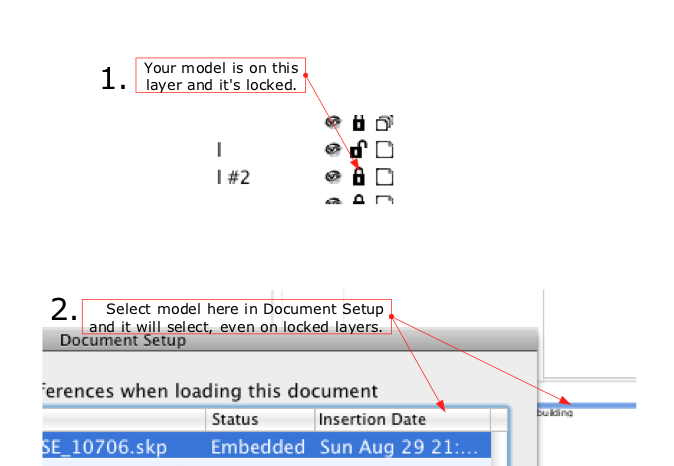
-
Thank you...
Your tip to actually move layers physically in relation to each other in the dialog box did the trick. I just move the SU model layer below the notes layer there. I'm sure this was an obvious one to most..thanks again
-
Hi Keea (and Jweff and Barry),
You can attach LO files here (we even hve a special icon for them) but indeed that file size seems to be too big.
Good ytou got the solution!
(Still in Boulder...
 )
)
Advertisement







