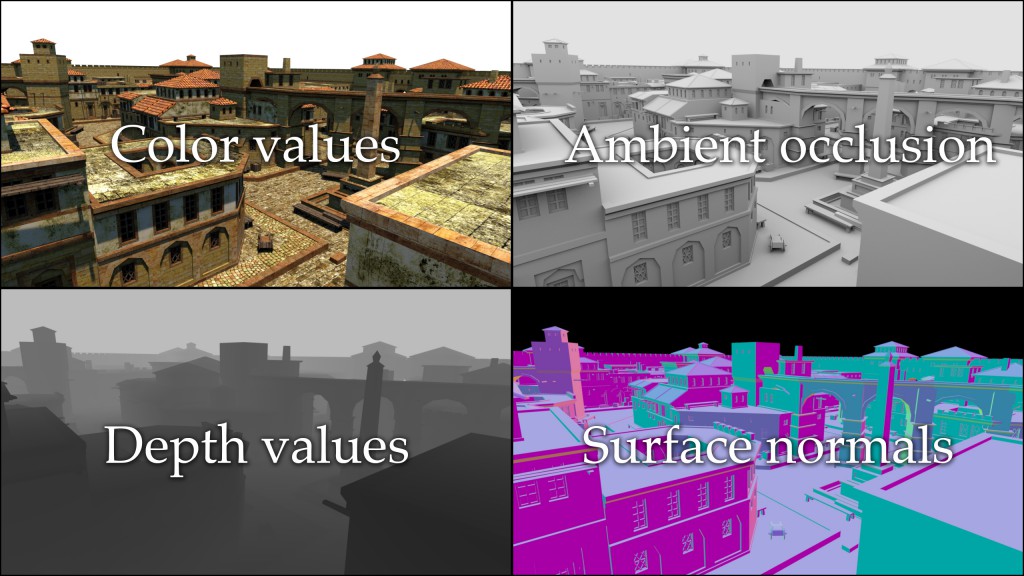Mitsuba Physically Based Render
-
Thanks.
It supports collada import and distributed parallel rendering, so may be well suitable for a Sketchup render farm. I don't really know much about it, I just thought it might be interesting to someone.
-
Interesting that it works with .XML files. I tried it with the Thea exporter, but got an error. This looks very promising as a free unbiased renderer.
-
@earthmover said:
Interesting that it works with .XML files. I tried it with the Thea exporter, but got an error. This looks very promising as a free unbiased renderer.
Well... xml is not a universal language. Obviously they use different XML schema
 Have to say, there is something I like in mitsuba. Worth to keep eye on.
Have to say, there is something I like in mitsuba. Worth to keep eye on. -
hello notareal,
can you give me advice to install this render step by step, i already read the instruction, i saw it need quite a lot software to install, please give a clue.. thanks
it looks interesting on the video demo
regards,
-
@vidy said:
hello notareal,
can you give me advice to install this render step by step, i already read the instruction, i saw it need quite a lot software to install, please give a clue.. thanks
it looks interesting on the video demo
regards,
Don't know your system, but if you are using windows, just download the distribution zip-archive, unpack it and run mtsgui.exe. There no installation. Don't forget to load some example scenes they do provide.
I believe this could help http://www.mitsuba-renderer.org/documentation.pdf@unknownuser said:
Disclaimer: This is an early beta release, please don't expect too much.
It's really what they say, early beta - but interesting concept.
-
im using XP SP3, and when i hit mtsgui.exe i got this message
Uploaded with ImageShack.us
probably someone know what software should i installed to correct this problem? thanks
regards,
-
Try to update your display drivers.
-
thanks for your suggestion notareal, i think it won't work when i do it at office, my VGA is onboard card,
i will try this mitsuba at home.EDIT: already try at home, but don't know how to open a file or import it (same case like earth mover did), anyway its still pre beta right? this software looks going to be a good one as an open source.
regards,
-
According to the development blog, the Collada importer is ready but only usable via command line (can't figure out how to do this). It seems like the importer will be integrated into the GUI soon, however:
-
The current version can import Collada files.
To export from SU:-Make your model a component/group
-Right click > Flip along Component's Blue
-Rotate it +90º on red axis (follow right hand rule)
-When exporting to Collada, make sure "triangulate all faces" is checked and "preserve component hierarchies" is unchecked.In Mitsuba, just go to File > Import.
That's it. That's all I know for now.

Check the PDF manual. Most of it is technical, but pages 24-25 offer a promising glimpse of Mitsuba's power:
http://www.mitsuba-renderer.org/docs.htmlFor now, here's a simple SketchUp model rendered with Mitsuba's Path Tracer in 23 seconds on a Core i5:

-
@ecuadorian said:
Thanks, JIm. I had to delete the index.html part to be able to load the site...
The main page shows a lovely image of a "rough dielectric" material (sandblasted glass?).
I remember "mitsu" means "three units" in japanese. So... what does "ba" mean here?
Its a green herb/ vegetable, and the FAQ says that the dev was cooking with it at the time and gives this reference (http://en.wikipedia.org/wiki/Cryptotaenia). It does have a sort of 3 lobed leaf, so maybe thats it?
-
shame it's Intel only

"Fatal Error: This program was not built to run on the processor in your system. The allowed processors are: Intel(R) Core(TM) Duo processors and compatible Intel processors with supplemental Streaming SIMD Extensions 3 (SSSE3) instruction support"
Advertisement