Wood Plank Trouble!
-
Hi everybody,
I'm working on texturing of models and having trouble with Wood Planks. Is it me or is it damn hard to find good textures of woodplanks? I use CGTextures a lot but it's hard to make them seamless. Pixplant has trouble with wood textures and a lot of other apps to. The offset method is also very time consuming and hard with wood textures. I also tried to model teh woodplanks and texture them with a normal wood grain ( no plank pattern ) but this results in a repeating pattern when alligned in a wood deck. Hope someone can help me on this one. I'm looking for good seamless woodplank textures or a way to make them myself. Maybe we can start a library here. I'm not behind my computer at this moment, but I wil post my textures that do work when I get home

Greetz Twan
-
Hi Pugz, a method that i use a lot and gives very good results IMHO:
-Take your wook plank texture and copy and past every single plank each in an independent file;
-Use Bricks'n'Tiles (I believe it's free for non commercial use and it's a great application) to put together your seamless texture.
It needs a bit of experience but the results worth the tries.
Here you have a cropped down example I've made in that way.

-
Hi Massimo,
Thanx for the Quick respons. Do you mean: select all the individual planks in a texture and save the seperately?
I've heard about the Bricks n Tiles app and I will give you method a try. Hope to post the result soon.
Greetz Twan
-
Yes, each plank in a different file. Then load the files in Bricks'n'Tiles.

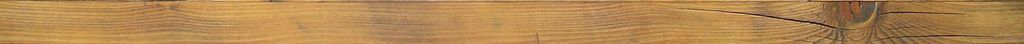
-
Cool
 can't wait to give it a try. It's a bit like the floor generator's that are available for 3d Max. Maybe an Idea for a new Plugin: A Floor Generator for SU
can't wait to give it a try. It's a bit like the floor generator's that are available for 3d Max. Maybe an Idea for a new Plugin: A Floor Generator for SU 
Greetz Twan
-
nice texture massimo

Advertisement







