Section Plane Visibility within Styles
-
I think this is possible, but seem to not understand how to do it.
I have a house design, there are various "scenes", floor plans, foundation plans, elevations and sections. I choose styles within SU and create a style where the section cut planes are visible. (see attached) It all looks good... then...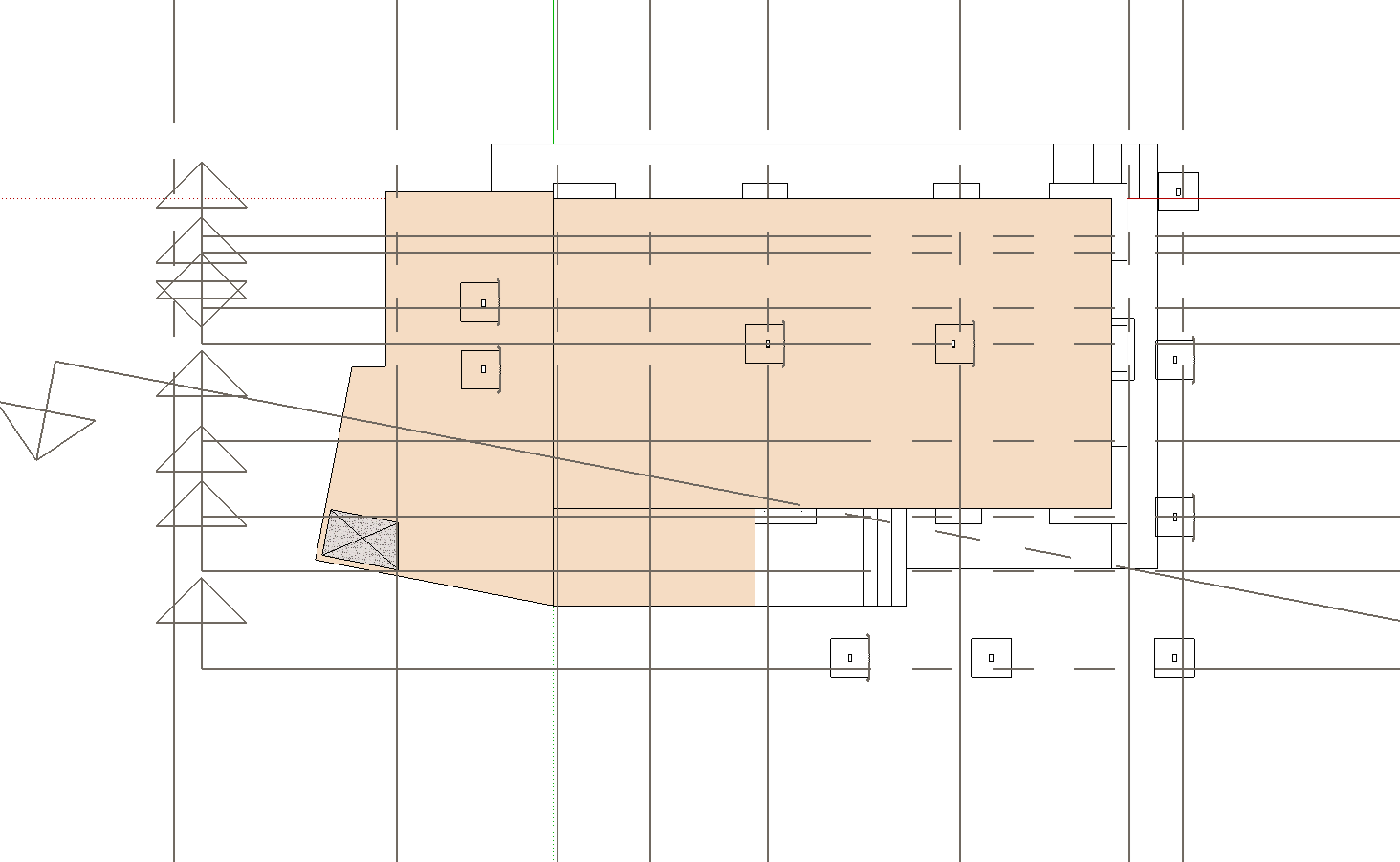 When working in LayOut, I am creating plan views of a house, I need to show where section plane cut lines are. (but those "reference" lines would be done in LayOut). I want to use the Plan view scene with the section cut lines as a reference to show me where to position the drafted line in LO within the SU Model.
When working in LayOut, I am creating plan views of a house, I need to show where section plane cut lines are. (but those "reference" lines would be done in LayOut). I want to use the Plan view scene with the section cut lines as a reference to show me where to position the drafted line in LO within the SU Model.
But that SU scene does not show those lines when I export the SU model into my LO document.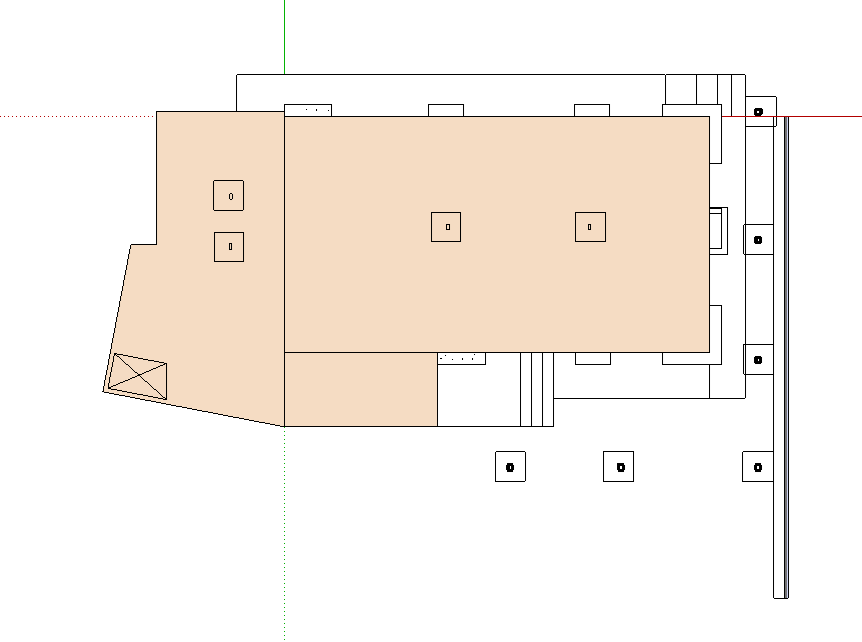
Is there a setting I am missing, or is it that I have the wrong scene style referenced in SU/
thanks
aloha
red -
Red,
If in LO you are using vector rendering, switch to raster or hybrid temporarily.
Place your section markers and switch back to vector.Charlie
-
Layout works with scenes and styles. So try to make a scene updated with hidden section planes and it should work.
Advertisement







