Why my model looks like this?
-
Hi..
I'm new to Sketchup, so, please bear my (maybe) stupid question...

I was working with creating my home on Sketchup. Suddently it got jeopardized and looked horrible.
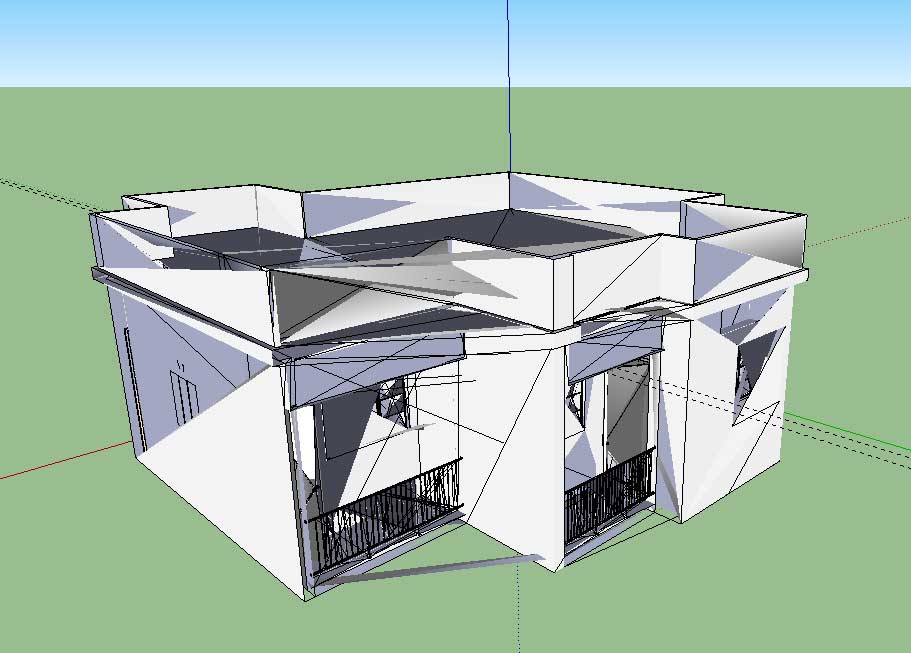
But when I render the same (jeopardized) model with IDX, it shows correct.
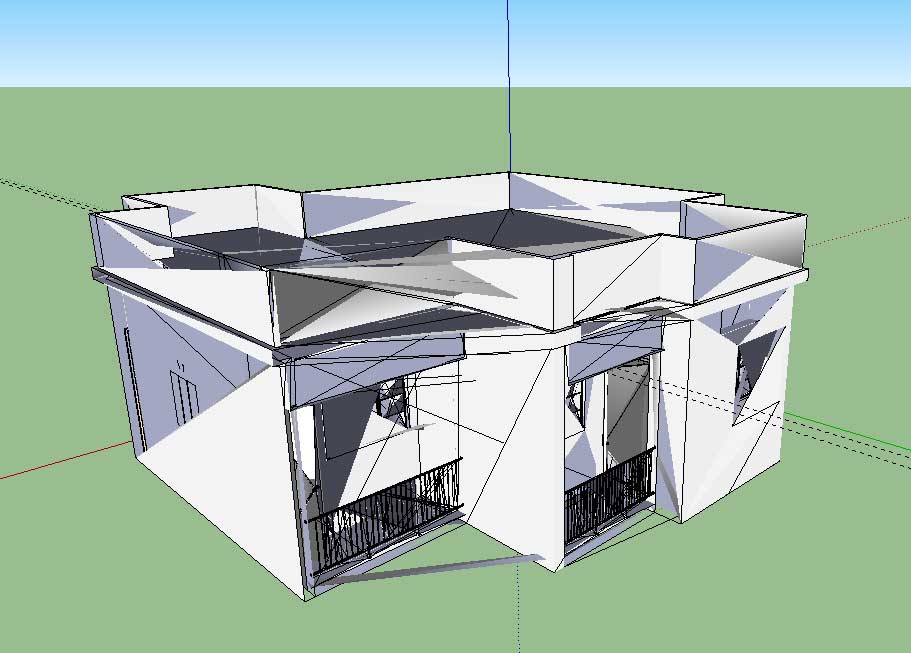
Could you pls help me?
TIA

-
Well, I got the answer (from SketchUcation only!)
It's primarily with the Intel display card issue.
Goto Windows > Preferences > OpenGL > Switch between the options. Click OK.
If it shows ok with the either option, check back the previous option. If it's ok, it's fine. Else, select the option works best for you.
Hope this helps!
-
Sorry to post again...
If it happens after adding shadow or a texture, then, it's definitely display card issue, because, it cannot take so much of loads. Switch off shadowing and do the same as mentioned above, it should be ok.
Thanks.
Advertisement







