[Plugin][$] Vertex Tools
-
Hi !
I have got a problem with vertex tool, when i use it my sketchup pro 2015 shut down. It's written : Sketchup had a bug splat.Does anyone know why ?
Thanks for your help.
Bastien
-
@bstng said:
Hi !
I have got a problem with vertex tool, when i use it my sketchup pro 2015 shut down. It's written : Sketchup had a bug splat.Does anyone know why ?
Thanks for your help.
Bastien
Bastian, can you provide some more detail?
Even though this is your first post, I notice that you've listed your skill level as "intermediate" so I assume you’ve been using SU for some time. This leads me to ask some obvious questions to help us help you.- Is this the first time you've used VT?
- If not, do you have any newly installed plugins/extensions that might be known candidates for incompatibility with VT?
- What were you doing specifically when the splat happened?
- How complex is the object you’re trying to modify?
- Does it happen on other models?
- What version of VT are you using?
- What version of OS are you using?
- Does it happen on other models?
- Did you submit a “Bug Splat”?
- Can you include the .skp you’re working on?
Etc.
-
What Bob just said. With an added question of; does the BugSplat happen when Vertex Tools is the only extension loaded?
-
Thomas,
Before you release VT 2 I need to tell you about a problem I’ve had with VT for a long time (I’ve been using VT for over 5 years so I don’t remember when this first started - I've just lived with it).
I need to tell you about a problem I’ve had with VT for a long time (I’ve been using VT for over 5 years so I don’t remember when this first started - I've just lived with it).It happens on all my Win machines, most recently with SU Pro/Win10 Pro.
When I’m working with repairing large terrains and need to stitch them together, I open VT, hide the gizmo and use the VT move tool rather than the Select tool, to select, one at a time, each point that needs correcting. When I do that, a circle appears around the vertex to be moved. As I continue selecting and moving points one at a time, after a random number of moves VT stops working and I am unable to select the next point with the move tool. To re-activate it I must close VT, then re-open VT, select the VT move tool and continue until VT again stops working.
This happens most often when, because of the number of points to be moved, I need to rotate/move the whole model with my SpaceMouse Pro with VT still active.
-
What version of VT do you currently have installed? V1.2 have an error reporter built in so it should pop up an error dialog where you can submit the error and a message (similar to SU's BugSplat dialog).
-
1.2.10
The program doesn't go into an error state. It's still active, but won't let me select any more vertices. -
@bob james said:
1.2.10
The program doesn't go into an error state. It's still active, but won't let me select any more vertices.When this happen, can you open the Ruby Console and see if you get any error messages appearing there?
-
I'll do that the next time I use VT (But maybe VT2 will come out first
 )
) -
hI Thomthom, Is it possible to lock some vertices so that when Im trying to deform or add creases to a surface, some vertices will stay in place..say the outer edges?.
I hope this simple illustration could help you understand my point
with some vetices being locked, i can use soft selection to kind of inflate , deflate or sculpt the surface without messing up the outer edges, which is in line with the other edges of the other group...
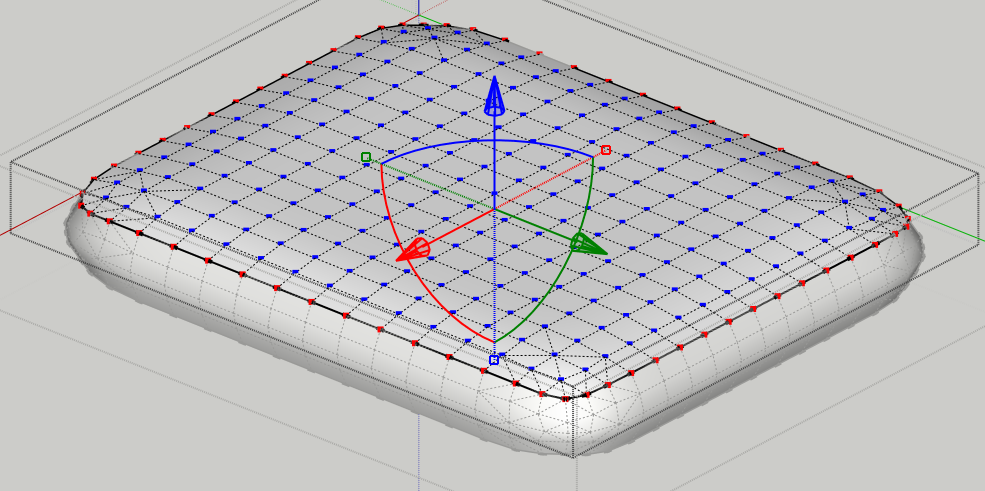
-
At the moment; no. I have a feature request already to mark vertices as looked. I'll add another notch to it.
-
Hi Thom
Is it possible to get the gizmo to auto-orient according to the last selected vertice? a kind of smart gizmo... that way, the scale function would always work as you expect...
I know that the gizmo is already "smart" and can follow the orientation of the last operation done (move, rotate), but it would be very handy if the gizmo was able to automatically adapt to the last selected vertice.
-
How would you expect it to orient to a vertex? A single point doesn't have any direction by itself.
-
@thomthom said:
How would you expect it to orient to a vertex? A single point doesn't have any direction by itself.
sorry, I meant edge...
It's because of my 3dsmax habits... to move edges, I select vertex sub-objects
-
Any chance you can show me a gif or video of how you do this in max?
-
@thomthom said:
Any chance you can show me a gif or video of how you do this in max?
I was meaning that I misunderstand vertice/vertex for edge because I'm a french speaker, and that in french vertice is more interpreted as an edge than a point.
For what I was asking you initially, it annoys me that each time I select an edge (=2 adjacent vertices), I have to right-click, go to gizmo, aligh to custom, then draw the red and green axis and then I finally am able to stretch or move the edge in a predictable direction.
I could use gizmo->Align to View but I'd use this mode more often if there was a way to keep the gizmo in a horizontal plane (X/Y plane or blue axis always vertical).
Previously I was using Julia's Relative Top View script for the view to remain horizontal but it doensn't work with 2017-2018 anymore (so it seems).Thanks for reading.
-
I see, so if there was an easy way to align the gizmo to an edge that would work?
(Possibly other methods to align to other things, like face normals etc...) -
@thomthom said:
I see, so if there was an easy way to align the gizmo to an edge that would work?
(Possibly other methods to align to other things, like face normals etc...)Thanks for your reply.
I think that the easiest behaviour for me would be a mode in which the gizmo inherits at least the red axis from the last selected two vertex. (And probably inherit the green axis from a tangent plane from the 2 vertex. Anyway once the red axis is correctly in place, it's easy to rotate the gizmo to fit the green axis in the plane we want).
But yes, If you can find an easy way to align the gizmo to an edge without proceeding to the right button/gizmo/align to custom affair (even if I already have shortcuts for everything - my head is full of shortcuts for every soft I use so the less shortcuts the better ), I'd be very happy!
), I'd be very happy! 
Unless I buy a 3d navigator and always use the top view, then rotate it with the navigator's yaw to be able to use the gizmo in align to view ...?

PS There still is TIG's rotate plan script but you have to type numeric angle values and each time it zooms out the model so it's not handy.
-
an "edge constraint" function like in Max would be nice
-
Yea, it would be doable to create a mode where two vertices define the gizmo orientation. Could infer orientation from the surface normal as well.
But what would you do with only two vertices selected?
-
TT could you add 'lock perimeter' feature please?
Advertisement







