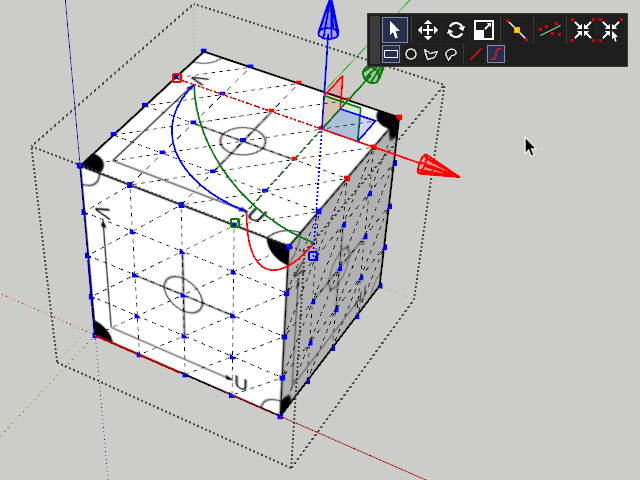[Plugin][$] Vertex Tools
-
About the hanging issue, it's very strange.
It takes around 5-10 min after launching SU to be actually available (move in the viewport).
Where can I check the launching log of SU? -
@optimaforever said:
Where can I check the launching log of SU?
There is none...
The lag goes away if you disable or remove VT?
-
@thomthom said:
The lag goes away if you disable or remove VT?
I've tried this, but that doesn't change anything.
I'm busy trying to reinstall SU 2017. -
Have you tried removing all files related to Vertex Tools? After using uninstall from Extension Manager there might be files left. Could you check your Plugins folder?
-
works fine,thanks
-
I can't seem to connect to the license server, yes I have unblocked with my firewall still no luck
-
@jzar_kobi said:
I can't seem to connect to the license server, yes I have unblocked with my firewall still no luck
What version of SketchUp are you using? What OS and OS version? (If Windows, what version of Internet Explorer is installed?)
Is there any output in the Ruby Console if you open it before trying to activate? -
Hi!
Got a question.
If I select some vertices using soft selection, it will also affect geometry that's not connected to selected vertices (see screenshot). Can I change this behavior so that soft selection will only affect connected vertices?You'd say "do grouping your geometry" but that's not the solution in my case.
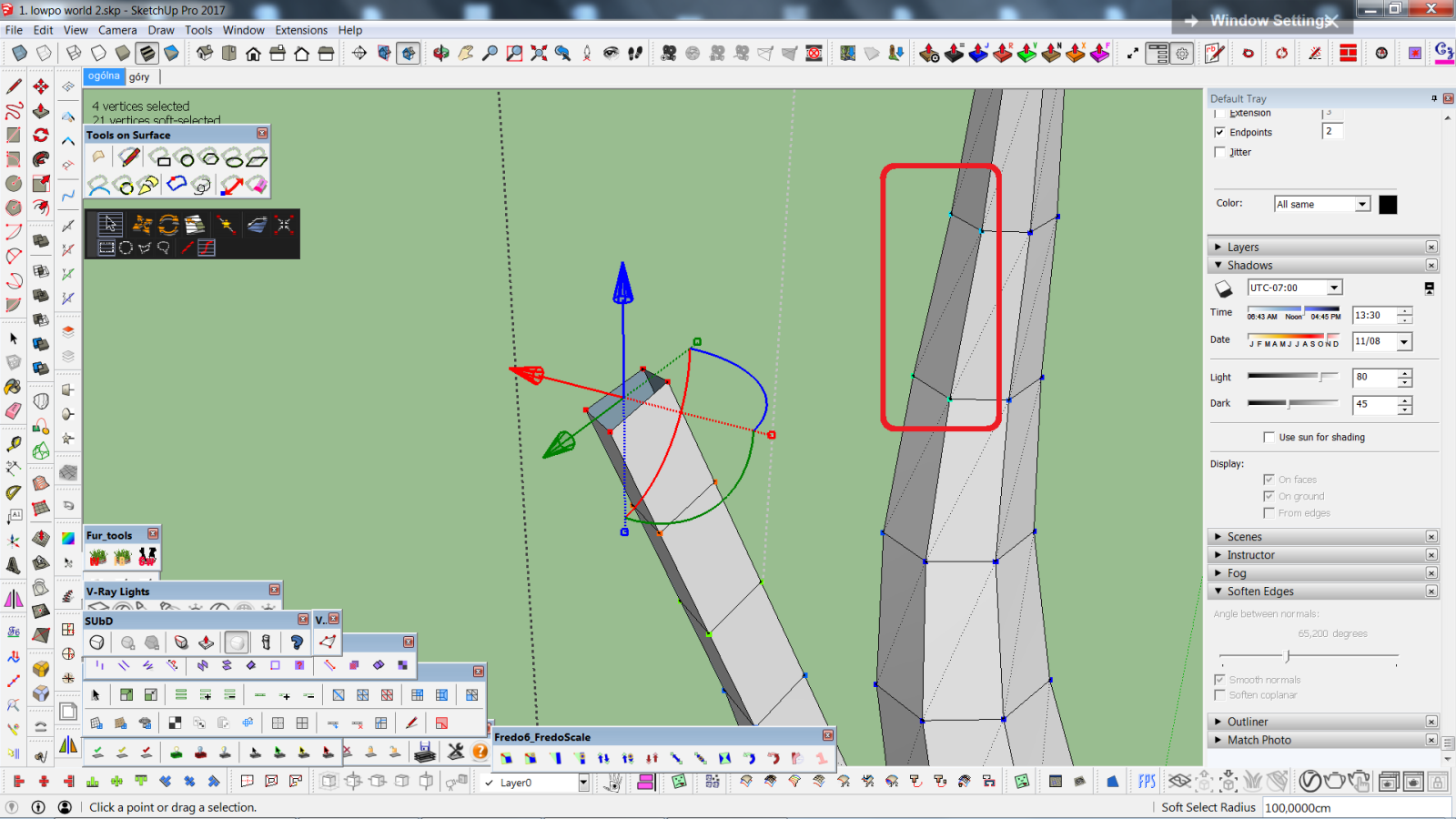
-
Hi!
I'd have a suggestion for a small feature development.
When doing soft selection we have two options of falloff - linear and cosine. What if we had more options, e.g. "pinchy" fallof shape, as illustrated below, on the left?I can see such idea was already posted years ago but I dared to bring it anyways, cuz it would be a fantastic improvement of already very good tool!
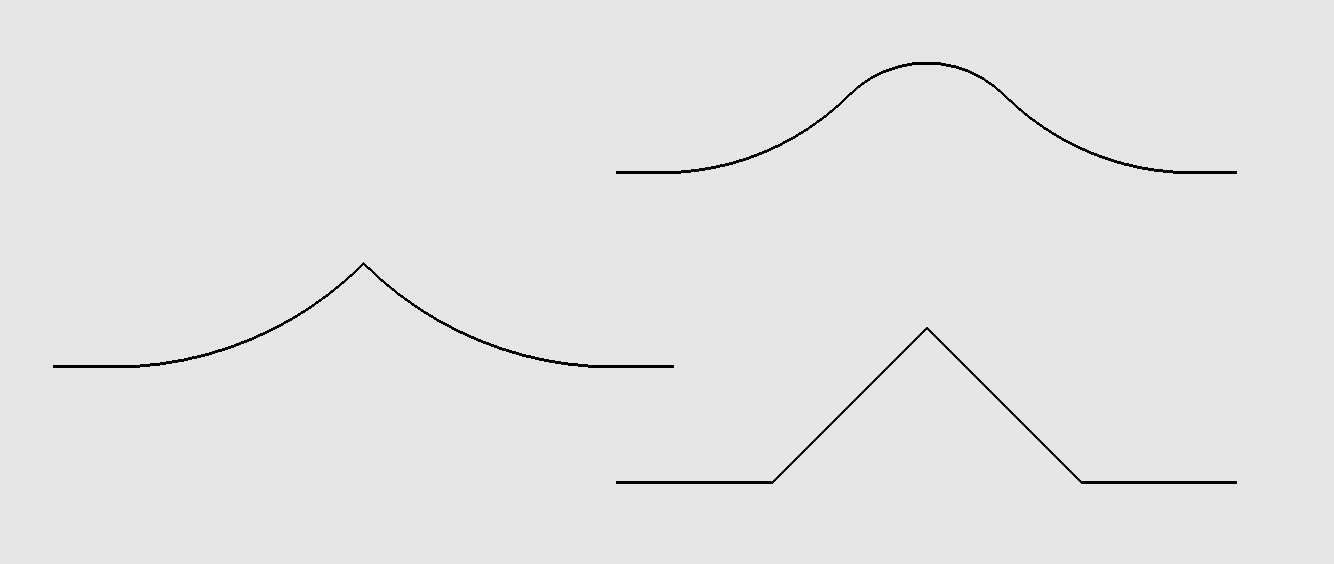
-
@einstein said:
Hi!
Got a question.
If I select some vertices using soft selection, it will also affect geometry that's not connected to selected vertices (see screenshot). Can I change this behavior so that soft selection will only affect connected vertices?You'd say "do grouping your geometry" but that's not the solution in my case.
Currently soft selection is computed by spatial distance only. I have it on my list to add a "by connected distance" option.
-
@einstein said:
Hi!
I'd have a suggestion for a small feature development.
When doing soft selection we have two options of falloff - linear and cosine. What if we had more options, e.g. "pinchy" fallof shape, as illustrated below, on the left?I can see such idea was already posted years ago but I dared to bring it anyways, cuz it would be a fantastic improvement of already very good tool!
Yes, that is also on the list. something like a pinch and bubble parameter like 3dsmax offer.
-
I hope target weld is in that list as well
-
-
Oops.. I meant welding based distance threshhold
-
Like this?
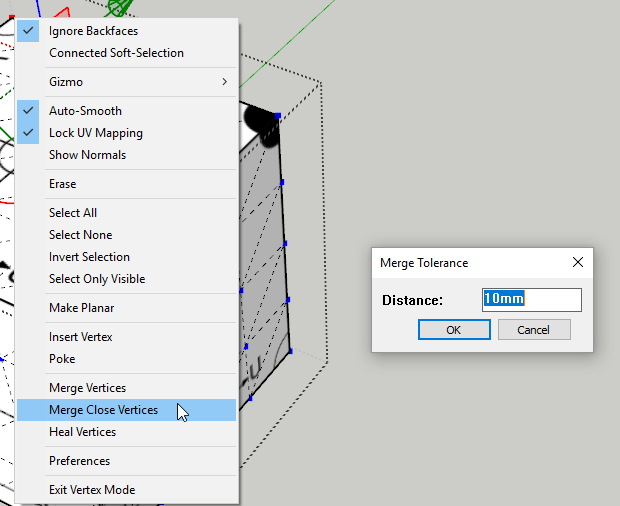
-
Wow morning full of surprises.
Many thanks!
The only thing left to be clarified is when v2019 will be out
-
@rv1974 said:
The only thing left to be clarified is when v2019 will be out

Good question. I'll make a post when I know myself.

-
@rv1974 said:
Wow morning full of surprises.
Btw, Merge Close Vertices is already included in v1: https://evilsoftwareempire.com/vertex-tools/manual/tools#merge_close_vertices
-
-
Know thyself.
Advertisement