Incredible Cross Sections: Airliner
-
This is something related to University and non-scifi so I thought I would post it in another topic. Im basically creating an airliner but it will be exploded in many places showing the interior which I plan on designing very modern and classy not like the typical budget airliner interior which im used to using ha.
Ill be constructing the basic frame and layout before I start on the interior and then start on all the ridiculous details.
However ill also be dissecting the guts so there will be lots of exposed cables and pipes etc. Going to be using all my skills for this one and probably many layers building the model over many files as I expect this to be a big one. Here is this evenings work and its all going to plan so far.
Windows have taken the most effort so far as they are larger on the inside then funnel down to become smaller where they are actually touching the atmosphere outside. Was a simple intersection job but it left lots of little lines of geometry that had to be manually deleted
The aircraft itself we be fictional but based on a hybrid of the A380, A340-600 and the Boeing 787.
Wish me luck this is going to wreak havok with my computer lol!
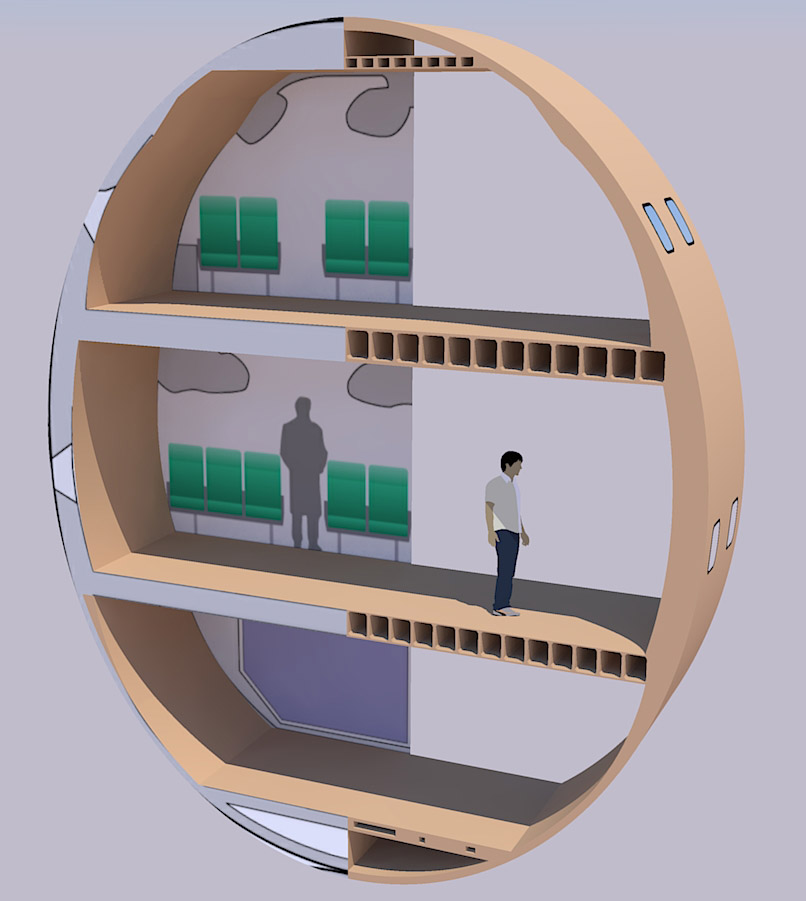

-
I work on these heaps of junk for a living and use SU as a Visualisation tool to show budding new trainees components etc in 3D to help further their learning experience...
Here's some partial fuselage contruction sections -
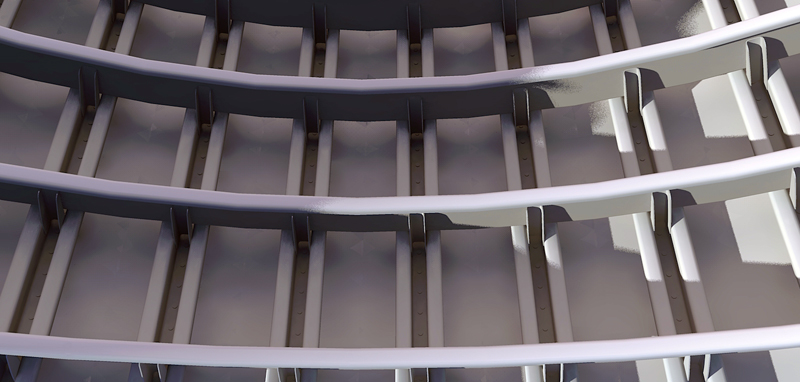
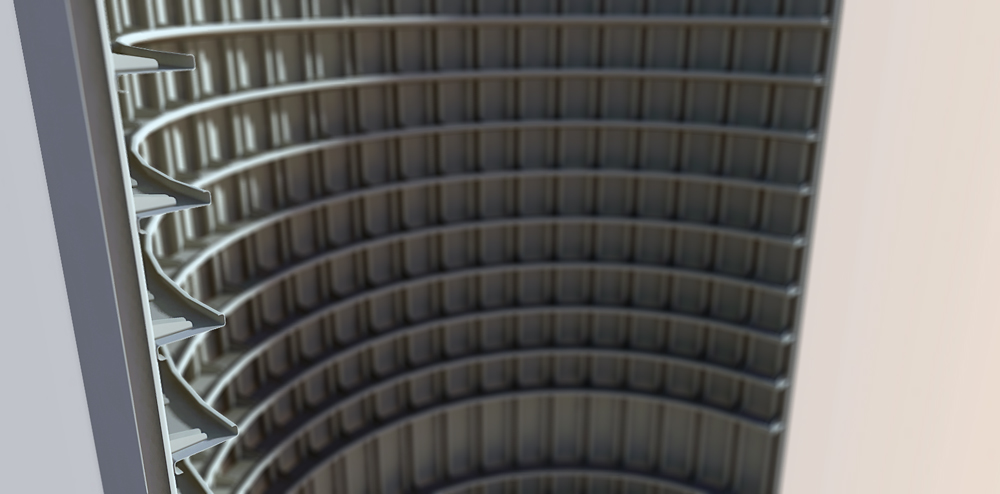
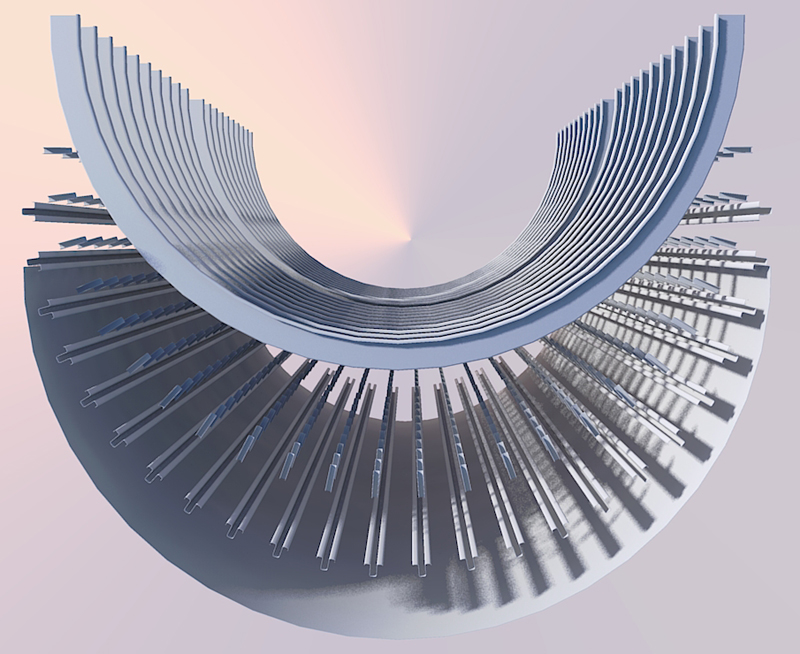
-
Thats a pretty amazing job to be honest! Ha Please dont point out the countless technical mistakes im making this is art not science lol!
Some work on the cargo pallet area, basically instead of modeling the entire aircraft and then cutting into it ill be modeling 8 'sections' each showing a different area, so from left to right the sections will be:
- Cockpit/radar/nosewheel/first class
- economy class (up) economy class (down)/stairs/cargo area (THIS IS THE SECTION THAT IM WORKING ON RIGHT NOW)
- business class (down) economy class (up)/main landing gear
- wing section with engine
- wing section
- economy class/galley
- toilet/crew rest bunk
8.tailfin/tailplane
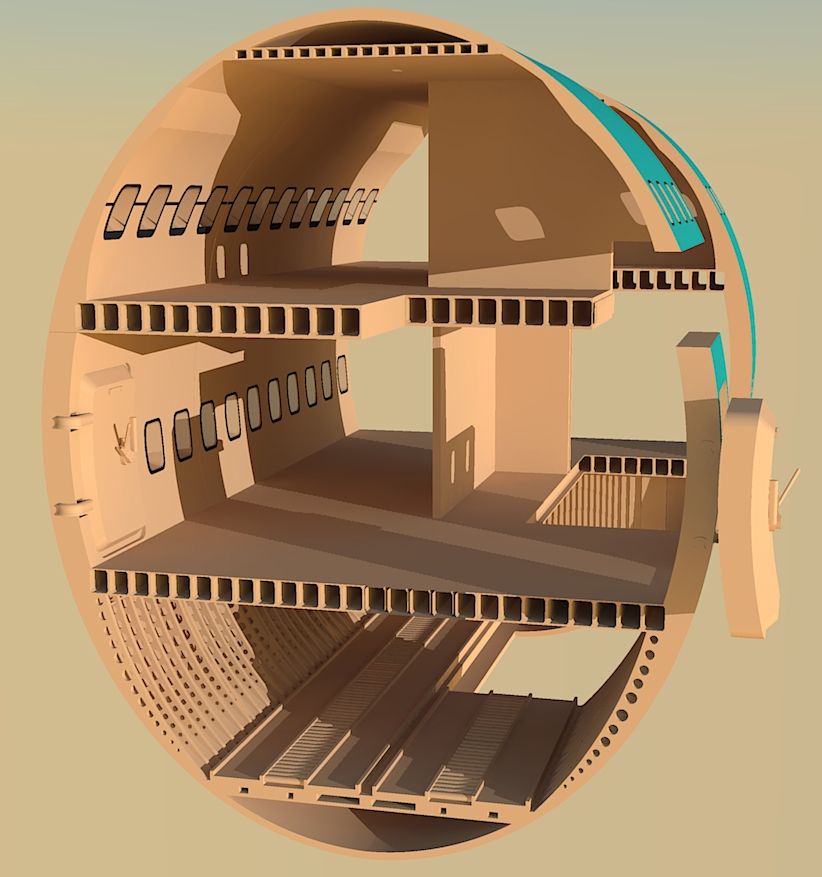
-
Used some chairs from the warehouse for my economy seats they are only placeholders as they are too high poly and really slowing things down. Originally I had a full seat plan but it was too slow to process and this is only section 1 of 8 so ill make some more better seats tomorrow.
Ripped up the flooring in sections so I can start putting all the wires and pipes in soon.
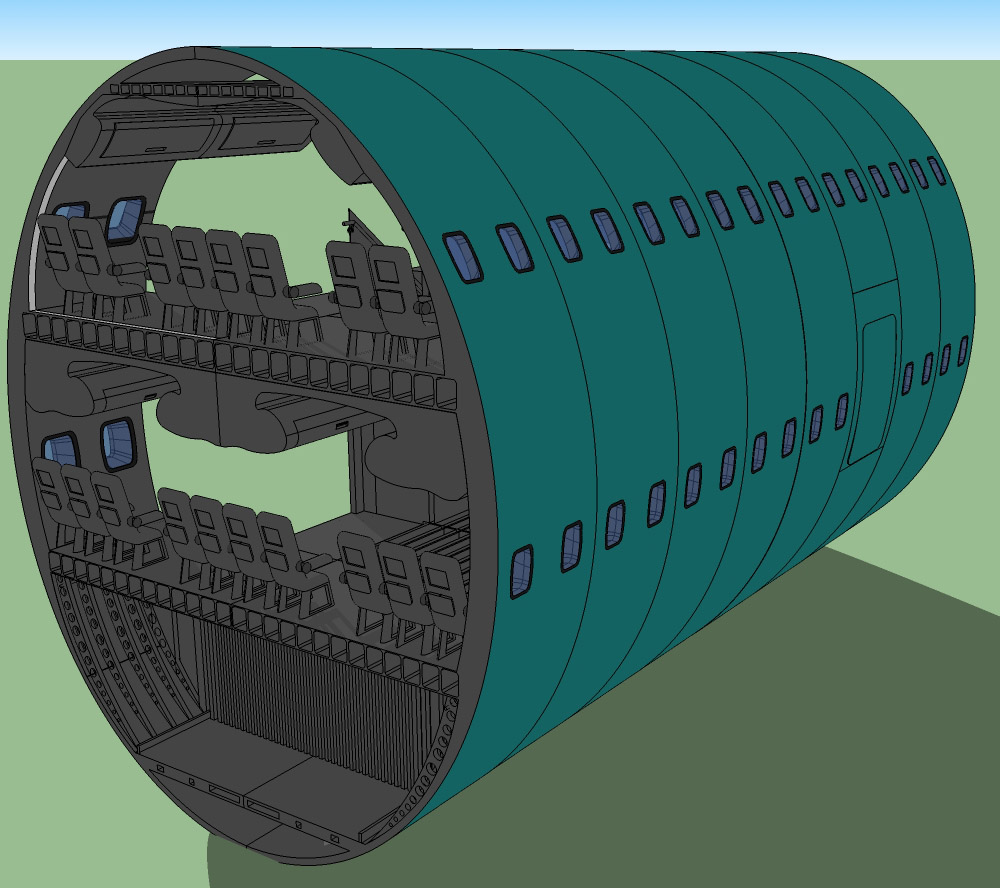
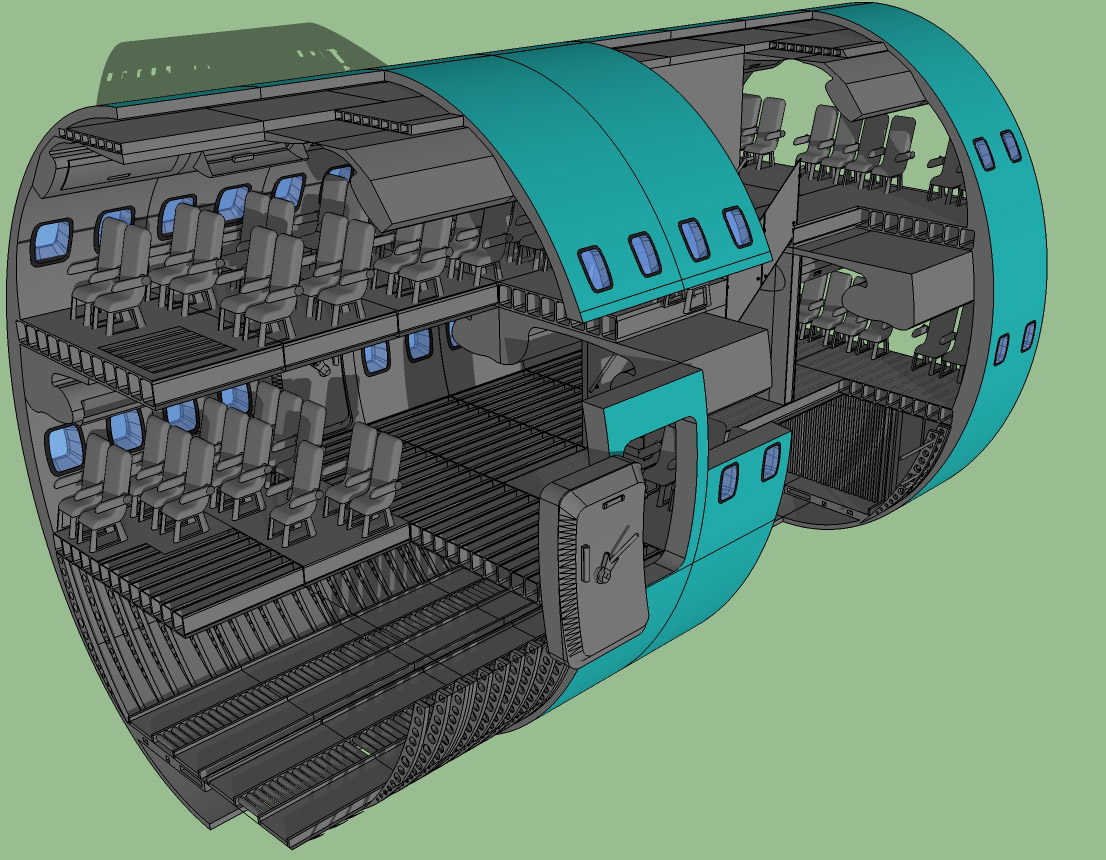
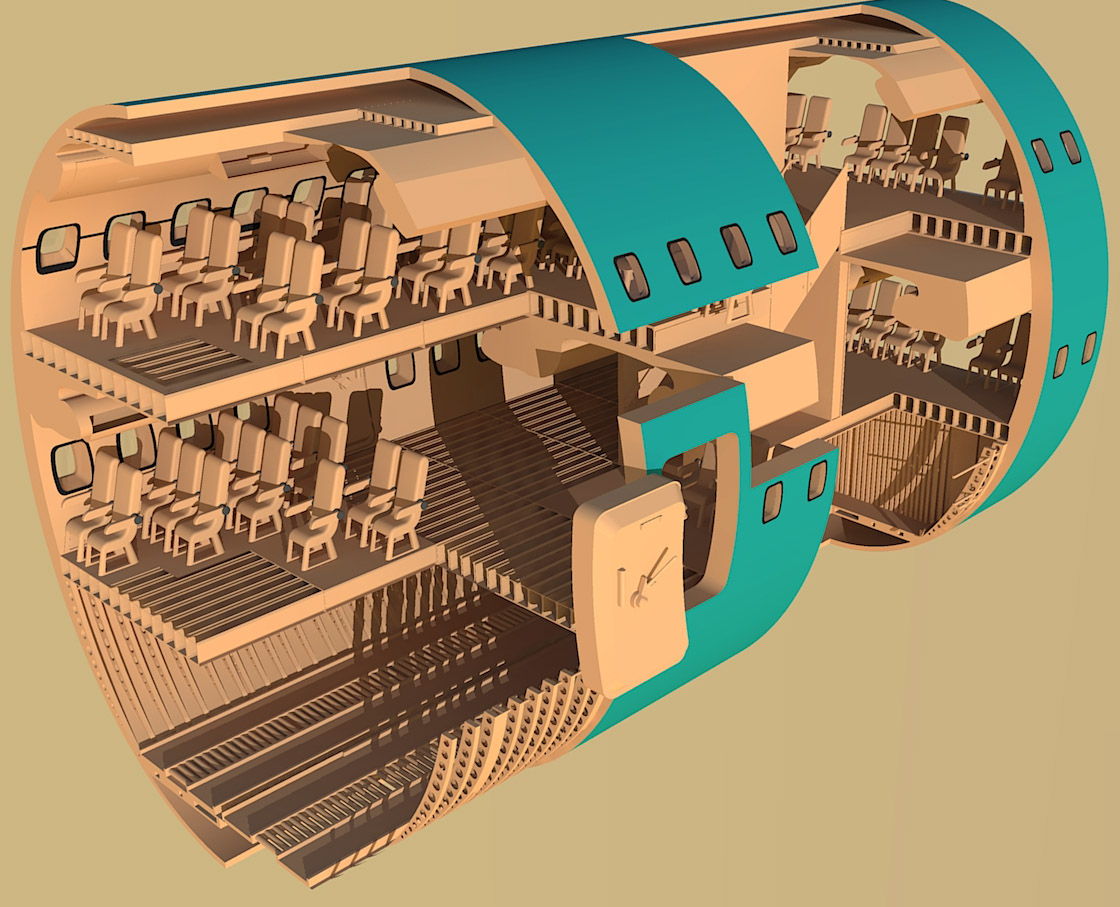
-
Looking good.
-
thanks, working on the part where the main undercarriage will go, started adding piping and tubing to that section also. Enough for today tho might carry on tomorrow is the weather is crap again.
YOU CAN SEE MY PROCCESSORS RUNNING AT 100% TRYING TO EXPORT THIS TO KERKYTHEA!

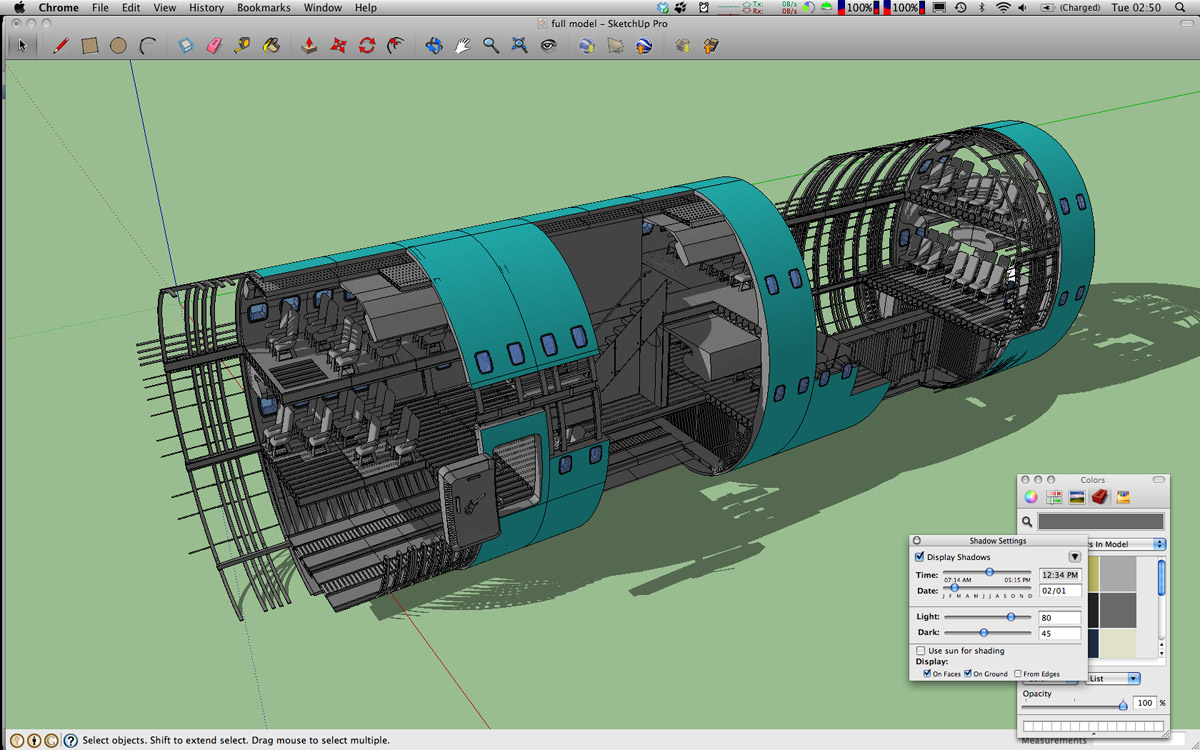
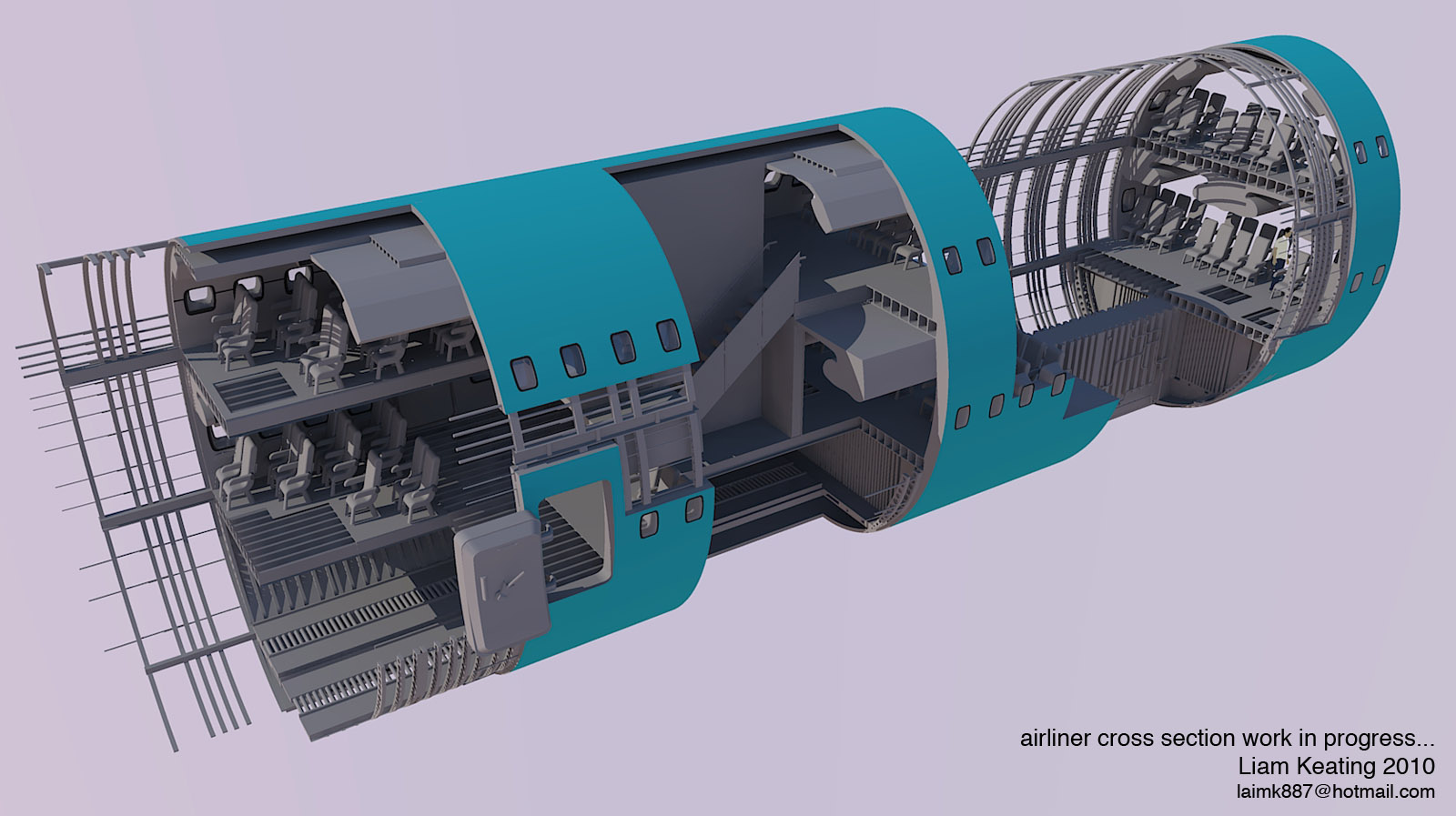
-
Incredible indeed!


-
-
is very impressive, good work

-
@karinagm said:
@unknownuser said:
Looking good.
Nah! It's looking GREAT!
Holy moly. Just saw the new posts. Whoa.
-
Thanks, started working on the landing gear and nose section.
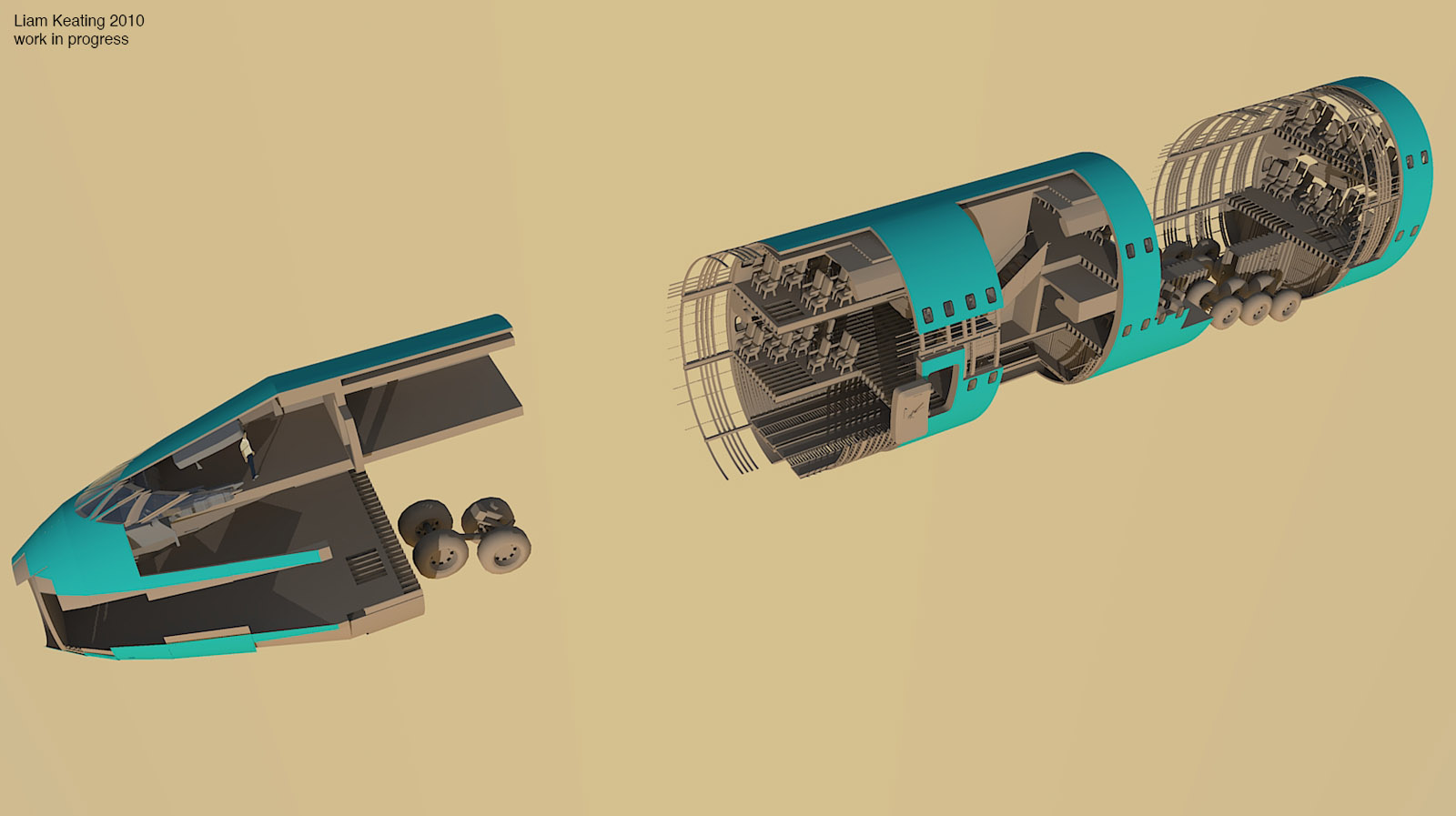
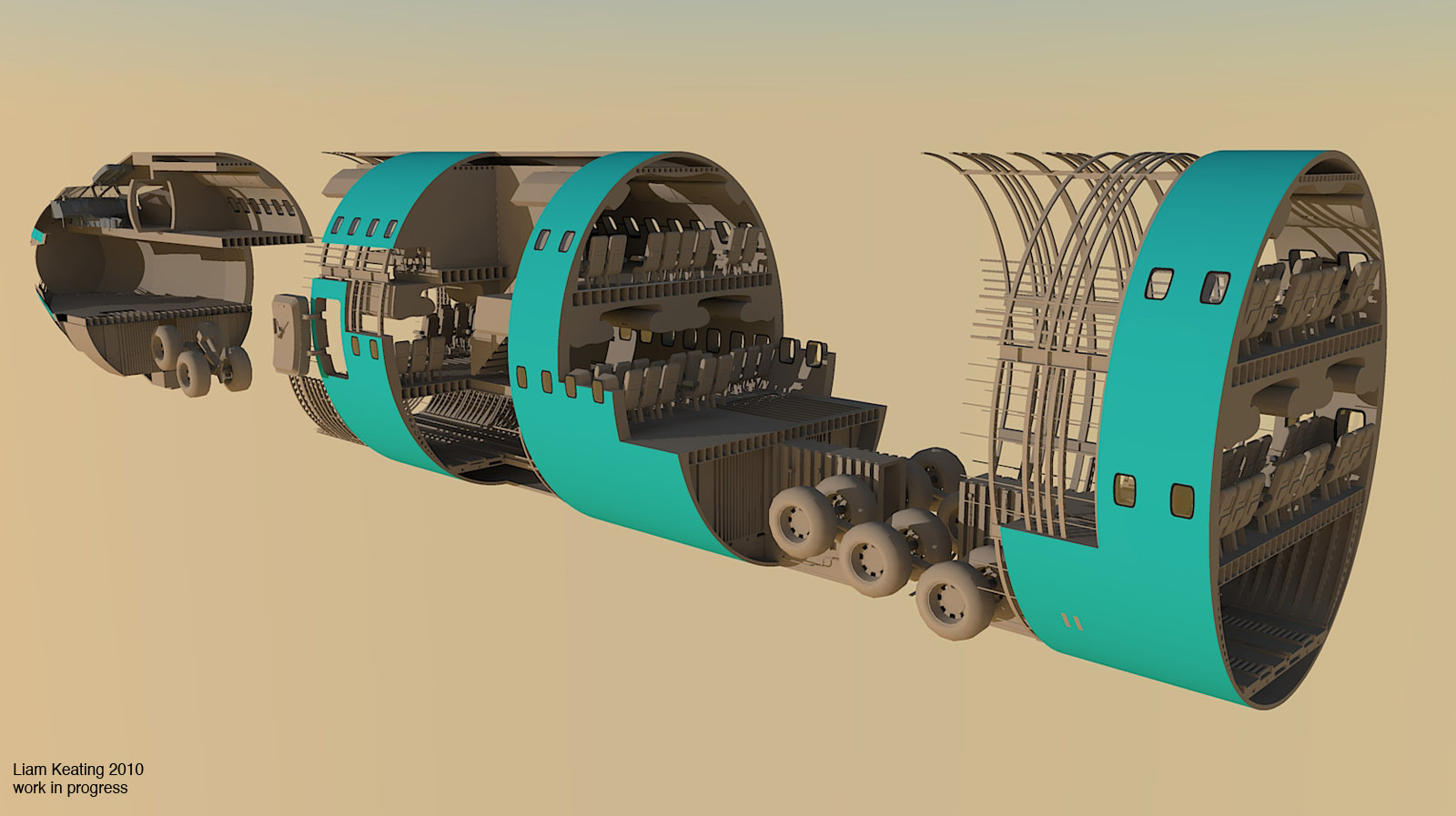
-
WAY TO GO Liam ....real cool will follow you with great interest and admiration

-
@unknownuser said:
Wow, very cool Liam, this is going to put a strain on the system
 Are you going to model different large sections and then bring the model together in the final presentation?
Are you going to model different large sections and then bring the model together in the final presentation?Unfortunately James thats what im already having to do. I knew it wouldn't be long before I had slowdown and color wheel of death so I planned ahead.
Basically the whole aircraft is made up of many different components. Each one is in a different file from small to big, even windows and doors have their own files. This allows me to work extremely fast, I started this model yesterday evening and its now only 2pm, I suppose the best way of thinking of it is that its Lego ive just made my own pieces and it takes minutes to assemble a new section.
I then have a master template file which is half of a ring section,
I then customize this ring section to my needs adding different parts such as windows and doors and also deleting parts and then pasting in the structural parts giving the cross section look. I then save it as a section file for example "Nose Section", "Main Undercarriage" etc.When I do large renders I paste the section files together and export to kerk (takes a good 4 mins to load in kerk). Its annoying as in other programs its so easy to navigate the model, but thats always ben one of sketchups low points, cant be helped right now and it doesn't bother me too much.
Ive got another render in the oven probably be at least an hour but here is the raw SU image of the coming render:
Note: the wings engines etc are all placeholders I just have them to scale up the aircraft don't worry they will get the same treatment as the fuselage as i move on.
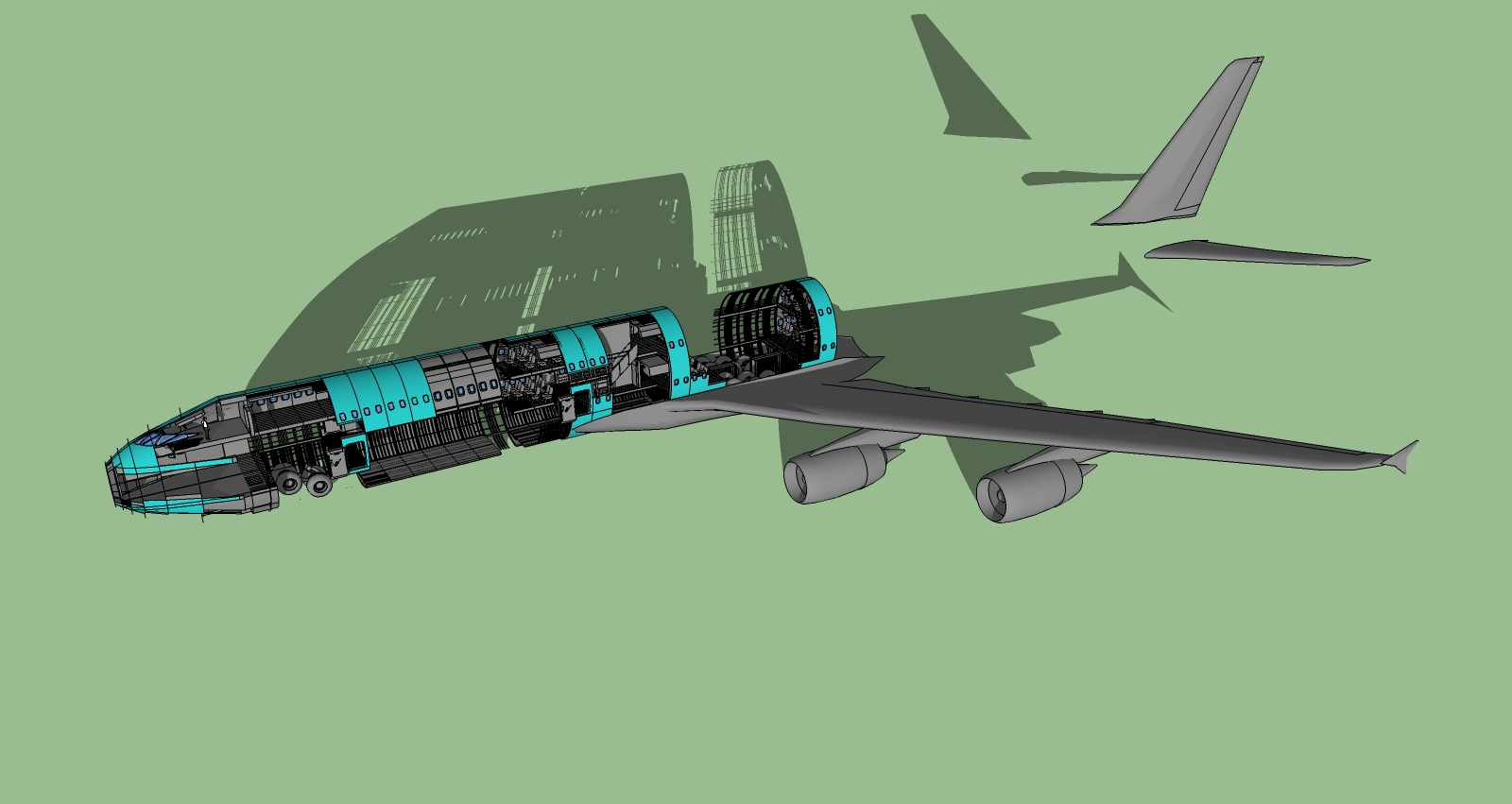
-
What's your source material? So far I'm highly impressed it really is taking shape fast.
-
Just my head really and obv when im doing certain things like windows and doors ill use photographs to try and get the shape right. But im a big plane buff from when I was very young, I was actually doing my private pilots license out of Liverpool Flying School, i got far enough to take off fly for an hour and land myself (dual controls however never been solo) until I ran out of money haha. Maybe when I finish Uni and get a real job I will continue. I know where all the bits and bobs are supposed to go and what they are supposed to do as long as I get the important bits in should be ok.
Ive also got these big manuals from my uncle called warplane, ive got 9 volumes and each one has hundreds of full pull out spreads of military cross sectioned aircraft, ive read them from when I was little (they are from the late 80's early 90's) so I know how these things are put together. Of course with this aircraft its all about looks rather than technical accuracy lol.Google Images
Google Images. The most comprehensive image search on the web.
(www.google.co.uk)
This isnt going to be a real design more of a mish mash, its obv in the future but only maybe 10 years+.
-
.
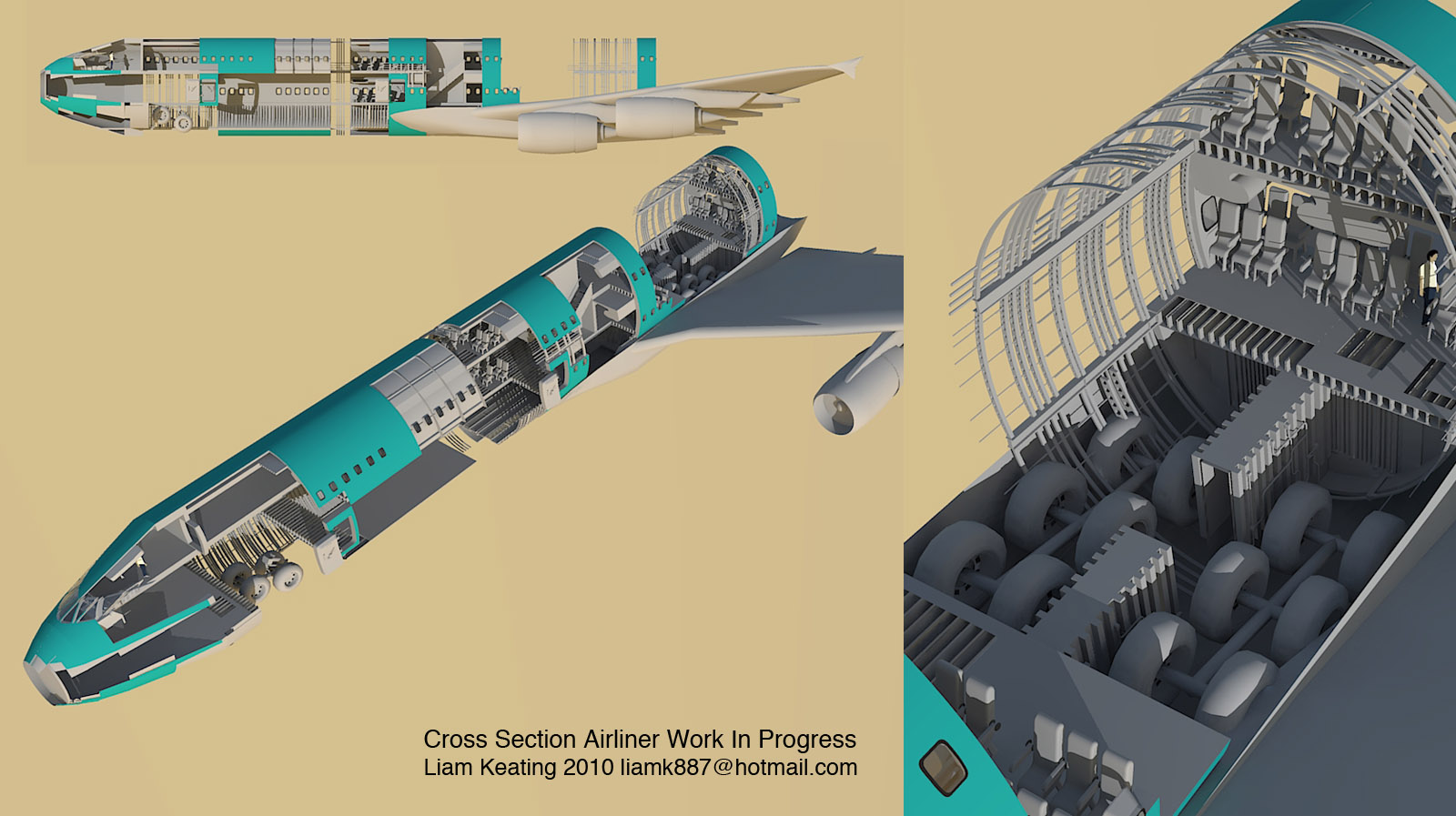
-
This is pretty impressive stuff!! Liam have you tried using Twilight instead of exporting/importing to KT? there is a free trial version, limited res etc.
-
@olishea said:
This is pretty impressive stuff!! Liam have you tried using Twilight instead of exporting/importing to KT? there is a free trial version, limited res etc.
I would but its windows only as far as I know and im on my mac

-
@liam887 said:
I would but its windows only as far as I know and im on my mac

I'm on a mac too!!
 Get vmware fusion or use bootcamp to run windows. with vmware you can instantly switch between windows/mac....its just like opening another application, all your files are instantly mirrored as well. with vmware just boot windows from a disk image. its soooooo easy.
Get vmware fusion or use bootcamp to run windows. with vmware you can instantly switch between windows/mac....its just like opening another application, all your files are instantly mirrored as well. with vmware just boot windows from a disk image. its soooooo easy.look at my screengrab (yes my desktop's messy lol). windows running at same time. If you buy windows version the license is transferable to mac version when it comes out, sorry i don't work for twilight or anything, im just preempting a question haha
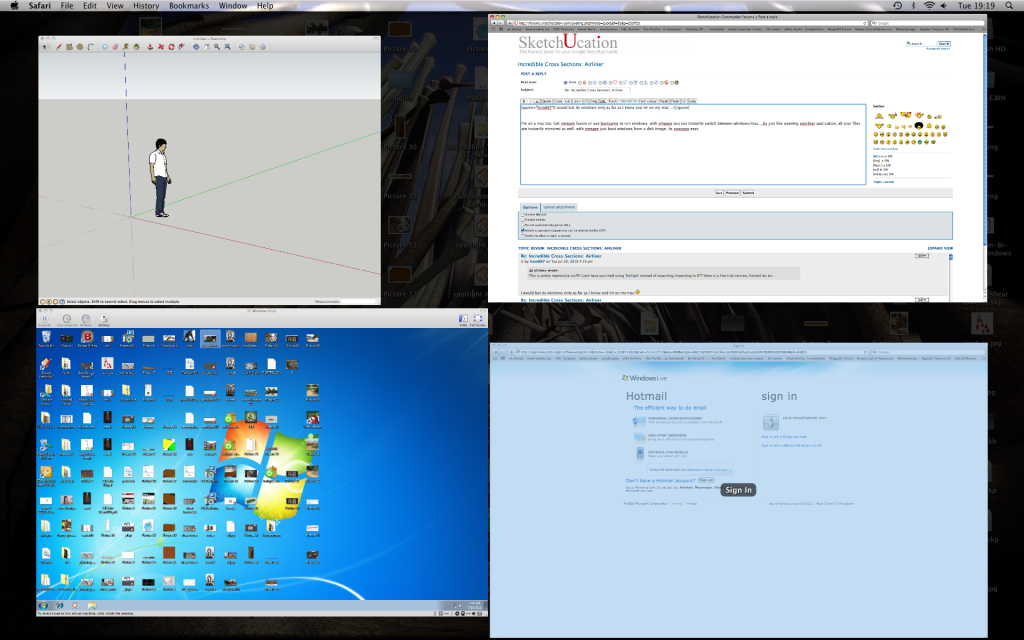
-
lol ive got xp on bootcamp dont worry im just lazy I hate swapping as my itunes is only on my mac partition to save space (XP Partition only 30GB), I only use it for 3dsmax and games but now that SU just cant handle the model when exporting it kerk I guess ive got no choice lol. Ive downloaded the demo ill install it laster and hopefully have a render soon!!
Advertisement







