Help with kerkythea lighting!
-
I need help lighting my scene in kerk. I have an interior scene that I want lit ive constructed the lights but cant apply a material to them that will act as a light?
Any help would be appreciated!
I dont really know how to set up the material as a light source nothing seems to be working and im not quite sure how. Im posting here as the kerk forums are not very active and im sure ill get a quicker response here.
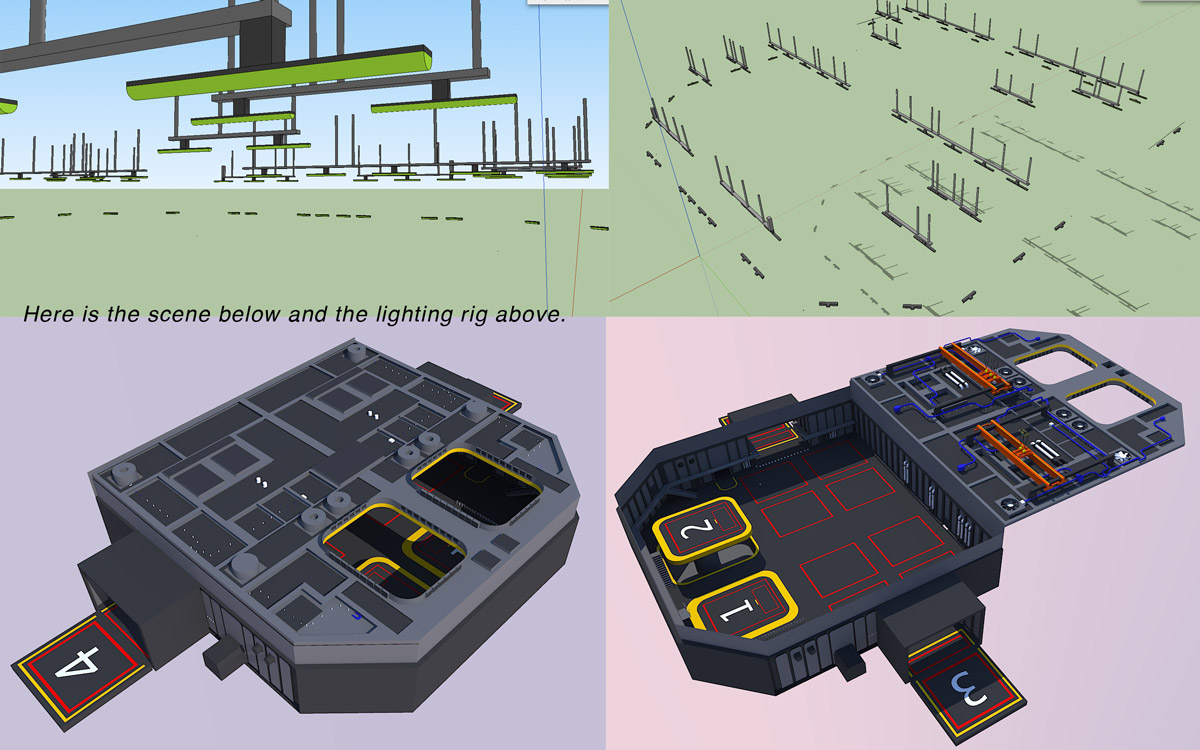
-
I am assuming you have installed SU2KT plugin and have read all the starter guides that are listed in the KT forum. I general model in the pot lights that are supplied with the SU2KT plugin in sketchup first. Then after import to KT I adjust the intensity in KT. If you have modeled in your own lights and materials then you can change your lighting material to the IES mesh light supplied in the basic materials pack for KT. Dont forget when starting out to use a low render setting like photon mapping quick.
I have played with KT for many many hours and have found it quite difficult. The KT forum is a bit stale these days but they are a friendly bunch and are helpful.
Hope this helps.
-
You have issue with emitter material? It uses surface normal for the direction, so make sure you have no back faces (or you can enable emitter to cast light to back side too (KT Material Editor>Self Luminance). Need a example scene for further analysis.
btw It maybe slower in KT forum, but I never seen such quality in render like now. There many active users and I dare to say, you will get help faster there. Only need to define you problem accurately and perhaps provide a example scene. Please, continue this at KT forums, if it's still a issue.
Advertisement







