Curviloft (Beta) Plugin Tutorial
-
Hi,
today I want to show some basic techniques with "Curviloft. So far I have not explored all the parameter changes. I used mainly the Twistung function. For the basic shape I used the tool "Perpendicular Faces". Basically, almost all Faceprofiles are possible. The selection of the faces should always happen in a consecutive way. Otherwise it is difficult to unforeseeable results.
The possibilities are almost no limits set.
Charly
-





-
Thanks Charly
-
THanks Fredo and Charly for this amazing explanations.



Now, some special shapes can be made ( columns in Church..) -
Very cool tut

In this particular case
Seems that follow me and rotate by Wikii is more easy : no click to make
(you can add a coef of size dimension)
But of course less versatile than curviloft
( one click image if scrollbar
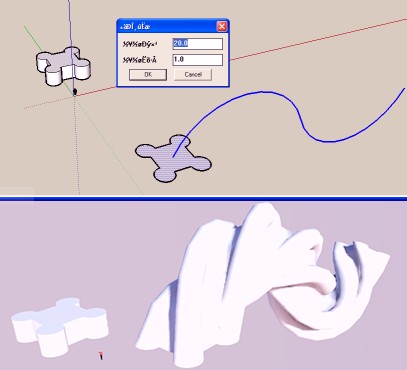
-
Hi Pilou,
yes, FAR is simple if only one surface profile has to be generated over the entire route. The advantage of curviloft is that one can influence the shape by different surface profiles and dimensions.
-
Basic steps for a ring.
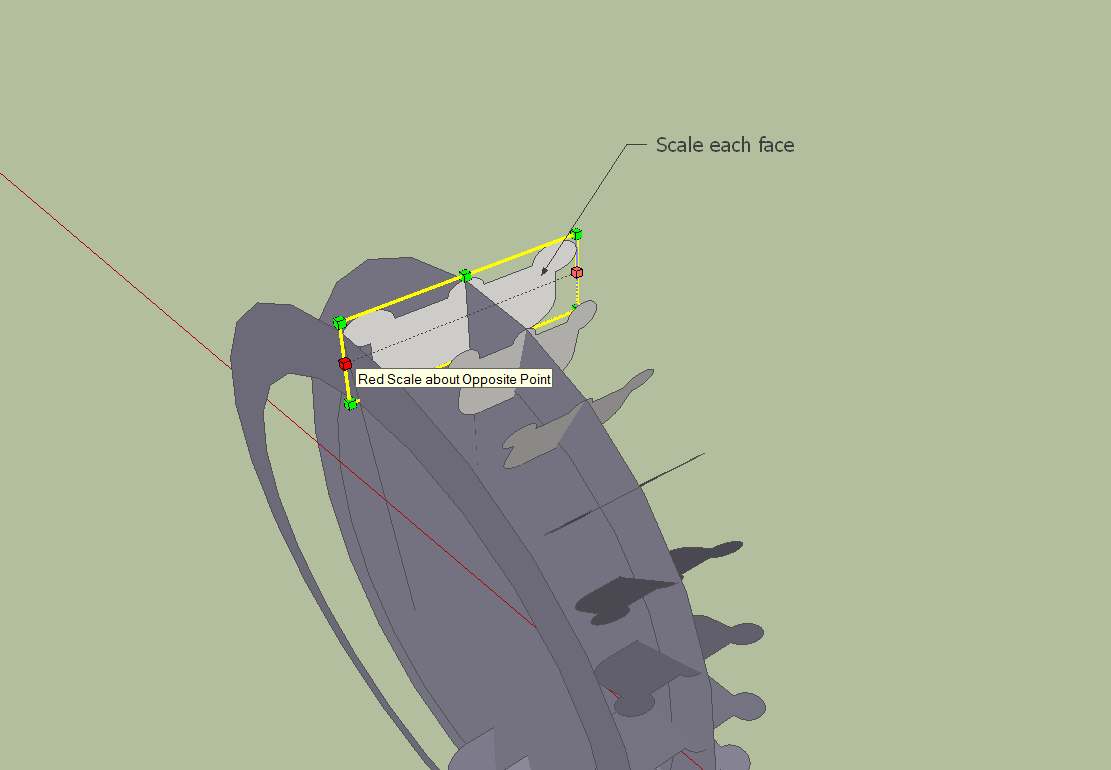
-
another ring rendering with indigo

-
That is a true gem of jeweller!

And another very clear tut!
It's always amazing that a simple face propagated to a curve(s) gives fantastic result! -
Using Grow by Tig for have graduate rotation size of curves,
Curviloft for join them by Fredo6
then FredoScale for bend them
then mirror & Rotatation/Copy


Click for enlarge
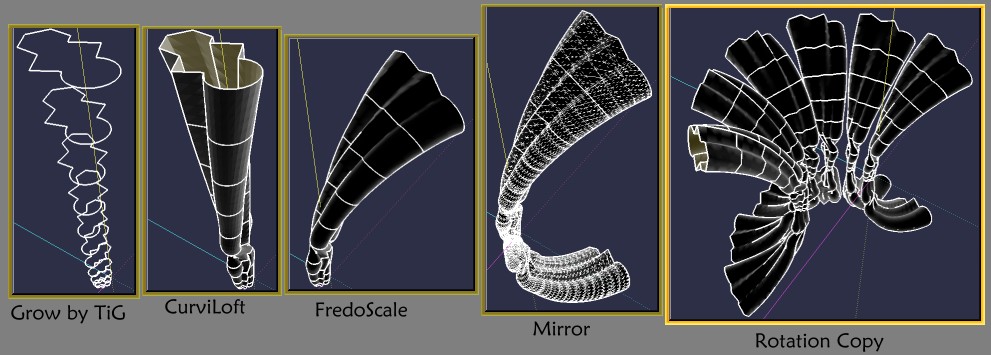
-
Only an Idea.
-
charly2008,
How do you get your various shapes to be orientred perpendicular to your serpentine paths?
-
Hi Troy,
i used perpendicular faces along a perpendicular edge and scaled each individual face.
Charly
-
Nice. Thank. this is a great plug in for doing gothic details!
-
@charly2008 said:
i used perpendicular faces
To clarify, Perpendicular faces is a plugin. Check it out here:
http://forums.sketchucation.com/viewtopic.php?f=323&t=17396
It is useful for things like this.
Chris
-
Hi Curviloft Friends,
here some different ideas.
Charly
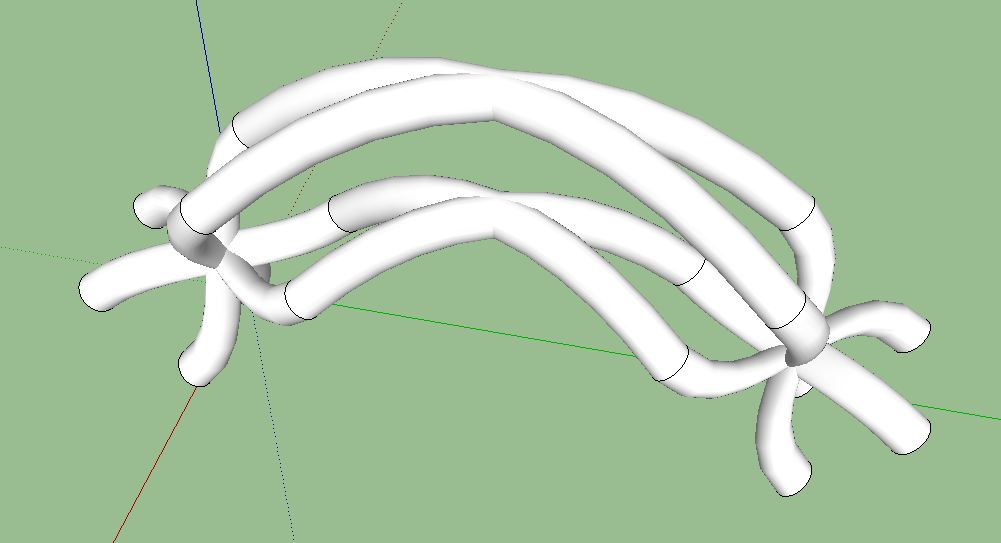
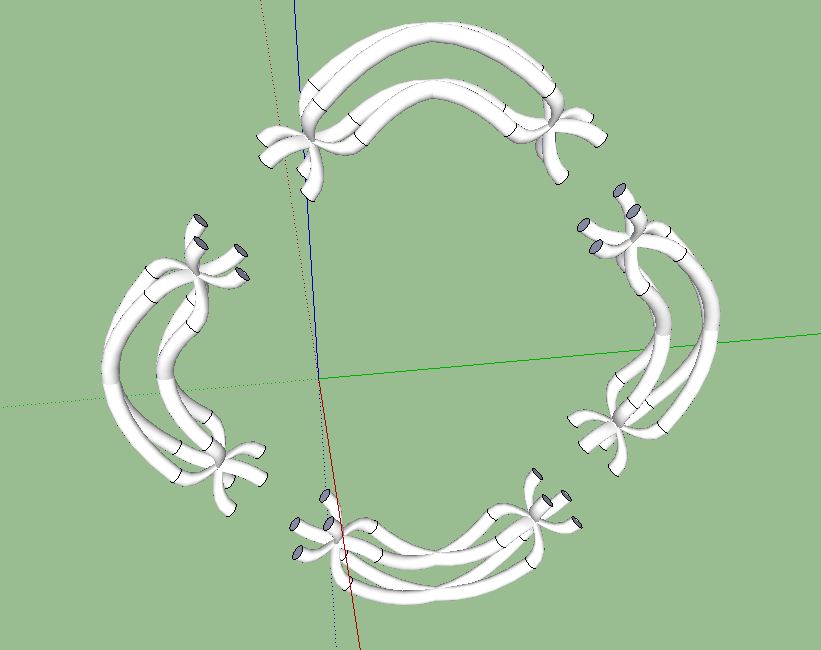
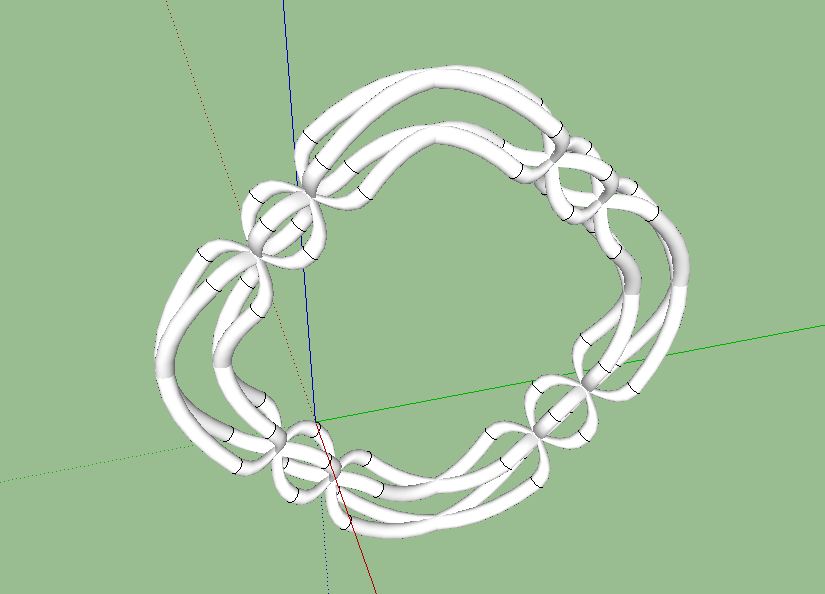
-
Amazing stuff. I have a laughable question. Can you please tell me where I find the sub division options you have used at the start of your tutorial? I can`t seem to find it!
Guy
-
Hi Guy,
the subdivision is done automatically By Curviloft. The bending of the objects is done by orthogonal junction by Bezier curves. See Image below.
Charly
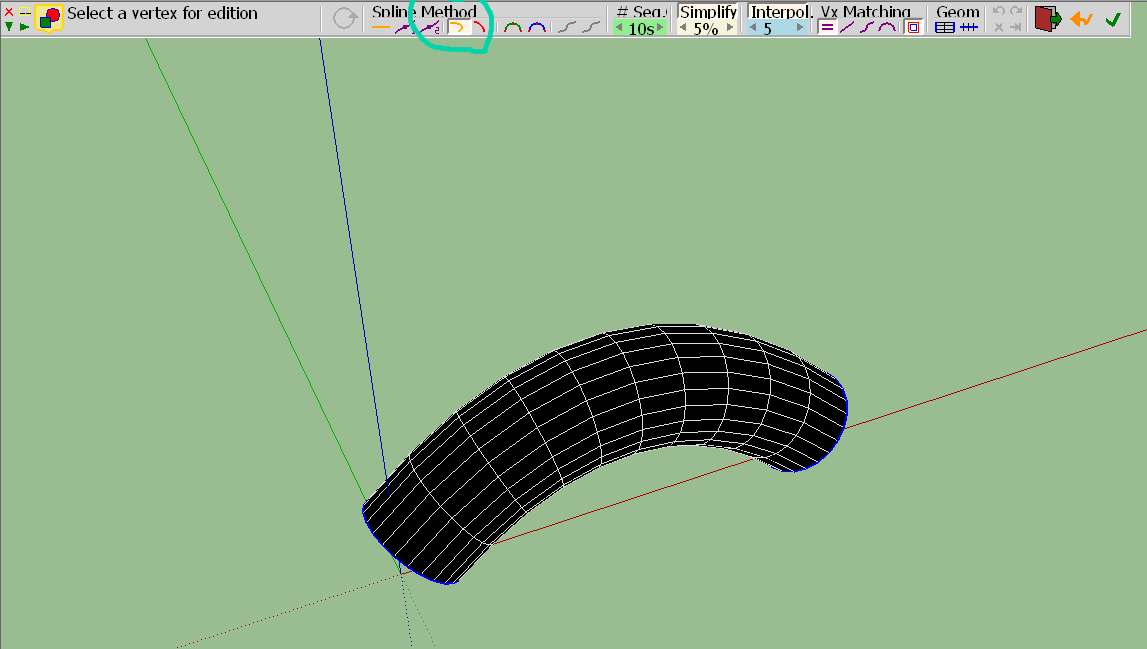
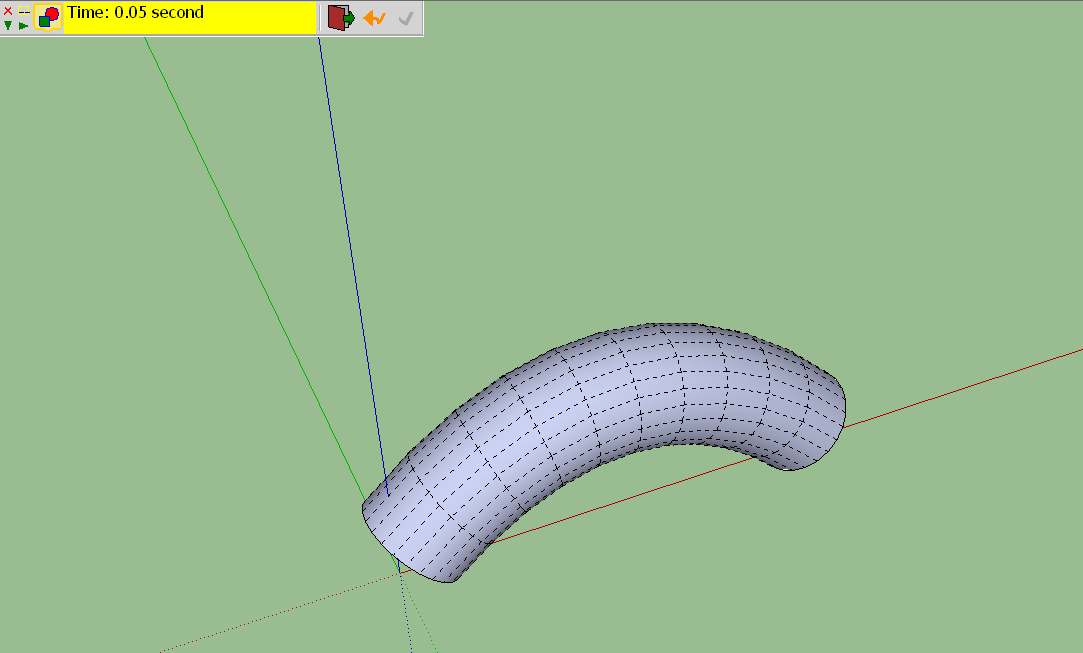
-
Hi,
With simple geometric shapes can be created the most amazing ornaments. If, for example, useful for stucco.
Charly
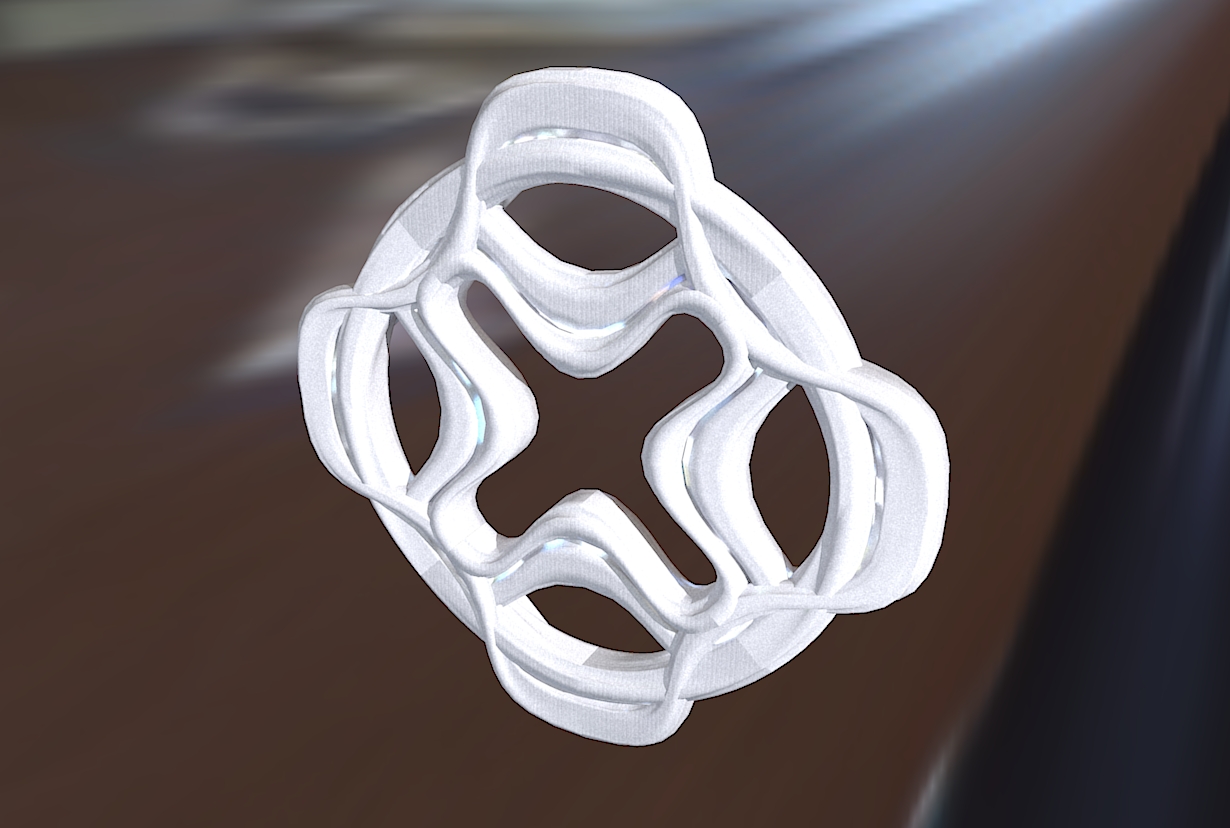
-
Hi,
Robert111 was asking for a Tutorial for this crown Object shown in the image below. The original model i deleted some weeks ago.
Draw some curves. Place some faces with the perpendicular faces plugin. scale each face as you want.
Connect all Faces with Curviloft and make it group. Copy and flip the copy and put it together and group it again and copy the new goup. The new group may now scaled if you want more thickness for example.
Rotate or flip the group to the z-direction and place it at a circle. Than make Rotate copy, that's all.
I have also made the edge with perpendicular faces and Curviloft.
Charly
Advertisement







