Problem: Different Texture sizes with the same Texture
-
Hi to All,
When i cover faces with the same texture, some are shown with different texture sizes. What could be causing this?
The marked window is a component with a group inside. Any help will be appreciated.
Charly
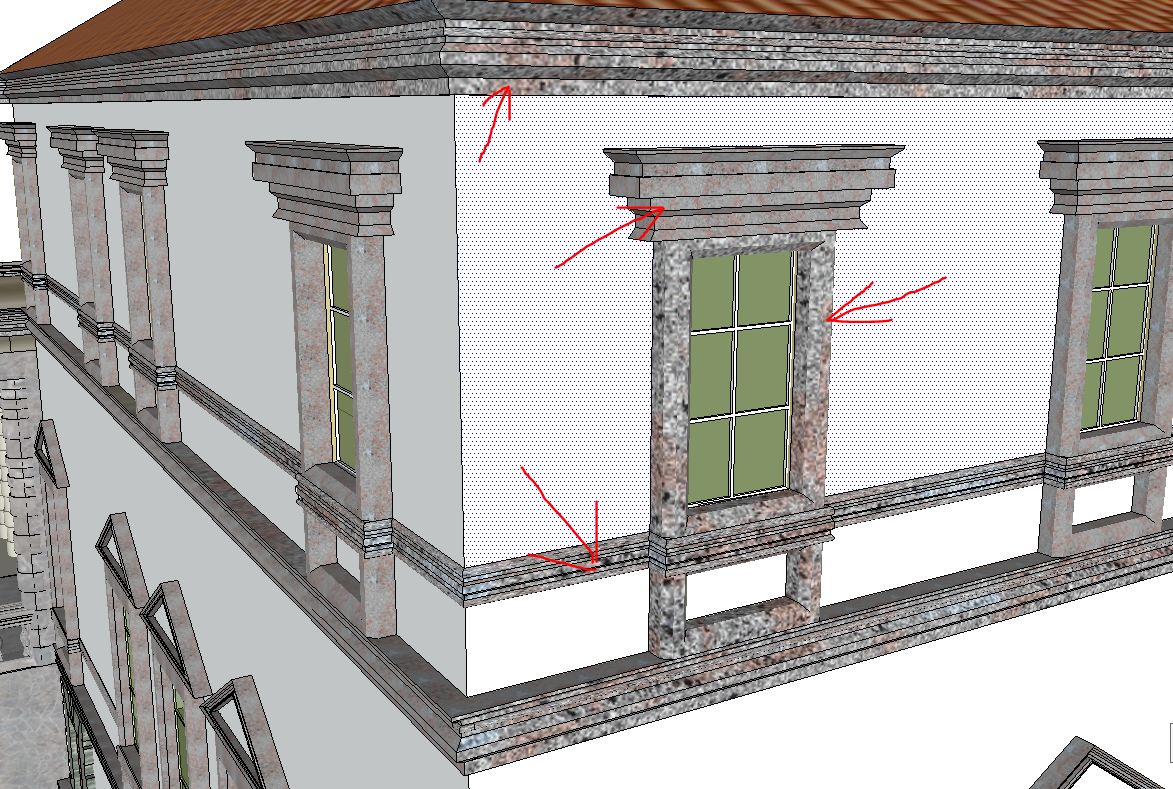
-
Have these components/groups been scaled - if so 'reset the scale' or 'scale definition' whichever is appropriate to your component, or for a group you can explode and immediately regroup it...
-
I did not do any scaling and all windows are copies of the same component. If you are so kind and take a look at the uploaded model I'd be very grateful.
Download-Url: http://www.speedshare.org/download.php?id=6D7237AC11
Charly
-
I get no scaling of textures between windows [perhaps a graphics-card issue at your end ?] but the 'cornice' moldings' material is distorted...
To fix it I first purged the skp - it is full of used things - including many materials.
I edited down till I can pick the moldings' geometry/faces
Then I used the Material-Browser right-click option over Material6's icon [the 'granite'] and picked 'Select' this highlighted all raw faces.
Now I applied a new material to these ['red'].
Then I reapplied the 'Material6' back over the 'red' - the distortion is fixed - I suspect that you have in fact 'scaled' the faces that form the moldings at some point and the applied material is therefore distorted - this work-around reapplies the material at the current faces' sizes and it is then no longer distorted.

Did you use Profile-Maker or something similar ?
I also noted that on the corner make-up pieces of molding there are some small bits of smoothed faces reversed and painted in the wrong materials - to fix those View > Hidden-Geometry 'on' and pick them and right-click 'Reverse', then repaint them with the correct material - finally toggle Hidden-Geometry back 'off'...

-
Hi TIG,
thank you for your detailed analysis and the effort you made to you. I will try to trace your steps described. I don't Know Profile-Maker.
And I see again how important it is to have people like you in the forum.
Charly
Advertisement







