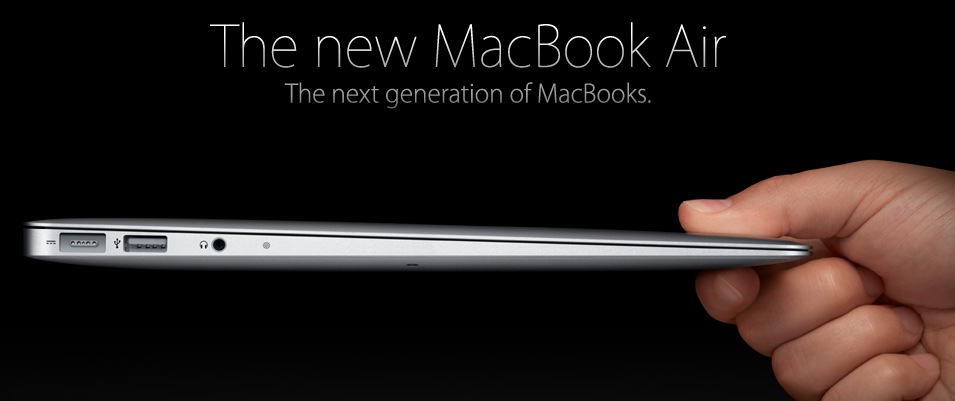Smallest Sketchup capable hardware
-
I've seen people discussing the possibility of running Sketchup on the iPad or iPhone, and while the responses seem optimistic... it looks like so far it's not happening yet. It might eventually happen, seeing as they did manage to get Google Earth to run on the iPad.
I understand the need people have for this, it would be the epitome of cool to be able to casually carry around your 3D models and show them off to people with a flash of the screen. I realize that I want to be able to do this so badly that I am probably going to base which computer I am going to purchase mainly on whether it will be able to run Sketchup.
So here's the basic lay down of what I'm looking for. I want the lightest computer (ideally a laptop or even a tablet) that is able to reliably run the latest version (or at least a recent version) of SketchUp. Anyone who has experience with small laptops, or running sketchup on small computers, or both, please post in this thread and share your thoughts.
PS
It might be a bit early in the thread to post this, but I've got an approximate 1000$ (Canada Dollars) budget to work with. -
Hi Philippe and welcome...
Although I have also read different "responses" from Google employees on certain forums about SU on iPad and such, don't forget that their duty (or "job") is to always smile at the customer. Reading things like "ah yeah, that would be cool to see..." will never mean they would seriously consider it (and believe me, I have met some of them personally and could never force a definite yes or no out of them even during face-to-face conversations). See one "here"
@unknownuser said:
I can't comment about future product plans here, but I personally think the iPad is a pretty cool device. I've got one myself, and am delighted by drawing on it.
So my opinion is that it will not happen in the near future. Currently for SU to run reliably, it needs some hardware that is not currently supported reliably in these iPads. The main things are the CPU with as high clock speed as possible and a decent video card that supports OpenGL as much as possible.
So in your case, keep one thing in mind; do not buy anything with an integrated video chipset but with a real video card (with OpenGL support).
-
@philippelemay said:
I've seen people discussing the possibility of running Sketchup on the iPad or iPhone, and while the responses seem optimistic... it looks like so far it's not happening yet.
@philippelemay said:
I want the lightest computer (ideally a laptop or even a tablet) that is able to reliably run the latest version (or at least a recent version) of SketchUp.
hth,
Norbert -
Hi Philippe,
My son's Dell inspiron 9 runs Sketchup.
Probely this one will do to.
http://www.dell.com/us/en/home/notebooks/inspiron-11z/pd.aspx?refid=inspiron-11z&s=dhs&cs=19&~oid=us~en~29~inspiron-11z_anav_1~~Bep
-
@bep said:
My son's Dell inspiron 9 runs Sketchup.
Probely this one will do to.launching SU is not the question.
if real work should be done, a slow Celeron combined with a lame shared video subsystem not being capable to fully support OpenGL is surely not a good advice.
an intel CULV dual-core CPU combined w/ a dedicated video solution is the smallest appropriate, at least for everything besides trivial models.
jm2cts,
Norbert -
@gaieus said:
Currently for SU to run reliably, it needs some hardware that is not currently supported reliably in these iPads. The main things are the CPU with as high clock speed as possible and a decent video card that supports OpenGL as much as possible.
So in your case, keep one thing in mind; do not buy anything with an integrated video chipset but with a real video card (with OpenGL support).
So... do you know if that Intel Zino has Open GL support?
http://www.dell.com/ca/p/inspiron-zino-hd/pd.aspx?c=ca&cs=cadhs1&l=en&s=dhs&~ck=mnThis is the video card it says it comes with, standard I believe: ATI Radeon HD3200 Graphics
I'm quite unfamiliar with video cards, so I don't know how good or bad this one is. I mainly just want to know if it will run SketchUp without lagging. I was also wondering if the amount of RAM I have will affect the quality of my SketchUp experience. I know my current Tower has 500 Megs of RAM and it lags to all hell for even simple models. For very complex models it tends to crash, which is why I really need to get a replacement computer at this point.
-
Hi Philippe,
Sorry but I could not tell, really. It says it has an integrated ATI chipset which is already not promising. Then if you go to the "more specs" page, each of the "plans" come with a rather weak, 1.8 GHz processor (note that dual core or not, SU can only use one core).
To me, it rather seems to be a nice gadget than a real power computer and the "plans" only seem to be different in the size of the HD and memory (+ monitor choice or not). Really not much of a choice to build your custom machine from those specs and for this money, nowadays you can have really nice desktop computers.
-
I guess you have seen Google Sketchup's minimum hardware recommendations which are posted on its site. You have to dig a bit. And I guess you have seen the threads in this forum addressing this.
I will say that I regularly use Sketchup7free on a MotionComputing tablet pc, but it is "old" now. It was acquired 3 or 4 years ago, and I immediately loaded Sketchup6 on it. It is a pen tablet, not a touch tablet, and over time I acquired a wireless mouse so that I can set it up for desktop use, since my job is no longer mobile. (It is the mobile specs of the system graphics card that allows Sketchup to run on this device, I believe.) I am not at that location, so I cannot give any system specs at this time.
Does this help any? -
Maybe the MacBook Air! Okay its over your budget but it seems to tick all the boxes! Maybe have a look around for a secondhand or refurbished Air!
You can check out the details here, http://www.apple.com/macbookair/
Mike
-
..... had a look around on eBay and found this,
Apple MacBook Air (MB003BA) (13.3", 1.6GHz, 80GB, 2G...
€704.10=Can $972.557
Just within your budget!
Mike
PS: If you go for something like this BE SURE to check out the vendor!
-
You can also get the Zino with the ATI HD5450 GPU which does support DirectX 11 and OpenGL 3.2. This should run SU with not many issues.
http://www.amd.com/US/PRODUCTS/NOTEBOOK/GRAPHICS/ATI-MOBILITY-HD-5400/Pages/hd-5450-specs.aspx
@philippelemay said:
@gaieus said:
Currently for SU to run reliably, it needs some hardware that is not currently supported reliably in these iPads. The main things are the CPU with as high clock speed as possible and a decent video card that supports OpenGL as much as possible.
So in your case, keep one thing in mind; do not buy anything with an integrated video chipset but with a real video card (with OpenGL support).
So... do you know if that Intel Zino has Open GL support?
http://www.dell.com/ca/p/inspiron-zino-hd/pd.aspx?c=ca&cs=cadhs1&l=en&s=dhs&~ck=mnThis is the video card it says it comes with, standard I believe: ATI Radeon HD3200 Graphics
I'm quite unfamiliar with video cards, so I don't know how good or bad this one is. I mainly just want to know if it will run SketchUp without lagging. I was also wondering if the amount of RAM I have will affect the quality of my SketchUp experience. I know my current Tower has 500 Megs of RAM and it lags to all hell for even simple models. For very complex models it tends to crash, which is why I really need to get a replacement computer at this point.
-
-
@unknownuser said:
...macbook air
@philippelemay said:
...I've got an approximate 1000$ (Canada Dollars) budget to work with.
-
that was directed at anybody.. didn't really think it was necessary to start a new thread about the thing.
-
Does anyone know if SU Viewer would run resonably well on an iPad?
This would be an immense help for those of us using SU in industrial applications. Bringing an iPad to a job site where you can bring up a display of the model and show installers would be extremely helpful. And cool.
-
SU should run fairly well on a new MB Air, not fast but well enough. I use a 2 ghz Mac Mini with the 9400 graphics chip and it works quite well. The slower processor will be an issue but as long as it has enough RAM (opt for the 4gb) and the machine should be good to go.
A bit pricey but if you travel it would be a great machine to demonstrate the model and actually be able to do work. I wouldn't mind one of the small ones for when I travel and a new Mini at my desk to do a bit more of the "heavy" lifting. Personally I never use my laptop screen day to day (a 24" 1920 x 1200 monitor on my desk) and using Dropbox its easy to have working files in multiple places. The only times I use my laptop screen is doing presentations where I barely look at the screen or if I am traveling and then its primarily an email machine interspersed with light work. I know I am likely a bit of an outlier.
Karl
-
Considering all the trouble involved in trying to get it on a tablet (coupled with a surprising drop in my funds) I decided to stick with a desktop set up for now. I haven't given up hope that they will invent some kind of portable range-finder that is fully compatible with SketchUp. So you just step into a room, zap the laser at all the walls, input a few values manually, plug the device into your computer... and presto! You get an approximate model of the house you scanned.
Anyway, I got this: http://www.markways.com/photo_view/id,1565/
AMD X2 Dual-Core processor
3GB DD3 RAM
500 GB internal drive
Nvidia GeForce 9200 graphics unitAnd most important...
NINE USB PORTS.But really... honestly, I'm not at all impressed. I've already made 2 threads asking for possible causes on why it's been so laggy. Because I can't accept the fact that it would be insufficient hardware on my part. At the very least I should be able to create and edit simple geometric shapes!
-
Hi, Phillipe:
Quote:
"...haven't given up hope that they will invent some kind of portable range-finder that is fully compatible with SketchUp. So you just step into a room, zap the laser at all the walls, input a few values manually, plug the device into your computer... and presto! You get an approximate model of the house you scanned."
Look up Leica Geosystems available line of handheld Laser Meters. Then look up Apex Software and dig a bit for the video on use of tabletpc with lasermeter.
Not quite the "instantaneous" Leica Total Station that generates point clouds thing used by large companies for surveying, but...
And then there are some youtube things on 3d scanning that I believe have been mentioned lately in this forum as well as in the last couple of years. -
@philippelemay said:
Anyway, I got this:
Acer Aspire AX3400-E3202
AMD X2 Dual-Core processor 2,8GHz
3GB DD3 RAM
...
Nvidia GeForce 9200 integrated graphics unit...asking for possible causes on why it's been so laggy. Because I can't accept the fact that it would be insufficient hardware on my part.
a cheap soho system with a shared video solution is surely not the system dedicated to 3D cad modeling (aka number crunching) with OpenGL graphics output... why not asking before buying?
If screen transformations (zooming, rotating, panning) is the lagging issue, you may want improve it by inputing a dedicated mid-range graphics accelerator as e.g. a nVidia GeForce GTS450 or an ATI Radeon HD5770 etc.
hth,
Norbert
Advertisement