Tutorial - How to draw a hull
-
Thank you Charly2008!

I have only a question...How can i set the scale? -
Hi Gianluca
-
Dimension the length and width of the new Model (Image 1)
-
Right click at the plan view (Origin), Place the Image exactly left in the midth of the control frame(Image 2,3).
-
Right click at the plan view (Set scale)and place the cursor exactly at the right end of the background image. In the control box adjust the length and hit ok (Image 4,5,6).
Charly
PS. In the first step is a mistake, instead of 2.16 the width (Beam) should be 2.18
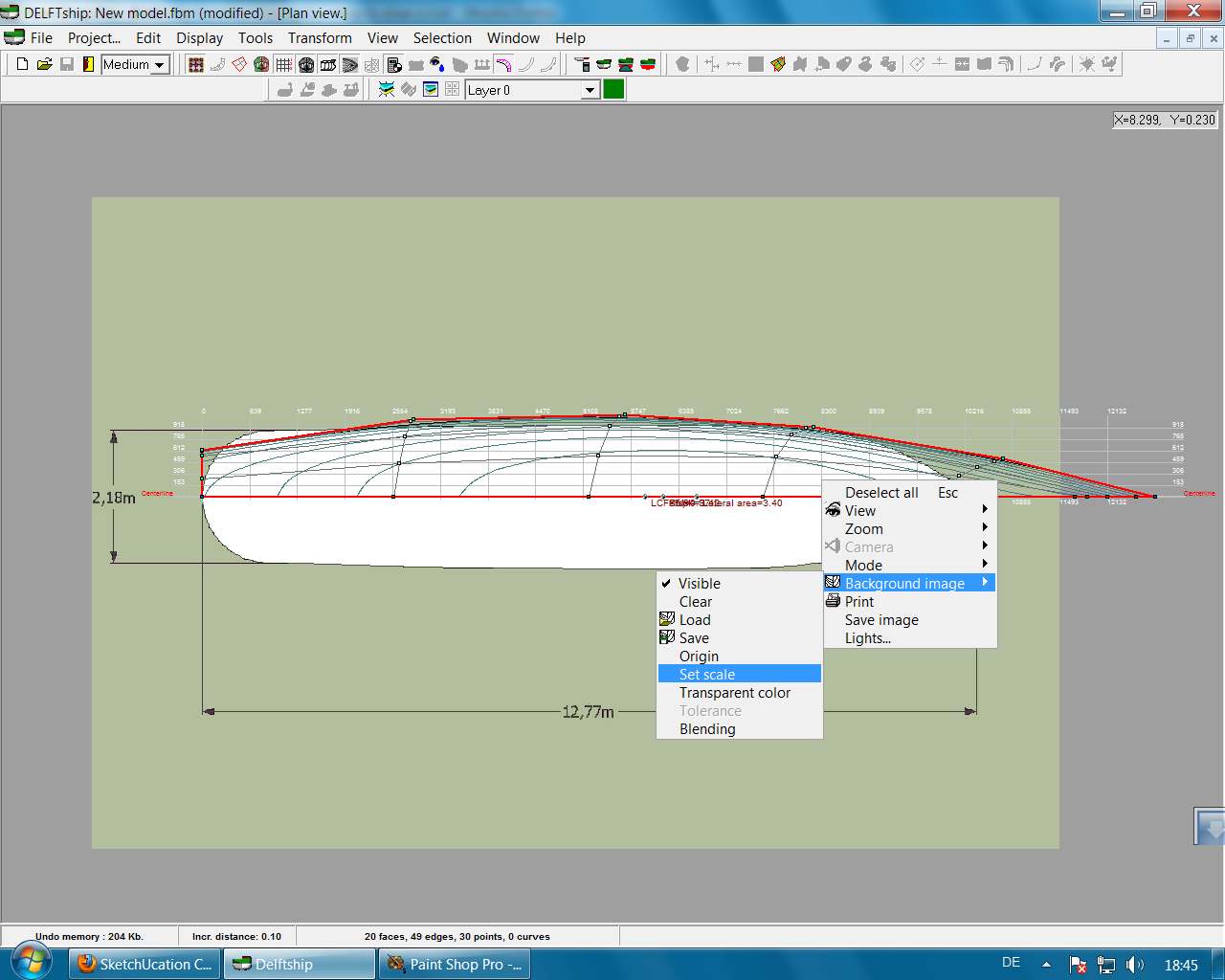
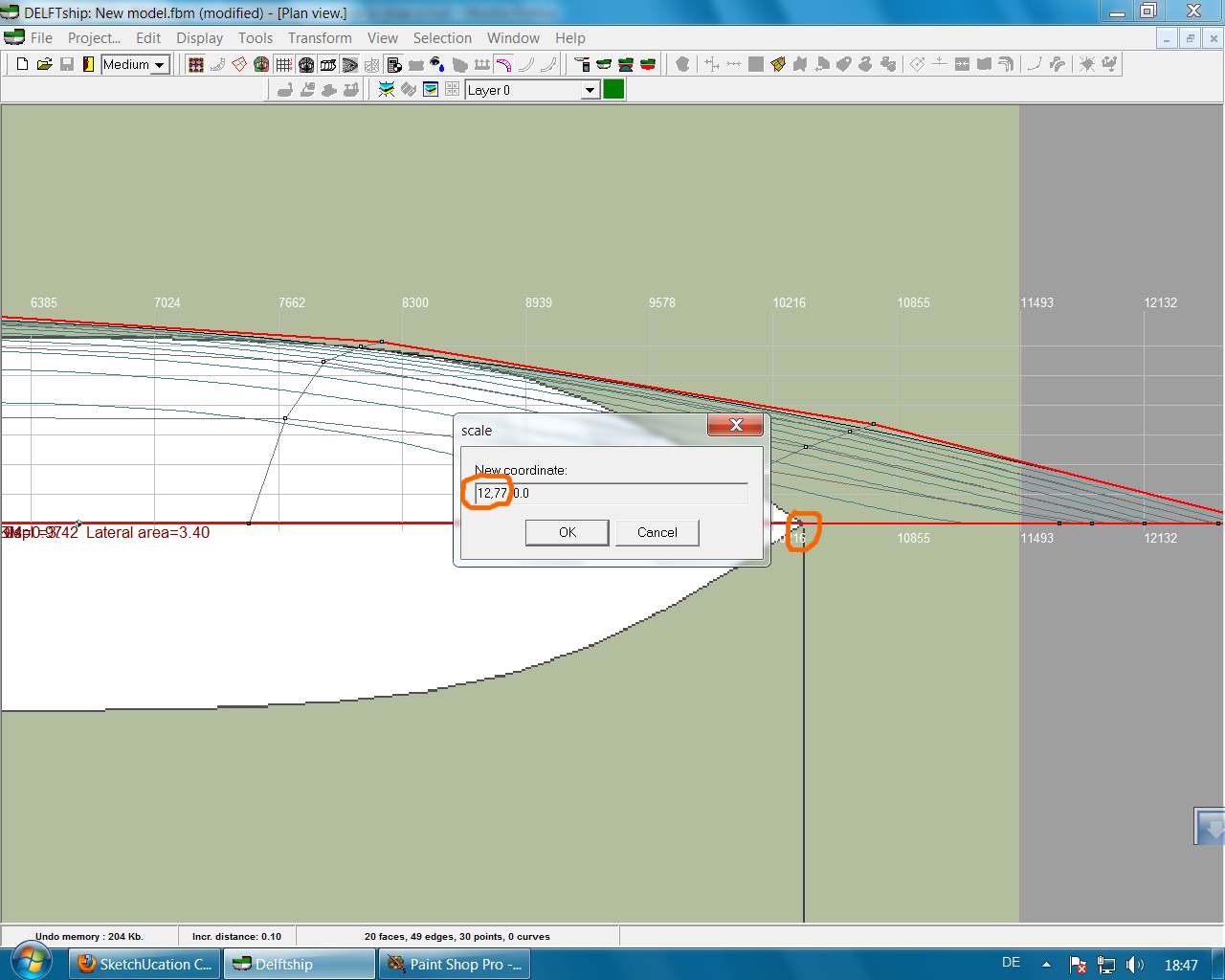
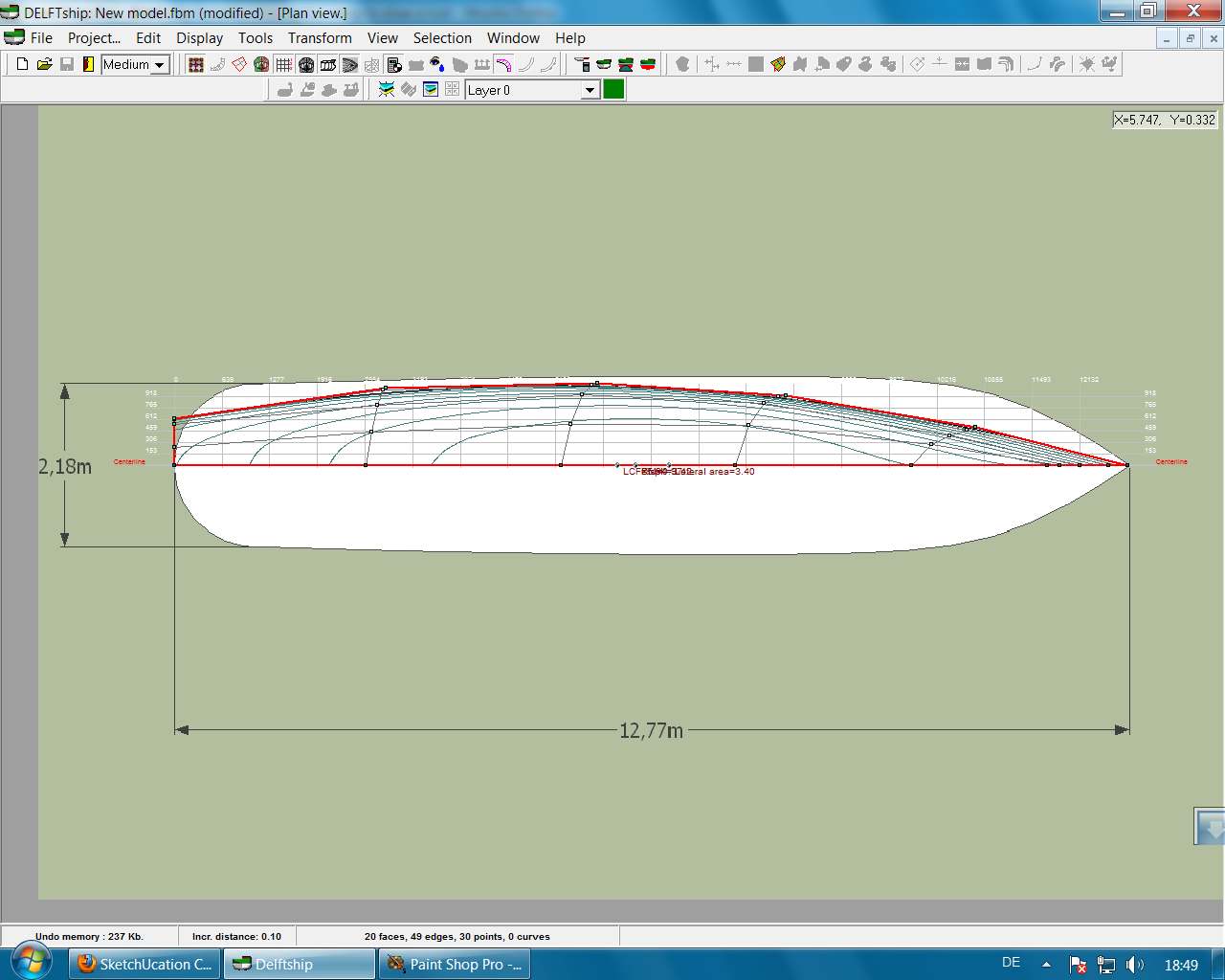
-
-
Gianluca,
See this Tutorial, a method using using SketchUp only:
http://forums.sketchucation.com/viewtopic.php?f=18&t=9652
........
This Tutorial uses the SoapSkinBubble Ruby Script (Excellent) but you could also use:
TIGs Extrude Tools or
Fredo's Curviloft Tool (currently in development)
Both are also excellent
.........
Hope this helpsHoward L'
-
Hi
TIG's and Fredo's tools are versatile, without question, very good tools. But special tasks require special tools usually serve only one purpose. In this case the construction of a realistic ship's hull.
I had found this use of tools just by chance but with a classed training can achieve very good results. Without this tool, it would have been very hard for me to design historic ship hulls in SketchUp. I see Delftship as a useful complement of Sketchup for this specific purpose.
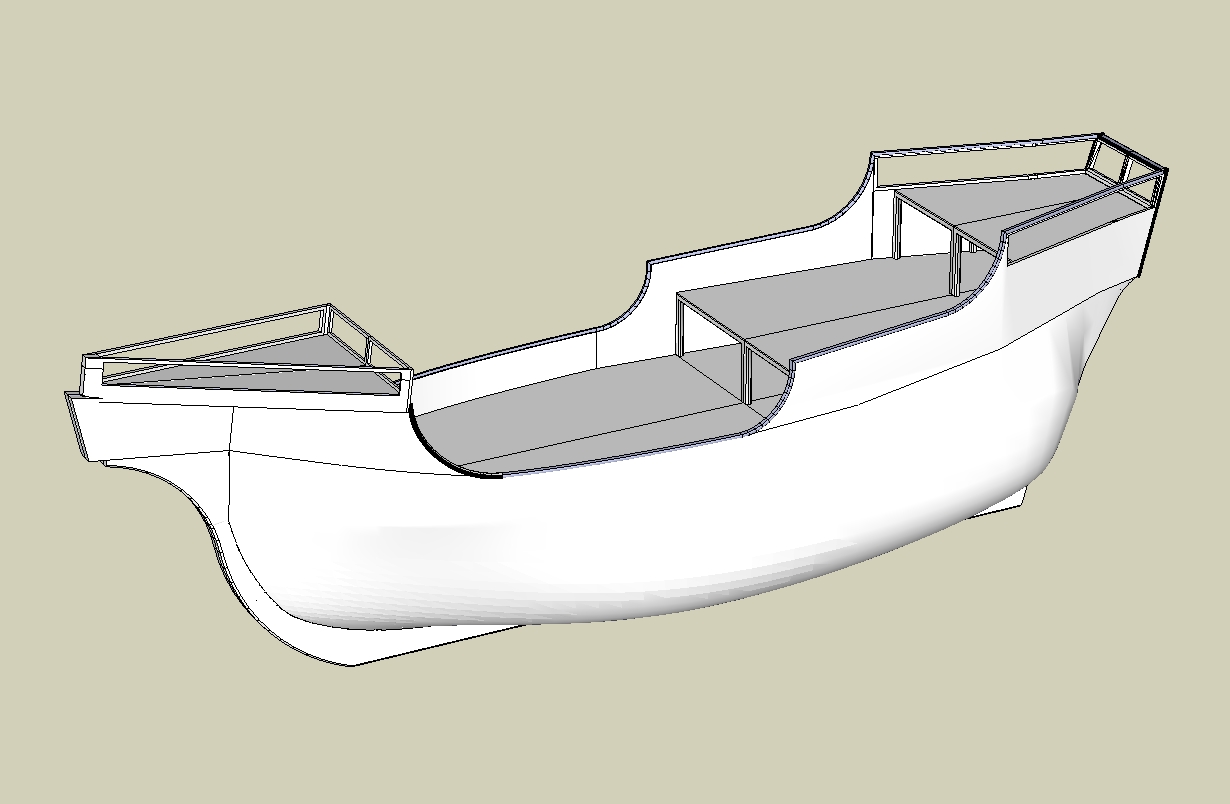
-
With the new CurvyLoft by Fredo6 you can also create easily boat's hull

-
Thanks Charly2008!

Now i can draw a hull with Delftship! Thanks again!
@unknownuser said:
Gianluca,
See this Tutorial, a method using using SketchUp only:
http://forums.sketchucation.com/viewtopic.php?f=18&t=9652
........
This Tutorial uses the SoapSkinBubble Ruby Script (Excellent) but you could also use:
TIGs Extrude Tools or
Fredo's Curviloft Tool (currently in development)
Both are also excellent
.........
Hope this helpsHoward L'
Thanks Howard Leslie!

@unknownuser said:
Wow, nice little tutorial Charly thanks very much. I have Delftship, but haven't used it yet. Nice well layed out tut

Ps Gianluca you should add tutorial too the title of this thread...How can i change the title?
-
Thanks James! I change the title!

-
This is the result!
 I'm very happy!
I'm very happy! 
Thanks to all, and sorry for my bad english..

Advertisement







